Create business process deploy provides a mechanism for sharing Diagram information among other GXflow databases.
You can deploy one or more Business Process Diagram from a Knowledge Base. Some options are available to help you with this task. You may deploy, however, only a few of them (Add button) and also add those diagrams referenced by the ones you select (References button).
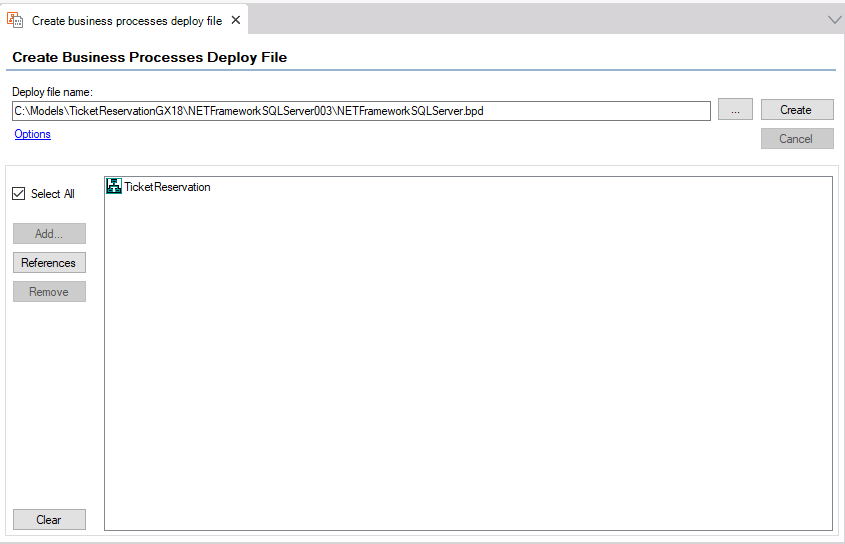
If you select the Options link, you are able to modify some options in the Properties window, by the following:
- Include organizational units. Include the organizational units in the deploy file, by default they are not included.
- Include calendars. Include the calendars in the deploy file, by default they are not included.
- Include templates. Include the templates in the deploy file, by default they are not included.
- Include settings. Include the settings in the deploy file, by default they are not included.
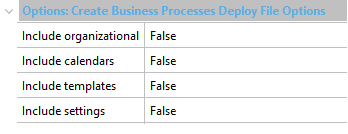
Once you have your diagram deployed, you must follow the instructions in HowTo: Deploy a Workflow-based Application to apply in production environment.