This menu allows you to set the general settings of the GXflow client.
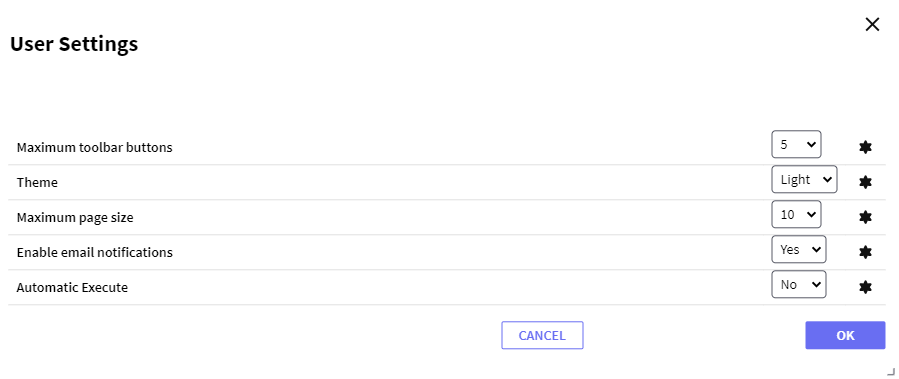
Maximum toolbar buttons: It allows setting up the number of buttons that will be displayed in the various applications (Inbox. Outbox, etc).
Theme: It allows switching the theme between Light and Dark.
Maximum page size: It allows setting up the number of rows per page that will be displayed in the various applications (Inbox, Outbox, etc.).
Enable email notifications: It allows enabling/disabling the double-click action to execute a task.
Automatic Execute: When this property has is set to "Yes", new tasks are automatically executed after they are created. Otherwise, the user has to click on the Execute button to run a task.