The DocumentRepository object is the way to access your application's document information with the Workflow API. Document instances and definitions can be a collection or a specific document.
For example, you can get a list of the document instances and display it in a Grid of a Web Panel by defining and executing the following code:
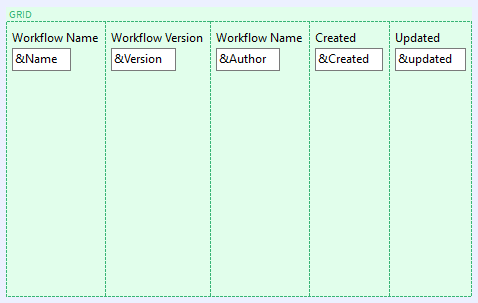
Event Start
&WorkflowServer.connect('<UserName>','<Password>')
Endevent
Event Grid.Refresh
&WorkflowDocumentRepository = &WorkflowServer.GetDocumentRepository()
&WorkflowDocumentInstances = &WorkflowDocumentRepository.ListDocumentInstances(&WorkflowFilter)
EndEvent
Event Grid.Load()
For &WorkflowDocumentInstance in &WorkflowDocumentInstances
&Name = &WorkflowDocumentInstance.Name
&Version = &WorkflowDocumentInstance.Version
&Created = &WorkflowDocumentInstance.Created
&Author = &WorkflowDocumentInstance.Author.Name
&Updated = &WorkflowDocumentInstance.Updated
Grid.Load()
endfor
Endevent
Where the data types variables are as follows:
&WorkflowServer – WorkflowServer
&WorkflowDocumentRepository – WorkflowDocumentRepository
&WorkflowDocumentInstance – WorkflowDocumentInstance
&WorkflowDocumentInstances – WorkflowDocumentInstance (collection)
&WorkflowFilter– WorkflowFilter
&Name – WorkflowName
&Version – WorkflowVersion
&Created – DateTime
&Author – WorkflowName
&Updated – DateTime
A list of document definitions can be obtained in a similar way with the method &WorkflowDocumentRepository.ListDocumentDefinitions()
You can also get a specific object with the following code:
&WorkflowServer.Connect(<UserName>,<Password>)
&WorkflowDocumentInstance = &WorkflowDocumentRepository.GetDocumentInstanceById(&Id)
Where the data types variables are as follows:
&WorkflowServer – WorkflowServer
&WorkflowDocumentRepository – WorkflowDocumentRepository
&WorkflowDocumentInstance – WorkflowDocumentInstance
A document definition can be obtained with the method &WorkflowDocumentRepository.GetDocumentDefinitionById()