This document shows how to call a process with the Workflow API by providing an example.
Suppose that you want to call a process automatically.
To do so, you can create the following diagrams:
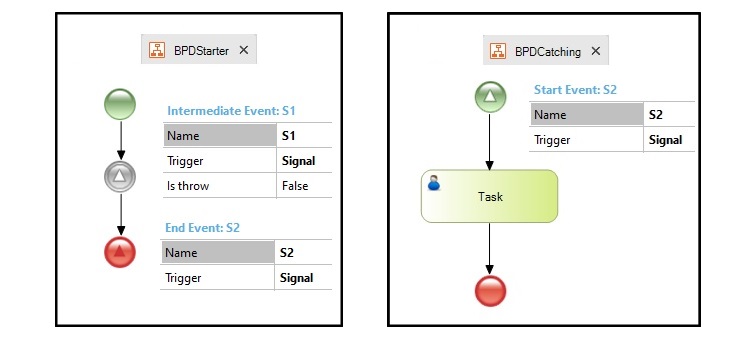
And execute the following code:
&ProcessDefinition = &Server.GetProcessDefinitionByName('BPDStarter')
&ProcessInstance = &ProcessDefinition.CreateInstance()
&ProcessInstance.Start()
&ProcessInstance.ThrowSignal('S1')
commit
return
Note: The Signal Intermediate Event needs to be active to listen to the signal.