The account settings can be accessed from the logged user button.
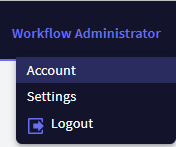
This menu allows the logged user to update their data.
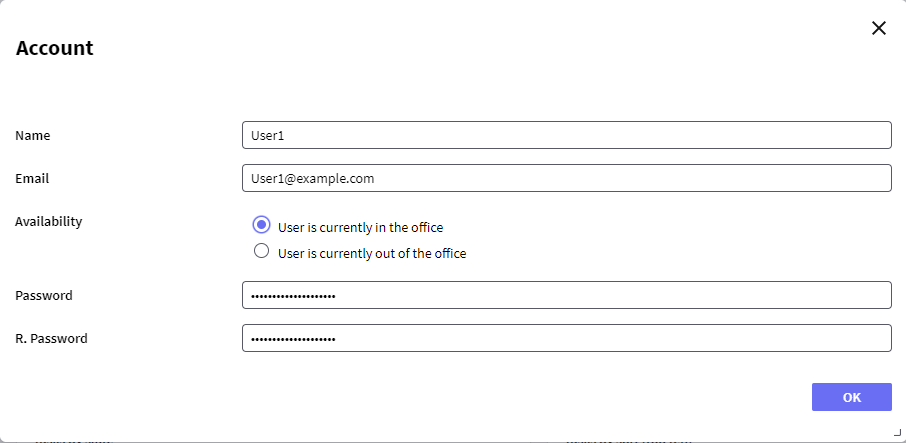
Name: user name.
Email: e-mail address associated to the user. It will be used by the system every time that a message should be automatically sent to the user, for instance, to notify him that there's a new task in his Inbox or to send him his password when he selects the “Forgot your password?” option in the login screen.
Availability: it allows specifying whether the user is "in the office" or "out of office". When a user is out of the office, he will not receive new tasks in his Inbox. If the user changed his/her status from “In the Office” to “Out of the Office”, the Out of Office Assistant will be displayed for him to appoint a substitute user if he wants to select one.
Password: user password, the user can change it in this field.
R. Password: when the user want to change his password, he must repeat it in this field.