The Organizational Units application can be accessed from the GXFlow GXflow Management Console.
The organizational units allows defining groups inside an organization, can be departments, or teams for example. Each one of the organizational units is an instance of an organizational unit definition associated. Then, the members are associated to the organizational units.
An Organizational Unit is an instance of an Organizational Unit Definition. Please read HowTo: Work With Organizational Units to see an example on how organizational units are used.
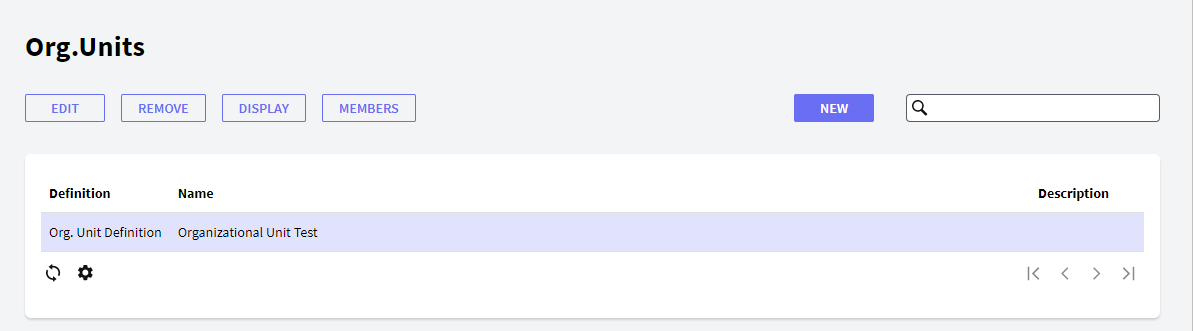
The following sections describe the different components making up this application.
- New: It allows to add new organizational units.
- Edit: It allows to edit organizational units.
- Remove: It allows to remove organizational units.
- Display: It allows to display organizational units.
- Members: This button allows accessing the members dialog:
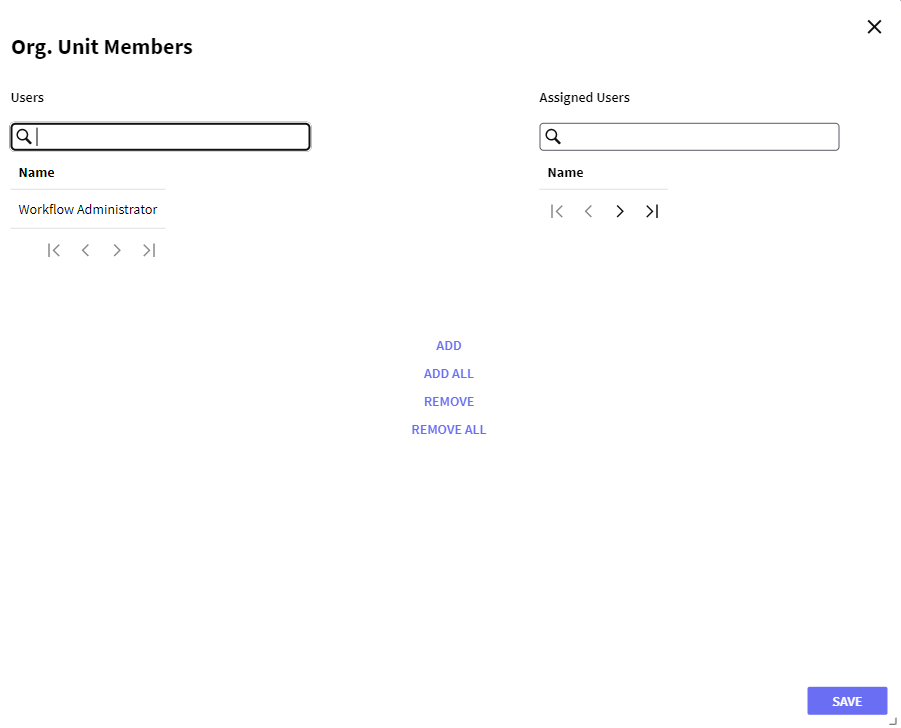
Where members can be added or deleted from the selected Organizational Unit by selecting them and pressing the "ADD" or "REMOVE" button.
This grid has the following options:
 It allows selecting the columns wanted to be visible.
It allows selecting the columns wanted to be visible. It allows refreshing the grid.
It allows refreshing the grid.- It is possible to sort some columns by clicking on their title.
This grid consists of the following columns:
- Name: organizational unit name.
- Description: organizational unit description.
- Definition: organizational unit definition.
GXflow Management Console
GXflow Users
GXflow Roles
GXflow Organizational Units Definitions