Through this application, the process administrator user can monitor the different users participating in the workflow system processes.
The following figure shows the Participants application interface:
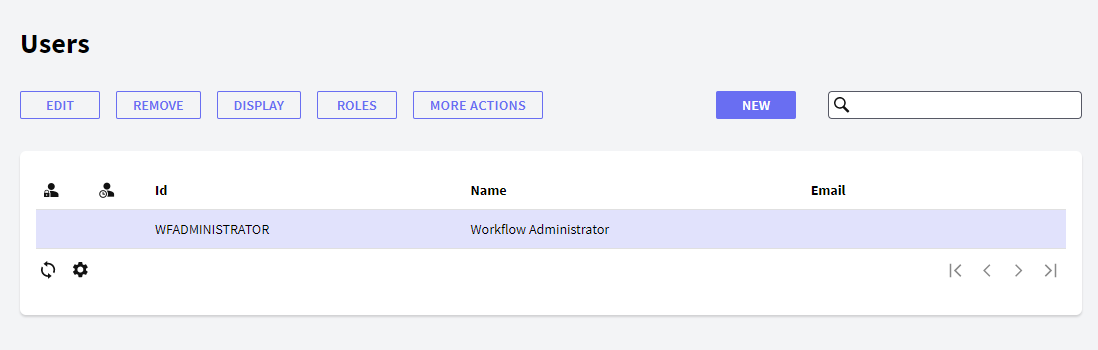
Toggle Blocked: It allows locking and unlocking the selected participants. Locked users will not be able to log into the system
This grid has the following options:
 It allows refreshing the grid.
It allows refreshing the grid. It allows selecting the columns wanted to be visible.
It allows selecting the columns wanted to be visible.- It is possible to sort some columns by clicking on their title.
This grid consists of the following columns:
 : Indicates if the user is blocked.
: Indicates if the user is blocked. : Indicates if the user is out of office.
: Indicates if the user is out of office.- Id: User Id.
- Global Id: User global Id.
- Name: User name.
- Email: User email.
- Out of Office Start: Out of office start date.
- Out of Office End: Out of office end date.
- Substitute: The user who is currently replacing the user in this row.