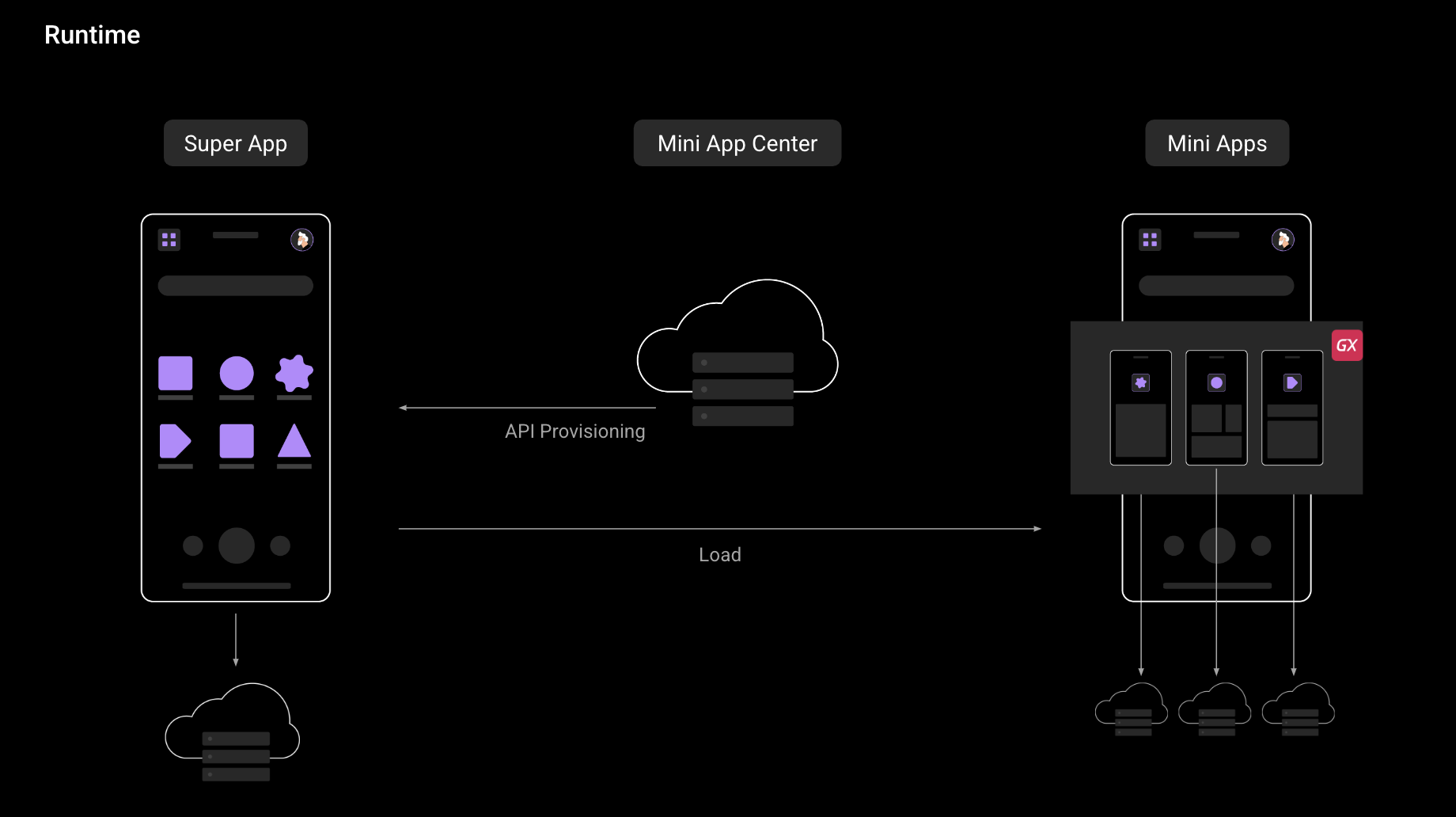In building a Super App, there are three key components to take into consideration:
The Super App must connect with the Mini App Center through its API in order to get the list of approved Mini Apps and expose them to the user in the UI.
It will probably expose some services (API) to their Mini Apps, for example, Pay(), GetUserId(). Those services must be implemented within the Super App.
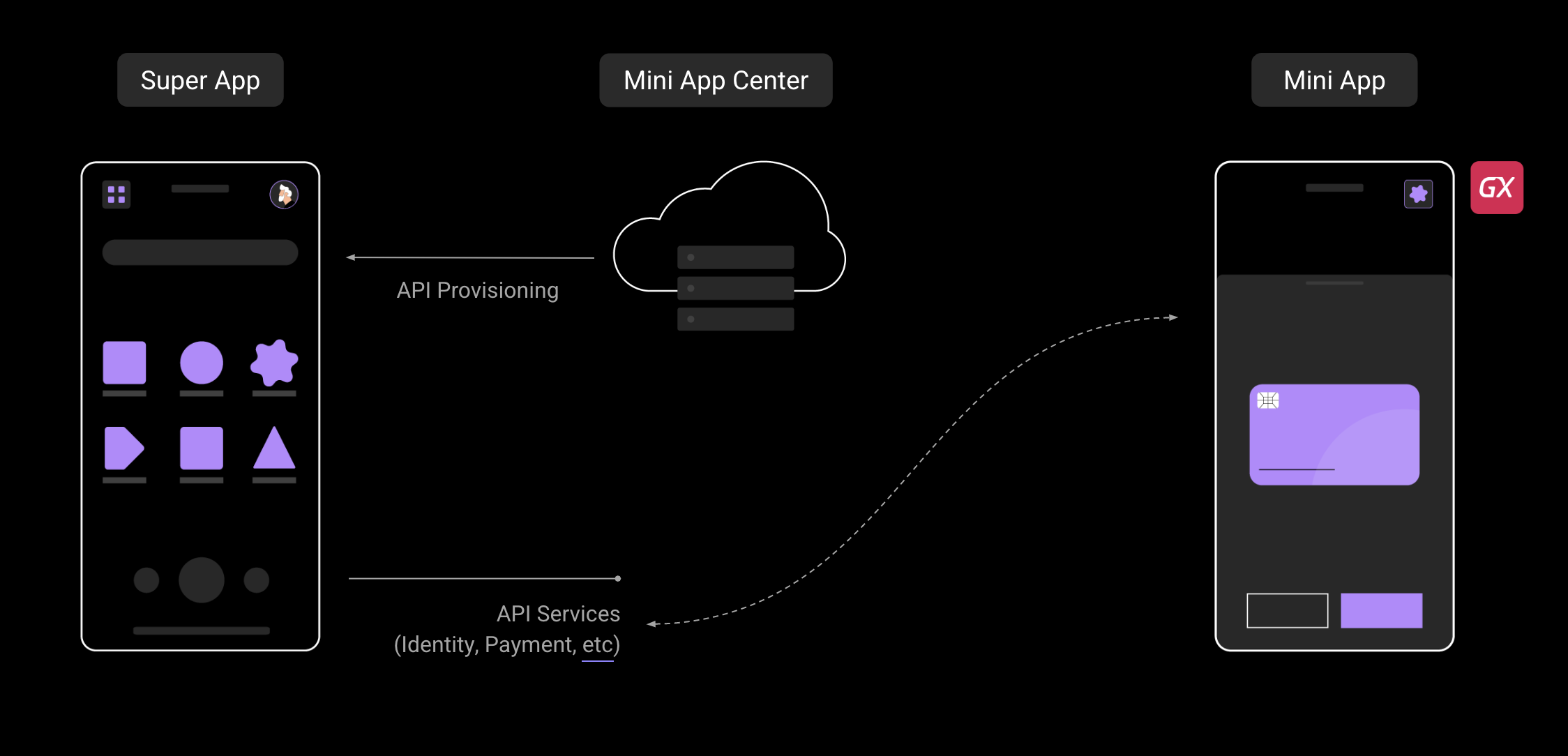
The Super App (the application itself) would be deployed in each store (Google Play, Apple Store).
The Mini App (more precisely, its metadata with front-end information) will be uploaded to the Mini App Center. The backend services will be deployed on the server of each Mini App.
Upon approval by the Super App owner, the Mini App will be visible in the Super App, based on design and discovery criteria.
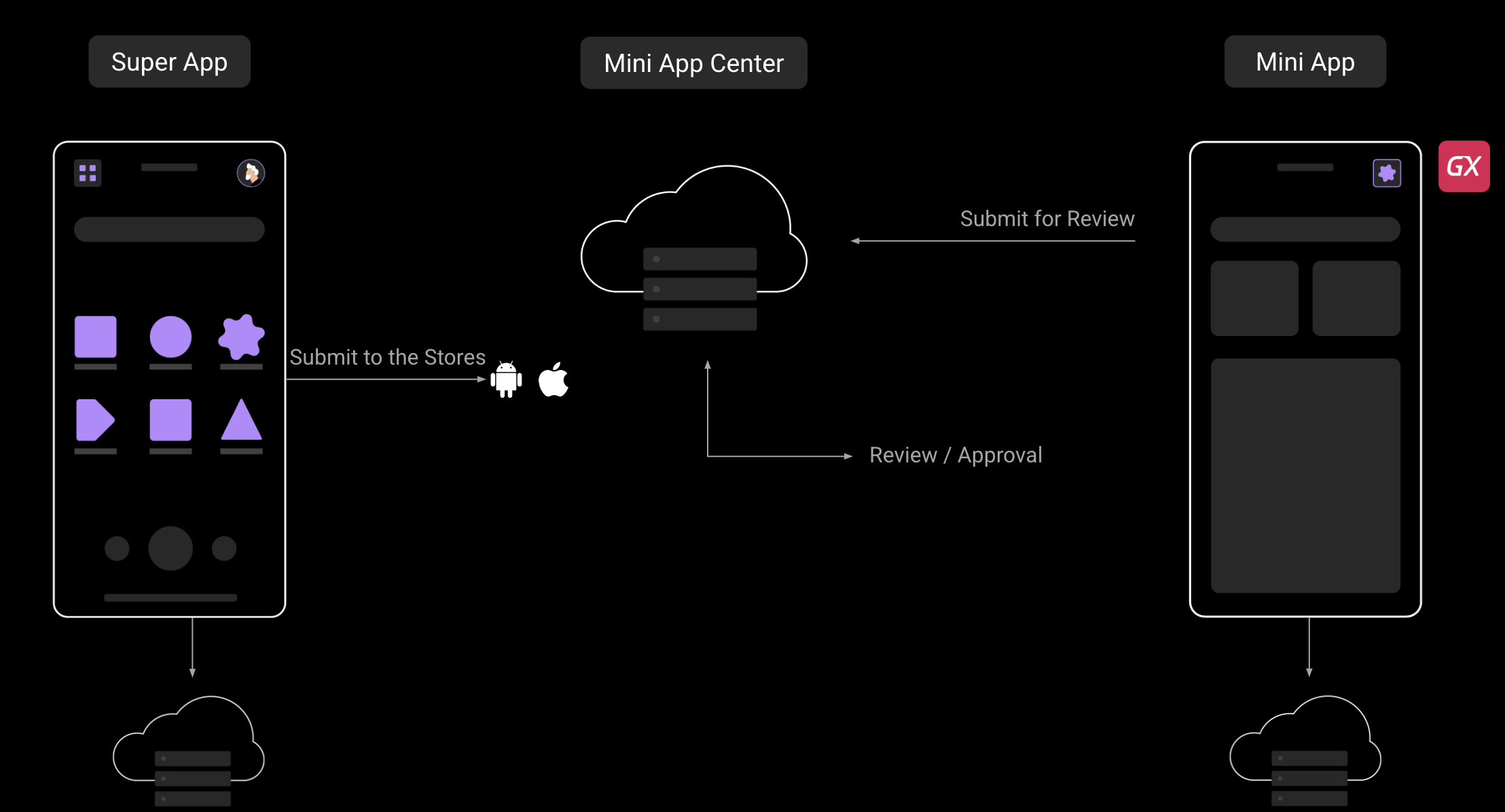
The Super App accesses the Mini App Center to obtain the list of available Mini Apps in order to present them to the user in the Super App UI, in accordance with the implemented search and discovery criteria.
When the user selects a Mini App, the metadata is downloaded from the Mini App Center and the application is executed within the context of the Super App. The starts navigating through the Mini App, which the user could eventually invoke to resources/services of the Super App.