The process of publishing a Web Mini App is similar to the one explained in HowTo: Create a Mini App on the Mini App Center.
First, enter the Mini App Center and click on the Mini Apps section. After that, click on the NEW MINI APP button:

The following screen will be displayed to enter the name, description, icon, etc. of the new Web Mini App. After completing those sections, select the WEB check box:
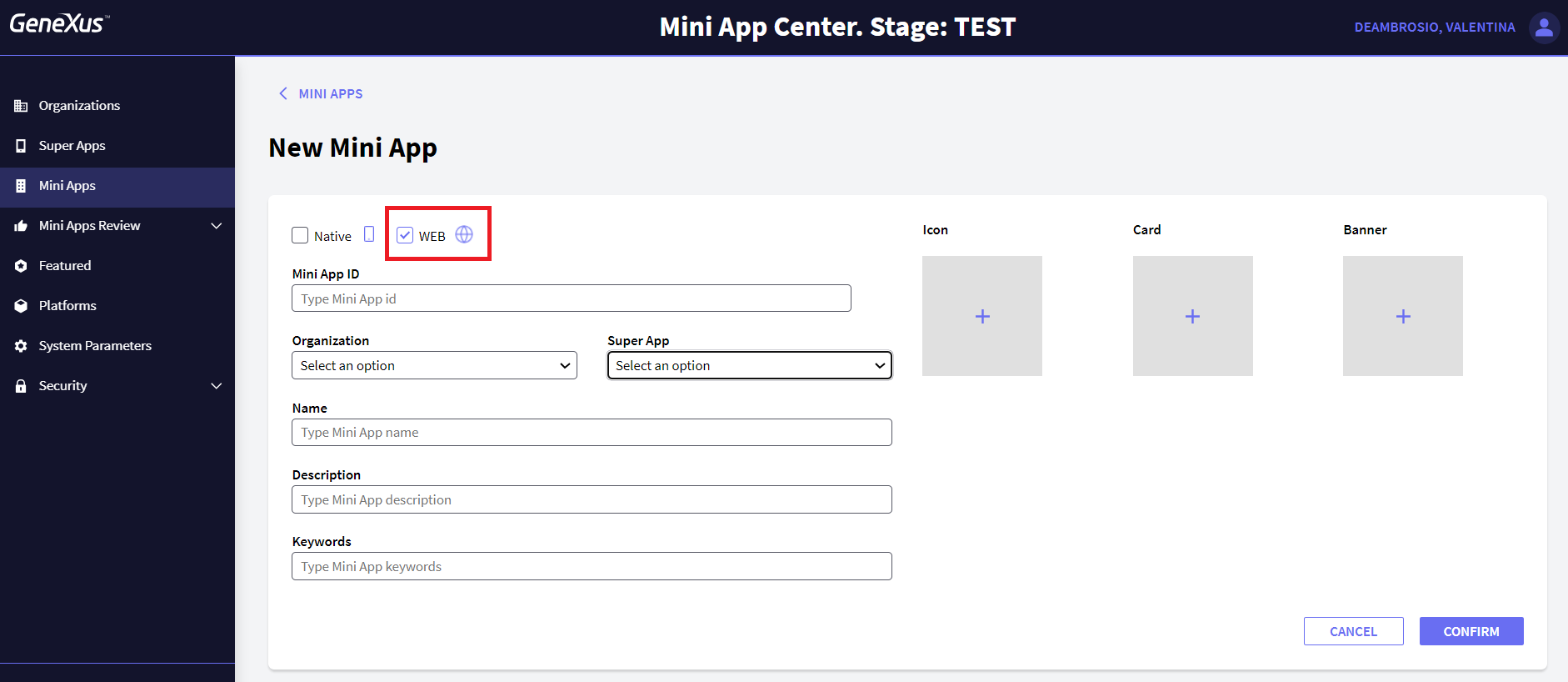
When publishing a Web Mini App, the metadata has to be defined by you in a JSON file with a .gxsd extension. To read how to do it, see: How to define the metadata of the Web Mini App.
HowTo: Upload a Mini App version to the Mini App Center