This container offers IDE views to manage certain Knowledge Base properties. It consists of four panels:
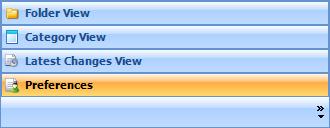
These panels allow you to navigate between your objects:
Each panel view (except for Preferences) offers functionalities such as searches, classifiers, etc., to perform tasks intuitively.
The last panel features a panel setup button to relocate and/or delete elements from the view according to:
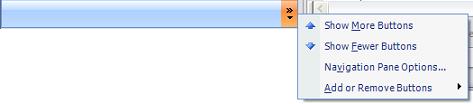
- Show More Buttons. Adds buttons that were deleted from the list
- Show Fewer Buttons. Removes panels from down to up
- Navigation Pane Options. Changes the list of panels, moving them up and down
- Add or Remove Buttons. Temporarily removes selected buttons from the list
See also: Folder View Category View Latest Changes View Preferences