Configures whether the Message displayed when a rule executes shoud overlap any controls on screen or not.
| Yes |
Messages are displayed always at the same position, whether overlaps any controls or not. This is the default value. |
| No |
Messages are shown without overlaping controls, if the message were close enough to overlap a control, the document generates space in order to display the message without overlaping. |
When this property is set to "Yes", Validation messages such as "Error" and "MSG" rules are shown at the same position (Configured in Validation Message Position Property) independent of any controls that could overlap with this message or not.
When this property is set to "No", it is not recommended to set more than one control that may display an error message on the same cell.
When displaying any message, all sibling controls on the same cell will be moved depending on the Validation Message Position Property value.
- Validation Position Message =Bottom
- Validation Message Overlap adjacent controls=Yes
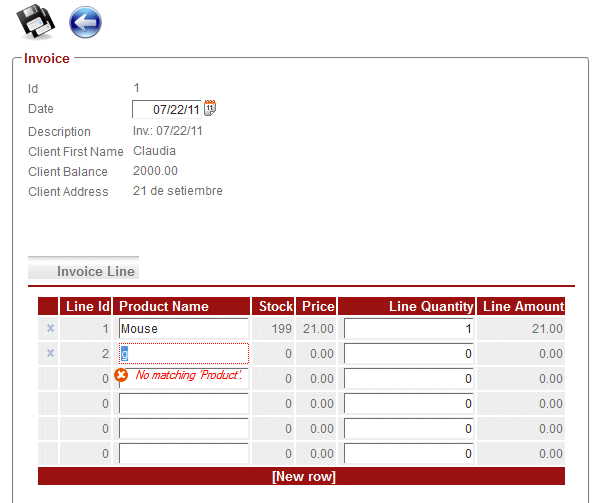
- Validation Position Message =Right
- Validation Message Overlap adjacent controls=No
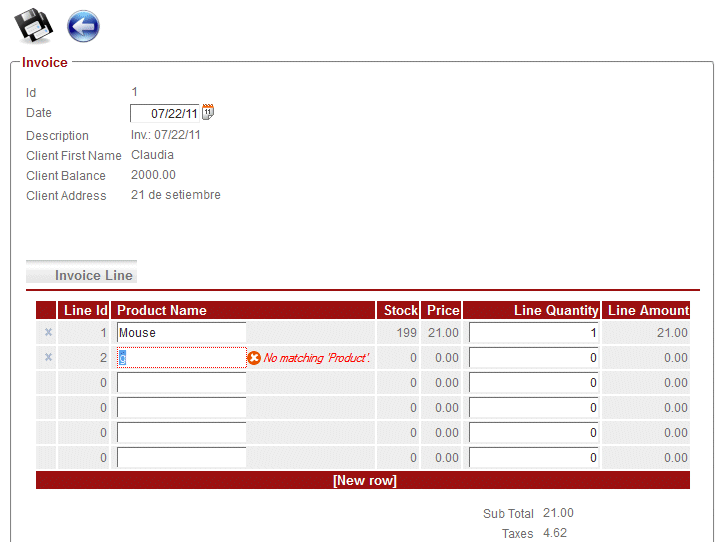
- Validation Position Message =Bottom
- Validation Message Overlap adjacent controls=No
Suppose the following layout
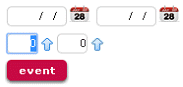
Notice the control that displays the error has an adjacent right control, this one is moved to the next line, following the error message control.
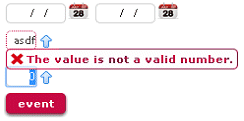
Languages .Net, Ruby (up to GeneXus X Evolution 3), Java
Client Side Validation new properties
Stop on error property
Validation Message Position Property