GeneXus Business Process Modeler provides an intuitive and consistent User Interface, IDE.
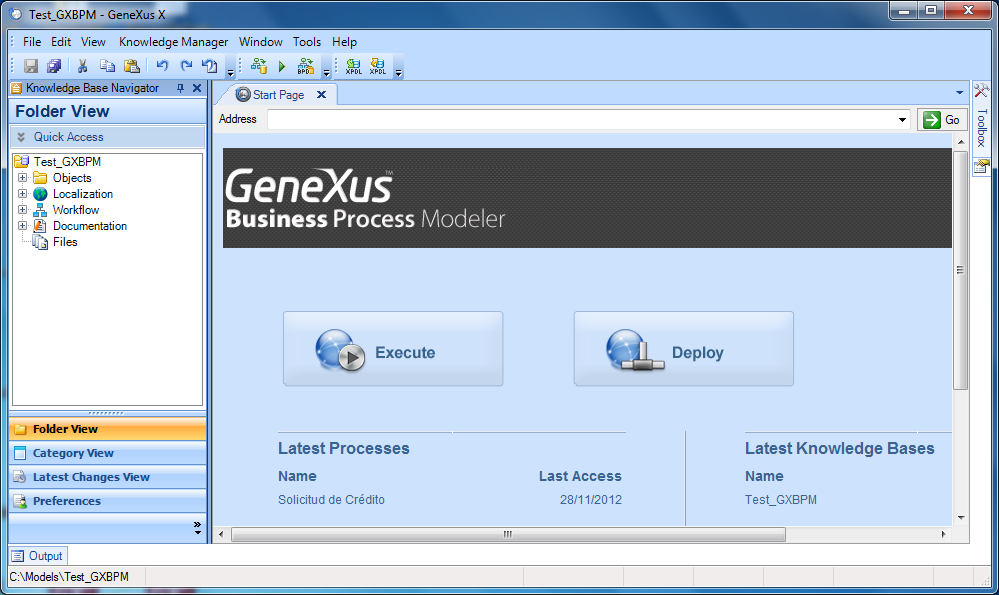
It can mainly be divided into windows (the main central window as well as different 'tool windows') and different bars (the MenuBar and many toolbars).
Windows:
-
Main central window (is where the Start Page appears, and where business process diagrams are going to be edited. Therefore is the most important working area)
-
Properties window
-
Toolbox
-
Tools windows
-
Create business process deploy file
-
Export to XPDL
-
Deploy business processes
-
Help Search
-
Knowledge Base Navigator
-
Toolbox
-
Output
Bars:
-
MenuBar (File, Edit, View, Knowledge Manager, Window, Tools, Help)
-
Toolbars
-
Edit
-
Formatting
-
Zoom
-
Layout
-
Deploy
-
Import/Export
-
Documentation
The possition each window may appear inside the IDE is customizable, such as the way it appears (Dockable, Hide, Floting, Auto Hide : set right-clicking on the desired window).
You can also show or hide toolbars, as well as customize, right-clicking on the area they appear.
This was a first classification of the IDE, but we can go deeper and deeper inside the windows. Use the links below to browse through the IDE's features. Take a look: