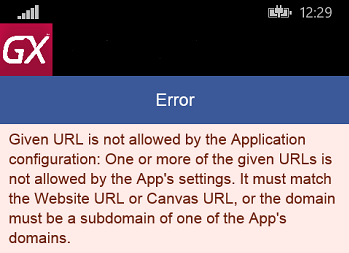In this document, you can find frequently asked questions and common issues about Windows Phone.
When running the application, an error like the following occurs:
Time Elapsed 00:00:06.53
Command: IpOverUsbEnum
No connected partners found
Command: AppDeployCmd /uninstall 22A923BA-8F53-48A9-A7C0-7A017805C344 /targetdevice:xd
error: Error: The application is not installed.
Command: AppDeployCmd /installlaunch "C:\Issues\FirstWinPhoneAppU2\.Net Environment\mobile\WinPhone\Menu\AppPackages\Menu_1.0.0.0_AnyCPU_Debug_Test\Menu_1.0.0.0_AnyCPU_Debug.appx" /targetdevice:xd
error: Error: The parameter is incorrect.
error:
AppDeployCmd - Help
Syntax:
AppDeployCmd.exe <cmd> <product-id app="" filename=""> <targetdevice>
<cmd> - Specifies the command to be executed (one of the following)
/install - installs the application on the device.
(requires package filename)
/installlaunch - installs and launches the application on the device.
(requires package filename)
/update - updates the application already installed on device.
(requires package filename)
/updatelaunch - updates and launches the application already installed on device.
(requires package filename)
/launch - launches the application already installed on the device.
(requires product-id)
/uninstall - uninstalls the application from the device.
(requires product-id)
/EnumerateDevices - lists the valid device targets along with the
device index for each device.
<product-id> - Specifies the GUID of the product. This is located in
AppxManifest.xml for APPX projects
or WMAppManifest.xml for XAP projects.
<app filename=""> - Specifies the full path of the app to be installed or updated.
</app></product-id></cmd></targetdevice> - Specifies the target device (one of the following):
xd - default emulator
de - Windows Phone device connected to the desktop
n - device listed at index n. To get the list of devices
use the following command:
"AppDeployCmd.exe /EnumerateDevices"
- forces an install to internal storage or to SD card storage.
Only valid with /install and /installlaunch.
Examples: (assuming product id is f8ce6878-0aeb-497f-bcf4-65be961d4bba
and FilePath is D:\PhoneApp1.xap or D:\PhoneApp2.appx)
AppDeployCmd.exe /install D:\PhoneApp2.appx /targetdevice:xd
- installs PhoneApp1 on the default emulator.
AppDeployCmd.exe /installlaunch D:\PhoneApp1.xap /targetdevice:xd
- installs PhoneApp1 on the default emulator and then launches it.
AppDeployCmd.exe /launch f8ce6878-0aeb-497f-bcf4-65be961d4bba /targetdevice:de
- launches the app with specified product id on the device.
AppDeployCmd.exe /update D:\PhoneApp1.xap /targetdevice:2
- updates PhoneApp1 already installed on the device
specified by device index 2. To get the list of valid indices use
the EnumerateDevices command.
AppDeployCmd.exe /updatelaunch D:\PhoneApp2.appx /targetdevice:de
- updates PhoneApp1 already installed on the device and then launches it.
AppDeployCmd.exe /uninstall f8ce6878-0aeb-497f-bcf4-65be961d4bba /targetdevice:xd
- uninstalls the app with specified product id from the default emulator.
AppDeployCmd.exe /EnumerateDevices
- enumerates the list of valid device targets along with the
corresponding device index for each device.
WinPhone Execution Failed
Run Menu Failed
</product-id></cmd>
- Cause: The Windows Phone emulator is not running.
- Solution: Press F5 again with the emulator running.
2. Error: No applicable themes found for the 'Windows Phone' platform.
When running the application, an error like the following occurs:
========== SmartDevices (Smart Devices) Generation started ==========
Generating metadata files...
Applying Bootstrapping for: DashMain
Generating DashMain
error: No applicable themes found for the 'Windows Phone' platform.
SmartDevices (Smart Devices) Generation Failed
- Cause: There is no theme associated with the Windows Phone platform.
- Solution: Add a theme to the platform. In order to do that, you can import the default Windows Phone theme (if it is not imported already), or create your own theme.
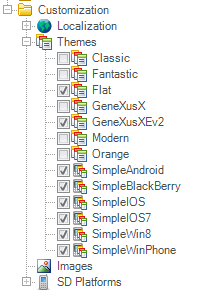
Then, you need to set the desired theme as the one for the platform. Select the platform under the Customization folder of the Folder View and set the chosen theme under the theme platform property.
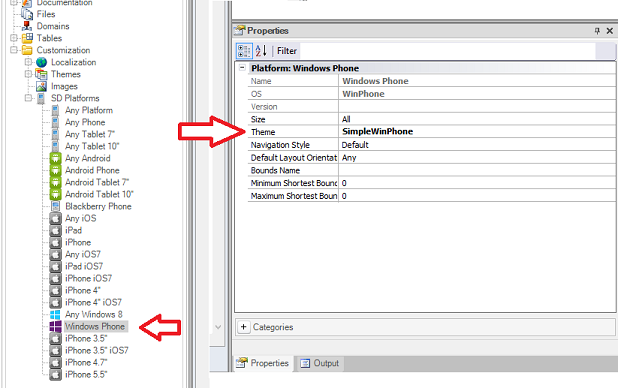
3. Error: Given URL is not allowed by the Application configuration: One or more of the given URLs is not allowed by the App's settings.