Online Shop is a Responsive Web Applications sample, generated using GeneXus 15.
This is a sample of a shopping cart web site, where the user can select from a list of products, add them to his shopping cart and also to his wish list, and confirm the purchase order any time he wants.
The purchase order confirmation generates a PDF report and leaves the order in a "pending to be confirmed" status.
The application is supported by any web browser and any device.
Version 2:
- The detail of the products is shown using a responsive carousel.
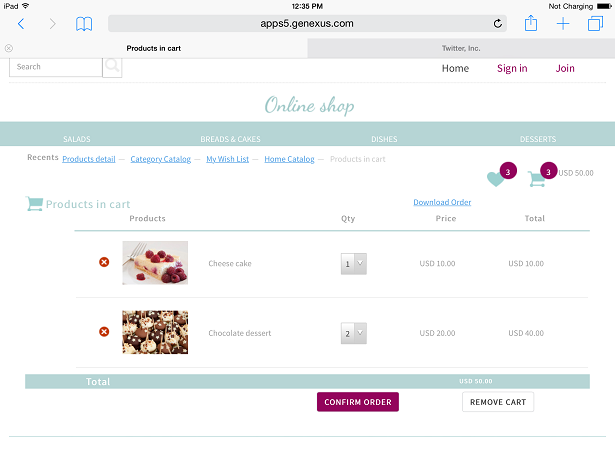
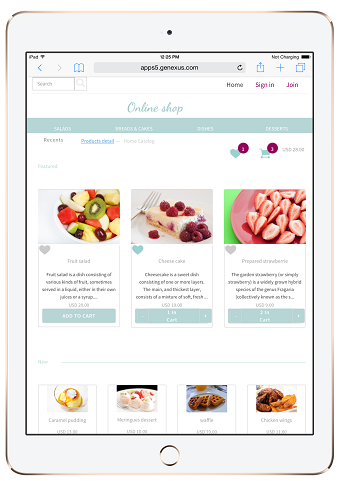
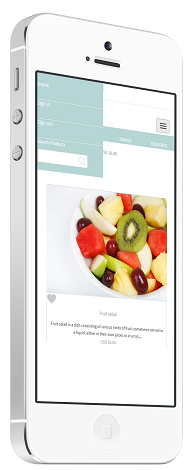
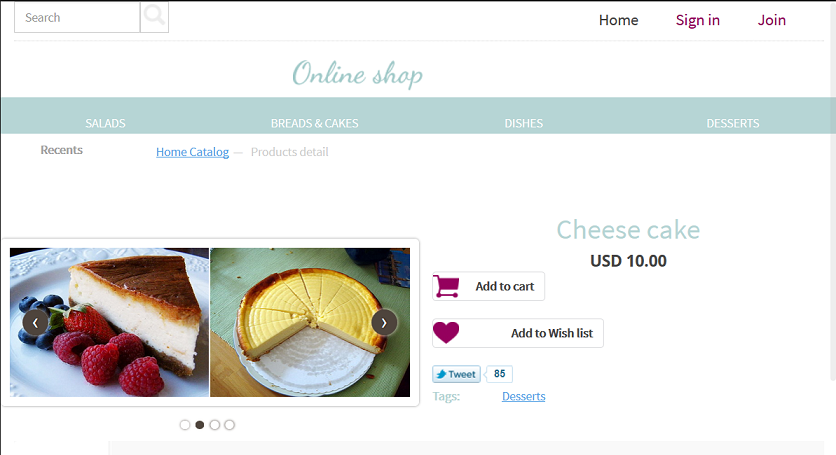
| Functionality |
KB Version |
Comments |
| Payment using PayPal |
Upgrades for version 2 |
Object of the KB: ProductsIncart.
See HelpPayPal document object of the KB.
The solution uses HttpClient data type to call the PayPal APIs.
|
| Responsive Carousel UC |
Upgrades for version 2 |
Object of the KB: ProductsDetail |
- Frontend main object: Homecatalog.
- Backend main object: ShopBackEnd.
Notes:
 See it in action here.
See it in action here.