The GAM Backend is a GAM Application defined automatically with the creation of the GAM metadata during the initialization process (for more information about this process, see GAM repository creation for the first time from GeneXus).
The purpose of the GAM Backend Application is to group a set of permissions related to some resources (1) of the GAM - Examples. They are as follows:
- gamexamplechangerepository (gamexamplechangerepository_Execute)
- gamexamplechangeyourpassword (gamexamplechangeyourpassword_Execute)
- gamexamplewwapplications (gamexamplewwapplications_Execute)
- gamexamplewwauthtypes (gamexamplewwauthtypes_Execute)
- gamexamplewwconnections (gamexamplewwconnections_Execute)
- gamexamplewwroles (gamexamplewwroles_Execute)
- gamexamplewwsecuritypolicies (gamexamplewwsecuritypolicies_Execute)
- gamexamplewwusers (gamexamplewwusers_Execute)
- gamrepositoryconfiguration (gamrepositoryconfiguration_Execute)
The main purpose of grouping these permissions is to be able to build the Menu of the GAM Backoffice in a dynamic way, using the Action Group Control for the Web control.
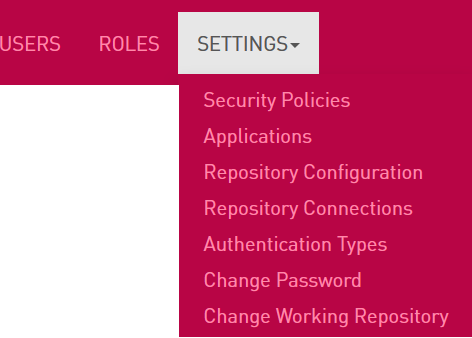
By executing the GAM Backoffice, going through the "Settings -> Applications" menu option, you can see all GAM applications, including the GAM Backend Application.
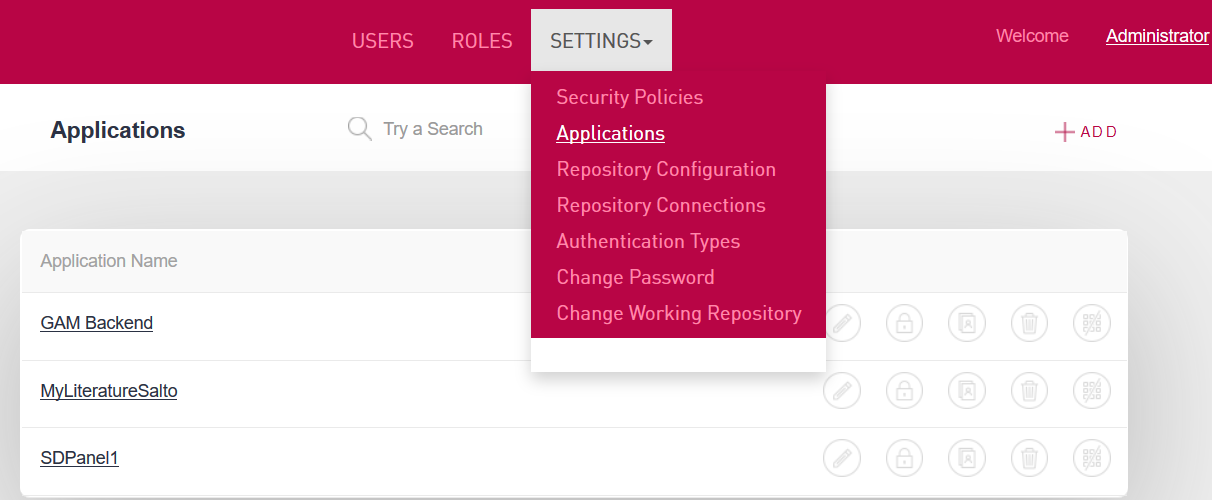
As mentioned, the GAM Backend application groups a set of permissions that may be listed by clicking on the permissions option of the corresponding row, in the Applications grid.
The GAM Backend menu is dynamically built using the resources (1) mentioned above.
You can edit the GAM Backend menu definition, which consists of two menus, namely: the GAMBackendMainMenu, and the GAMBackendSettingsMenu.
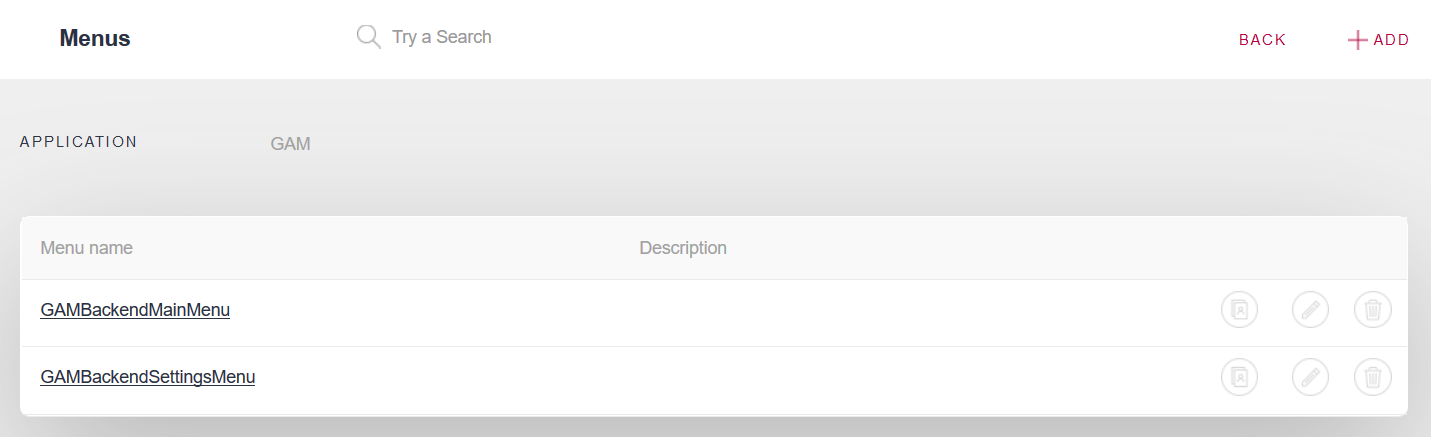
The GAMBackendMainMenu has the following options. One of them (the Settings option) is a menu in itself (the GAMBackendSettingsMenu).
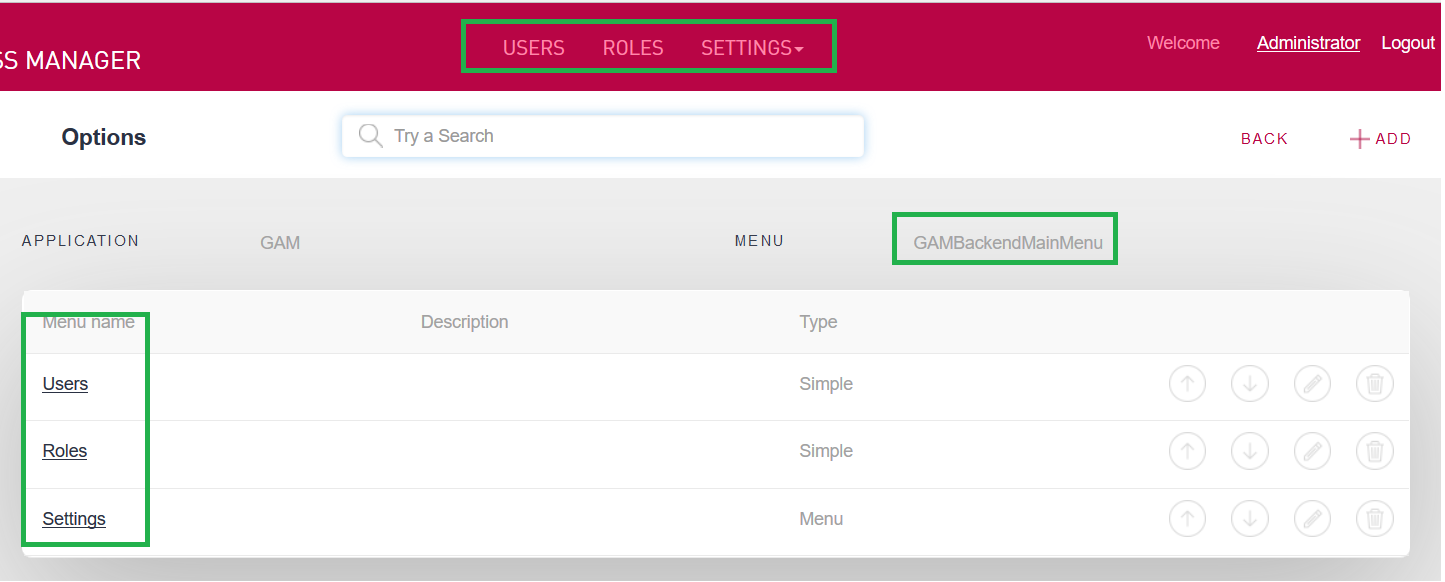
The image below shows the edition of the GAMBackendMainMenu:
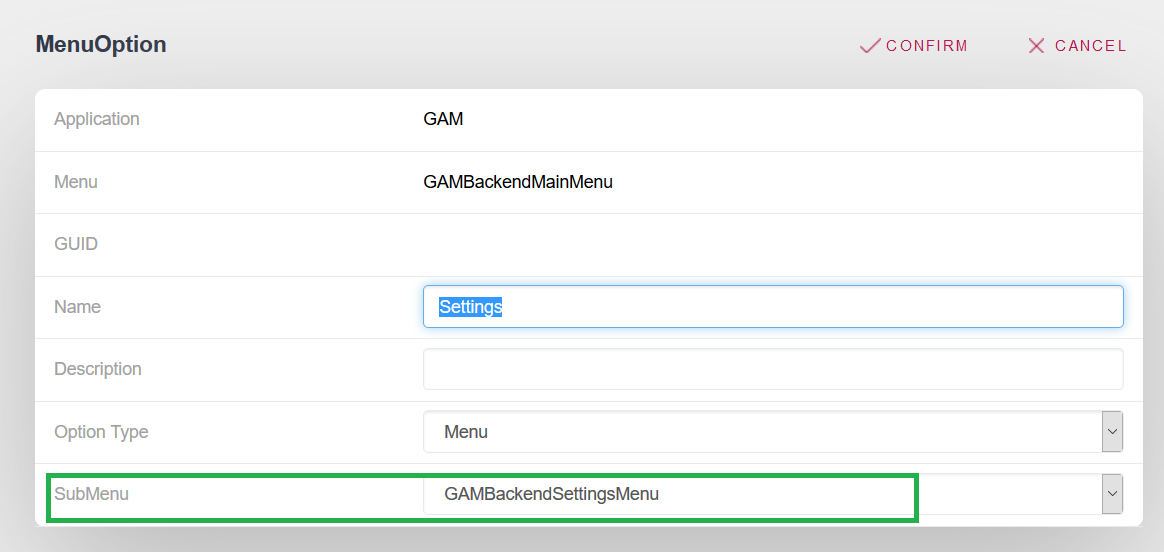
The following image is the GAMBackendSettingsMenu menu definition:
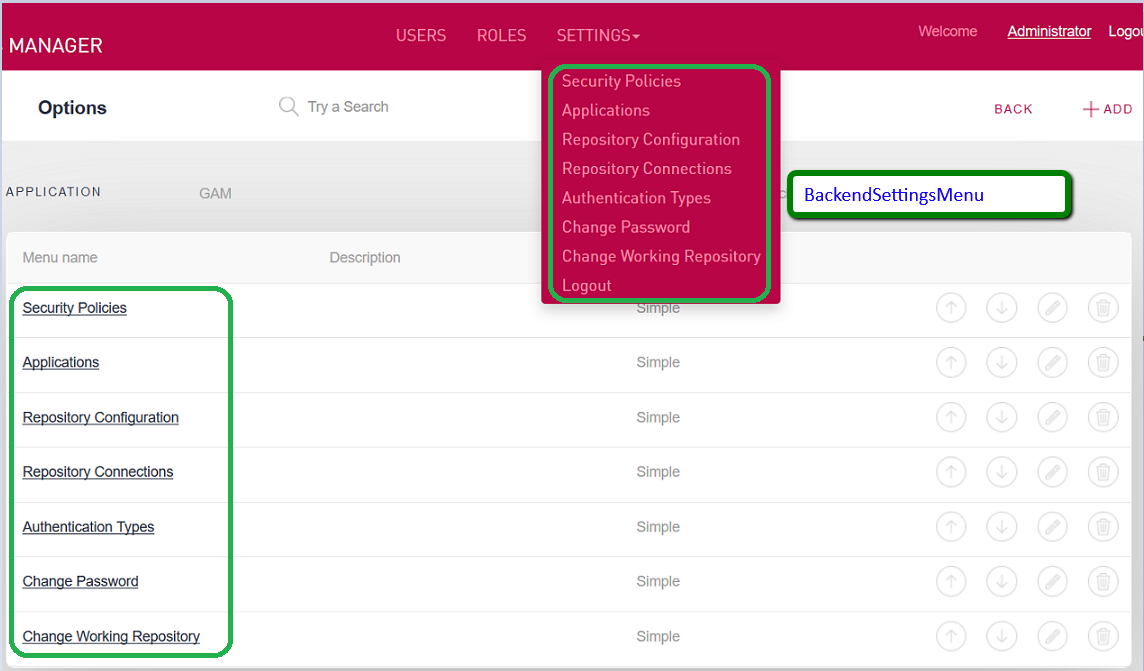
As from GeneXus 15.