This document attempts to explain all the things to take into account if you want to convert a GXplorer6.0 metadata to a GXquery 4.0 Upgrade 6 metadata.
There are a few things to take into account before even think to convert a whole metadata from GXplorer 6.0 to a GXquery 4.0 Upgrade 6. The most important one is knowing how GXquery works (for more information, please refer to GXquery course ) and having a GXquery 4.0 Upgrade 6 installation.
Another important thing you have to know that this conversion involves a change of paradigm, GXplorer 6.0 uses the OLAP paradigm and GXquery 4.0 uses Attribute paradigm. So the consequences of converting a metadata imply changes or lost, of concepts.
The following concepts are changed when the conversion is done:
- A partitioned measure is converted to N differents attributes on differents fact tables and without any relationship between them. Now the user will have to choose very carefully the table to navigate to make an effective Query.
- At GXplorer 6.0 a dimension has an Id and a description attribures, that are considered just one thing. In GXquery 4.0 this is considered as two differents attributes.
- If the dimension Id has more than one attribute, they will be considered as different attributes without any special relationship between them.
- Filters at GXplorer 6.0 are defined for a measure or for a dimension. In GXquery those filters will be applied to some of the attributes of the measure or the dimension.
The following concepts are lost when the conversion is done because they are not supported in GXquery:
- Filters of the following type: Ranking, Minimum and Maximum.
- Aggregation restrictions (none, partially or totally).
- Measures defined as a Count formula in GXplorer Manager.
GXquery 4.0 Upgrade 6 provides a tool to convert a GXplorer 6.0 metadata easily to a GXquery 4.0 metadata.
This tool is called MetadataConverter and we can execute it by running (as administrator) the Artech.GXquery.Converter.exe application located in the Metadata Converter folder at the GXquery 4.0 installation folder.
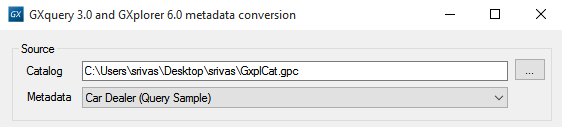
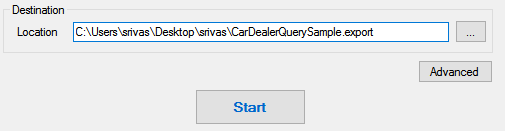
Obs: by selecting Advanced the following window will be open, and we have the option to set the server or credentials for SQL Server (the tool needs a SQL Server to create a temporary Knowledge Base as part of the conversion process).
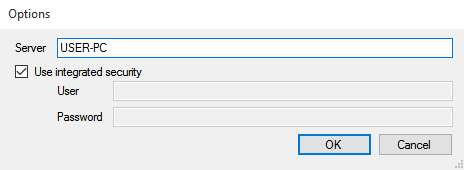
Also, we can follow the status of the conversion progress and get the conversion log.
The conversion process it's done. As a result, we have now an .export file ready to be imported to GXquery 4.0 Upgrade 6 installation. For more information about how this step it's done, please refer to HowTo: Creating a GXquery metadata in GXquery.