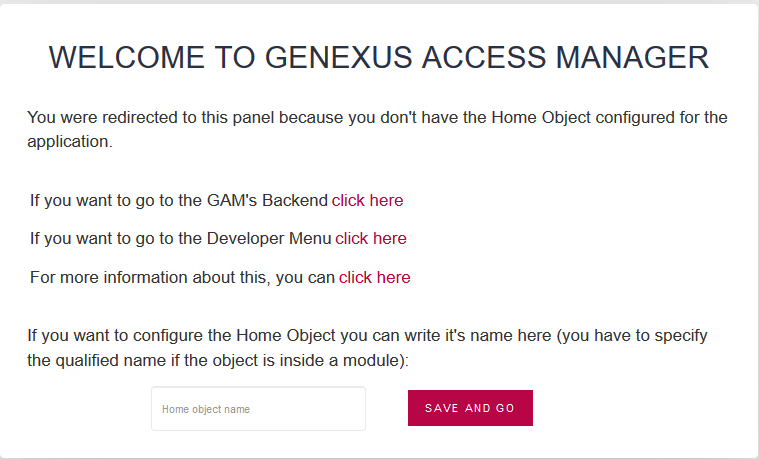HomeObject is a GAM Application object property that allows determining the object to which the Web application will redirect when a successful login has been done, but there's no object to redirect to. That is, when executing the GAMApplication.GoHome() or GAMRepository.ApplicationGoHome methods.
Summary
The GAMExampleLogin object contains the following code, so when the login succeeds, and there is no URL to return, the GAMHome is automatically invoked.
&LoginOK = GAMRepository.Login(&UserName, &UserPassword, &AdditionalParameter, &Errors )
If &LoginOK
&URL = GAMRepository.GetLastErrorsURL()//(*)
If &URL.IsEmpty()
GAMHome()
Else
Link(&URL)
Endif
Else
/* code */
Endif
The GAMHome object contains the following code, and the Home Object is automatically invoked, using the GAMApplication.GoHome() method.
If GAMSession.IsValid(&GAMSession, &GAMError) and not &GAMSession.IsAnonymous
&GAMApplication = GAMApplication.Get()
If NOT &GAMApplication.HomeObject.IsEmpty()
GAMApplication.GoHome()
EndIf
Else
GAMExampleLogin()
EndIf
The Home Object is configured using the GAM API, or executing the GAM - Web Backoffice.
Consider the following code to do it programmatically:
&Application.Load(&Id) //&Application is GAMApplication data type
&Application.HomeObject = &HomeObject
&Application.Save()
commit
Instead, execute the GAMBackend. Go through Applications Menu Item, General Tab, and enter the HomeObject value as the figure shows:
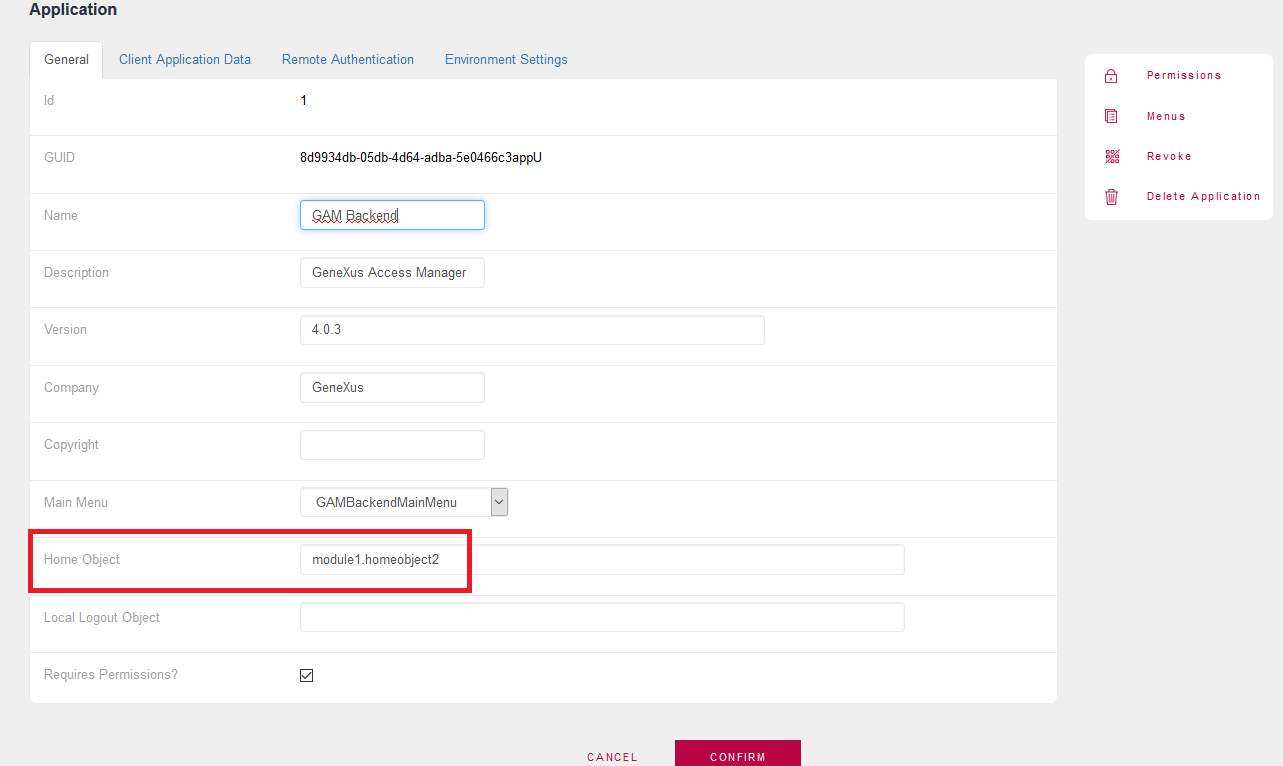
It can be an object of the KB or a URL.
If it's an object, it has to be prefixed with the module where it's defined. The URL is set using the Environment Settings of the Application. Since GeneXus 15 upgrade 5, the URL can be absolute or relative depending on the UseAbsoluteUrlByEnvironment property value.
For previous versions, it's always relative and only the Package and Extension Environment settings were considered.
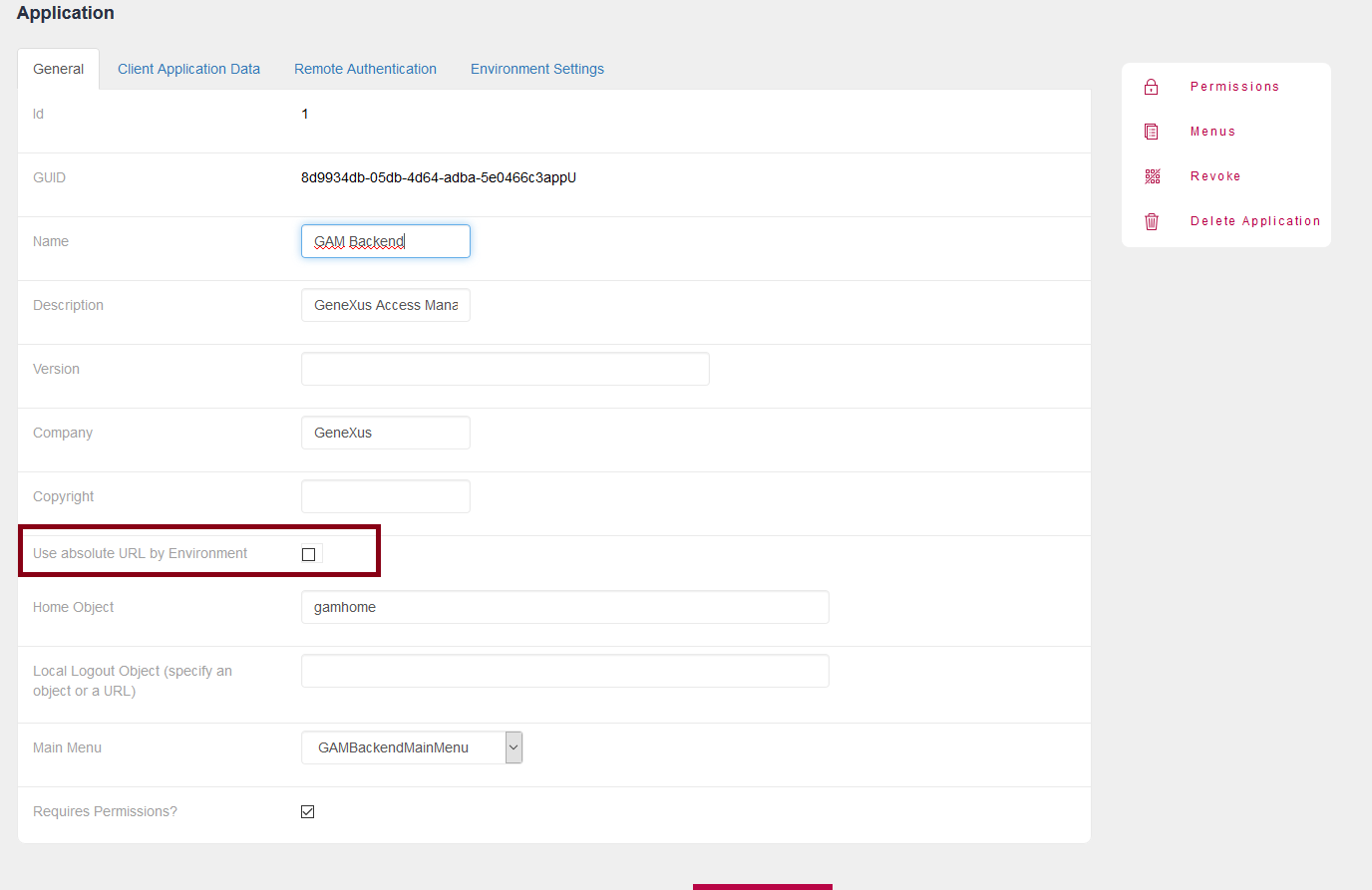
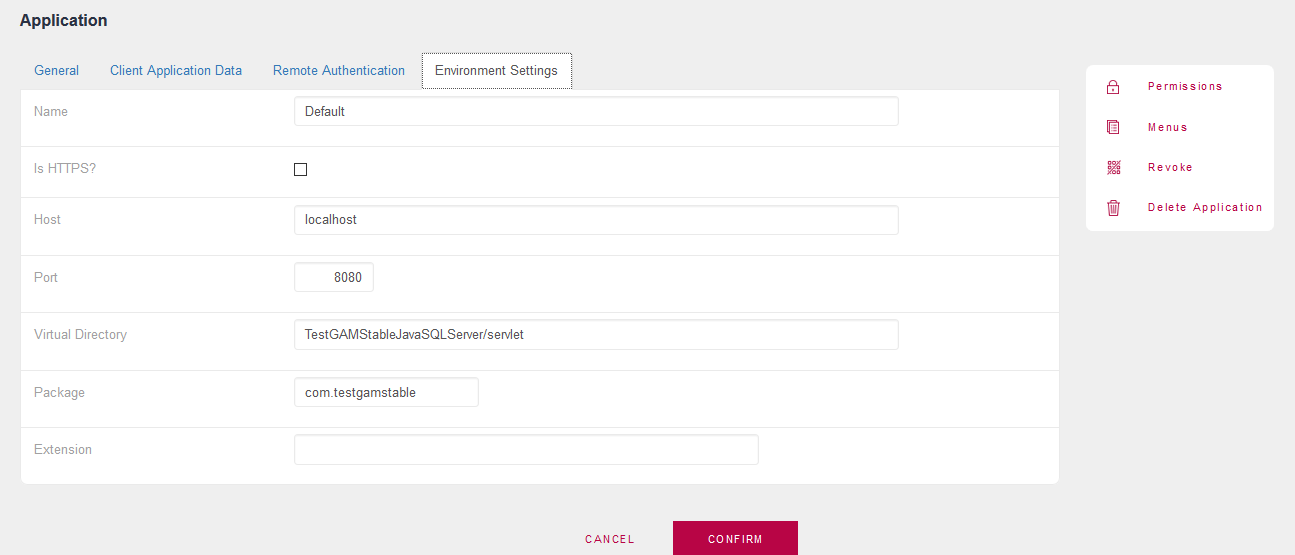
Previous to GeneXus 16 upgrade 8, when there wasn't any object to redirect after the login,it was redirected to the Home Object of the GAM Backend Application (which by default is set to the gamhome object). The gamhome objected redirected to the GAMExampleWWusers.
The gamhome object has suffered changes. Since GeneXus 16 upgrade 8, it uses the GAMApplication.GoHome() method to redirect. By default this value is not set. You have to configure it when you update the application to upgrade 8.
Therefore, the first time you execute the applicacion (the gamexamplelogin, or the gamhome) the following panel is shown where the user is asked to enter which is the Home Object.