GeneXus 15 Beta 3 is a major step towards GeneXus 15, it has been released on June 15th, 2016
This page states the news since GeneXus Salto Beta 2.
We especially highlight improvements in knowledge management through the ability to distribute modules and their implementation. In addition, we’ve also worked on various aspects to facilitate and enhance both web and mobile development. On the other hand, to have Cloud-native applications, this version allows you to store multimedia fields using services offered by Cloud providers to this end.
- Now some standard APIs and Domains maintained and distributed by GeneXus are read-only and already built. They will be imported to your Knowledge Bases as references to a module named 'GeneXus'. More information: GeneXus Core module
- You can pack your module (as the GeneXus team did to deploy the built-in 'GeneXus' module). More Information: Modules Distribution in GeneXus
- A more flexible way is introduced to configure the style of controls which are not directly accessible from the form. This is achieved through the Theme classes aiming to reduce the need of Custom Classes in the Theme. For example, see:
- The Background color style property was added to the Grid Classes in the Theme.
- Support for Viewport units has been introduced.
- The default unit for font sizes is px instead of pt.
- A new Theme is introduced: Carmine. The default Theme value is Carmine (the value remains unchanged for existing KBs).
The Work With Patterns for Web generates different layouts depending on the Default Theme value. If the Default Theme is Carmine (or a save as of it), the pattern WW generates layouts with a better user experience using the Carmine Theme. On the other hand, if the Default Theme isn't Carmine, the layout generated by the WW pattern is the same as the traditional one (Corresponding to the Flat Theme introduced in Evolution 3).
The Carmine template has labels for the Update and Delete Actions.
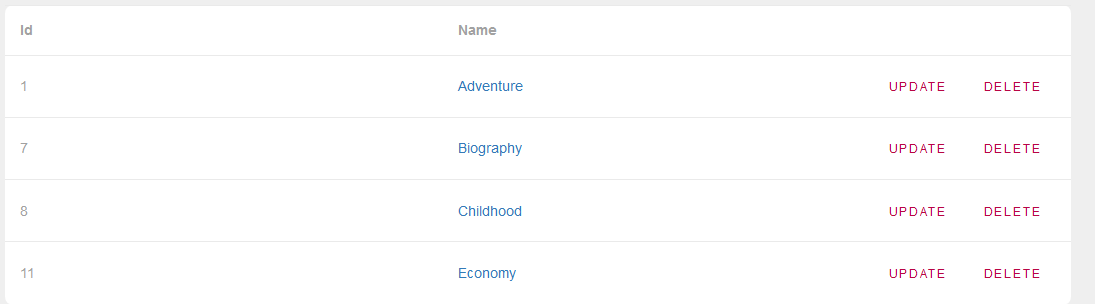
However, for compatibility reasons, images are used for KBs which are migrated from previous versions. If you want to have the new template behavior (the labels), you need to edit the WW pattern settings and configure the Image and DisabledImage properties of the standard actions, and In Grid Class = TextActionAttribute. Then, re-apply the pattern.
Note: The Carmine Theme has only be designed for objects with Abstract Layout.
- Caption of Work With objects is the plural of the entity (associated Transaction object's name) in new KBs (i.e., "Countries" instead of "Work with Countries" )
- Infinite scrolling in WEB.
- The Responsive Sizes dialog has been improved. Now it supports the selection of multiple items, and it allows to set the default values for all the properties of a certain control or to set the defaults to all the controls of the screen.
- Global Events allow defining events global to all the components of an application.
Main features are described in GeneXus 15 Smart Devices Generator.
- Global Events allow defining events global to all the components of an application.
- &Mode variable is available for Section/Detail nodes in WWSD.
- Visible, Invisible Mode and Class assignment are available for User Controls.
- New improvements for AudioAPI to interact with the audio player. Audio external object Audio Controller control
- Analytics API enhanced the features provided by Enable Analytics property in the client-side.
- User control accepts theme class assignment as an attribute. The customization properties taken for each control depends on its nature.
- Chrome Custom Tab to show in-app full-screen web content has been added by default. Available for Dashboard Link item, URL/Component-based attribute/variable, and Interop.OpenInBrowser method.
- Multi-DEX support to generate the *.apk file.
- A new scheme for runtime permissions in Android M has been added.
- Google Cast Receive Application ID property has been added at Main object level for synchronizing the application with a receiver device (such as Google Chromecast).
- Output simplification in a single line when iOS generator indicates the copying status progress.
- iOS offline support calls to SOAP web services (External Object).
- AppThinning optimization helps to reduce the size of iOS generated applications.
- Row height percentage support.
- SDTs generation performance has been improved
- Some libraries that are not used anymore have been removed and some other updated
More Information at GeneXus 15 Java Generator
GAM is updated to 4.0.1 version due to an error found in the storage of anonymous users passwords in SD apps. The passwords were being generated empty, so the GAM reorganization to 4.0.1 version updates those passwords and fixes the problem.
GeneXus IDE has a new look, and compatibility for HDPI is increasing too.
Anyway, the most important improvements are directly targeted towards easily design web and mobile applications
- Color Palette object has been introduced.
- Web's abstract layout editor has been improved a lot as mentioned in the Web section above.
- Output window has been improved too.
- The accuracy of internal call tree determination algorithms and Build mechanisms improved, particularly in KBs with mixed online-offline scenarios
- You can create an object by just writing its name in the code + right click on it.
- *.ari files are deleted before a rebuild all.
- Traceability improvements
- New Update option: Update behavior
- Support for Module References has been added (ie. Module 'GeneXus')
- New dialogs in the GeneXus Server Console and GeneXus
- Security and performance improvements
- New Query object and QueryViewer properties:
- Now the Preview of a Query object shows every single property modification made in the Preview tab
- Flash controls are not longer supported at runtime and in the Query object Preview
- Deprecated properties:
- Preferred render for QueryViewer charts
- Preferred render for QueryViewer Pivots and Tables
- Hide Measures Properties Box
- Disable Expand Collapse
- Hereinafter the multimedia files can be stored externally, using any cloud service such as Amazon S3, Bluemix, Windows Azure, or Open Stack. See External Storage for Multimedia form more information.
Compatibility and Conversion Considerations
- Knowledge Bases opened with this version cannot be opened with previous ones. There is no provided path back, so backup your KBs and development environments before updating them with Beta 3.
- You must delete the Environment's target folder before doing your first Rebuild All with this version.
- For Team Development, GXserver must also be updated to Beta 3.
- Some Domains and SDTs are now built-in and read-only. If you made changes to them, you will lose those changes since they will be overwritten. Namespace of SDTs that are part of the GeneXus module is now 'GeneXus'.
- Compatibility package number changed to 96640, so you need to ask for new versions of third-party extensions and patterns.
- Server-side API (REST Services, Metadata) of generated Smart Device apps is not compatible; older apps will not work using the API built with this version.
- A new warning, "spc0217: Object is unreachable" is given when some object is trying to be built but is not called by any main object.
- Web applications - there is a known issue with the background color of the grids in non-responsive web applications. As a workaround, the back color style property of the grid class of the theme must be set to 'Report'. Anyway, there will be soon a night build fixing this.
Download
http://www.gxtechnical.com/salto