This article is a simple guide to show you how to get started with the WeChat MiniProgram Generator.
Make sure your developer machine is ready, checking the requirements.
In a Nutshell, you can generate your Mini Programs for WeChat just by enabling the generator (WeChatMiniProgram property on the front-end section), build, and run. If you don't have one, you can download the TravelAgencyAngular KB from our sample server.
Open your Knowledge Base, go to the Preferences section.
Select Generators / Front-end under your Environment node; set the Generate We Chat Mini Program property to True.
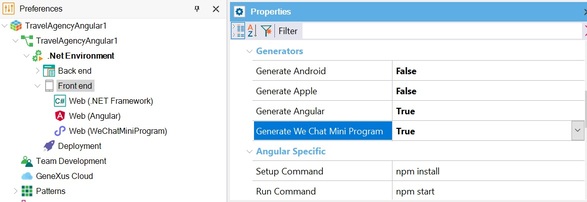
After doing that, the generator associated properties will appear on the Properties window.
Rebuild the desired main object, check How to execute an app using WeChat MiniProgram Generator and prototype on the simulator or your phone.
Your app (packaged as a Mini Program) will be running on top of WeChat!
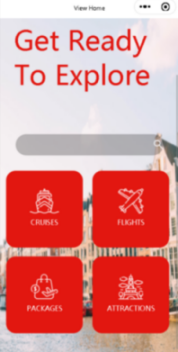
Check WeChat MiniProgram Generator samples for our online samples!