Apple released its new operating system for iPhone, iPad and iPod Touch: iOS 7.
iOS 7 introduces a completley new look and feel for iOS applications. For developers writing code by hand this means they will have to adapt their apps to match the rest of the operating system if they don't want them to look antiquated.
iOS 7 introduces many UI changes, such as borderless buttons, translucent bars, and full-screen layouts.
See the following images in order to have a first glance on the differences between iOS 7 and iOS 6 design.
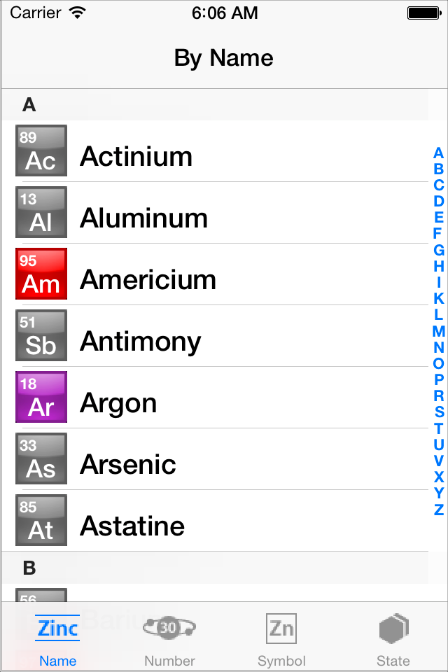
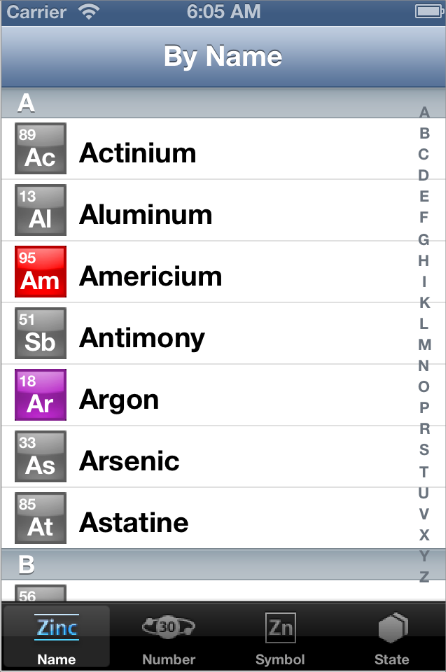
The main themes of iOS 7 are:
Deference
The UI helps users understand and interact with the content, but never competes with it.
Clarity
Text is legible at every size, icons are precise and lucid, adornments are subtle and appropriate, and a sharpended focus on functionality motivates the design.
Depth
Visual layers and realistic motion heighten users delight and understanding.
GeneXus is introducing support for iOS 7 on GeneXus Tilo Beta 2 and GeneXus X Evolution 2 Upgrade 4 .
GeneXus reduces drastically the time invested in migrating an application from iOS 6 to iOS 7 comparing with manual coding. Read about iOS 7 New features in order to understand why.