This article is an overview of what Upgrade 7 features (compared to Upgrade 6) and what needs to be taken into account in order to adopt it.
GeneXus X Evolution 2 Upgrade 7 adds iOS 8 support plus fixes in almost all areas of GeneXus.
- Apache Tomcat 8 support added.
- Improved support for images when reading emails using POP
- Security improvements in Java
- Query Viewer performance improvements (up to 40%), SAC 37009
- Join conditions can be set using Range type filters in Query viewer.
- Version 9.6.2 of the protection is required in order to use this version or higher versions. This upgrade must be installed using the GeneXus setup. If you are using the centralized licenses scheme and/or the GeneXus Protection Server, you must download and install version 9.6.2 or higher.
Error "Invalid protection version XXX, required version 9.6.2 or higher." will be displayed if the protection is outdated:
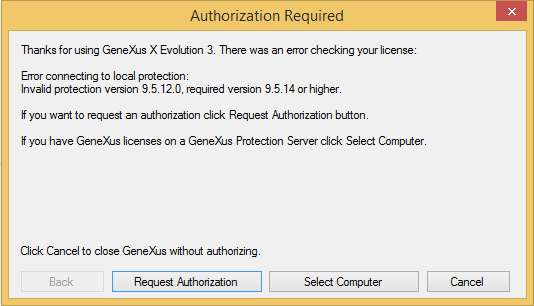
- Apple Requirements have changed. Having Xcode 6.0 or higher is now a requirement to compile iOS applications. Yosemite is a requirement in order to launch the emulator when you Run your app from GeneXus.
- Property Changes due to iOS 8 and iPhone 6 and 6+ support:
- The following main object properties have been deleted and iOS Launch Image property has to be set instead: iPhone Launch Image, iPhone Retina Launch Image, iPhone 5 Retina Launch Image, iPad Landscape Launch Image, iPad Retina LandscaLaunch Image, iPad Portrait Launch Image, iPad Retina Portrait Launch Image.
- The following main object properties have been deleted and iOS Application Icon property has to be set instead: iPhone Application Icon, iPhone Retina Application Icon, iPad Application Icon, iPad Retina Application Icon, iTunes Application Icon, iTunes Retina Application Icon, Search Results Application Icon, Search Results Retina Application Icon, Settings Application Icon, Settings Retina Application Icon
- The following main object properties have been deleted and Empty Target Background Image property has to be set instead: iPad Landscape Background Image, iPad Retina Landscape Background Image, iPad Portrait Background Image, iPad Retina Portrait Background Image.
- Team Development: Since this upgrade includes new properties, you need to upgrade GXserver to Upgrade 7 too.
Please check here for more details in the release notes of each product, tool or component.
Before releasing, a Release Candidate were available, see GeneXus X Evolution 2 Upgrade 7 Preview for details.