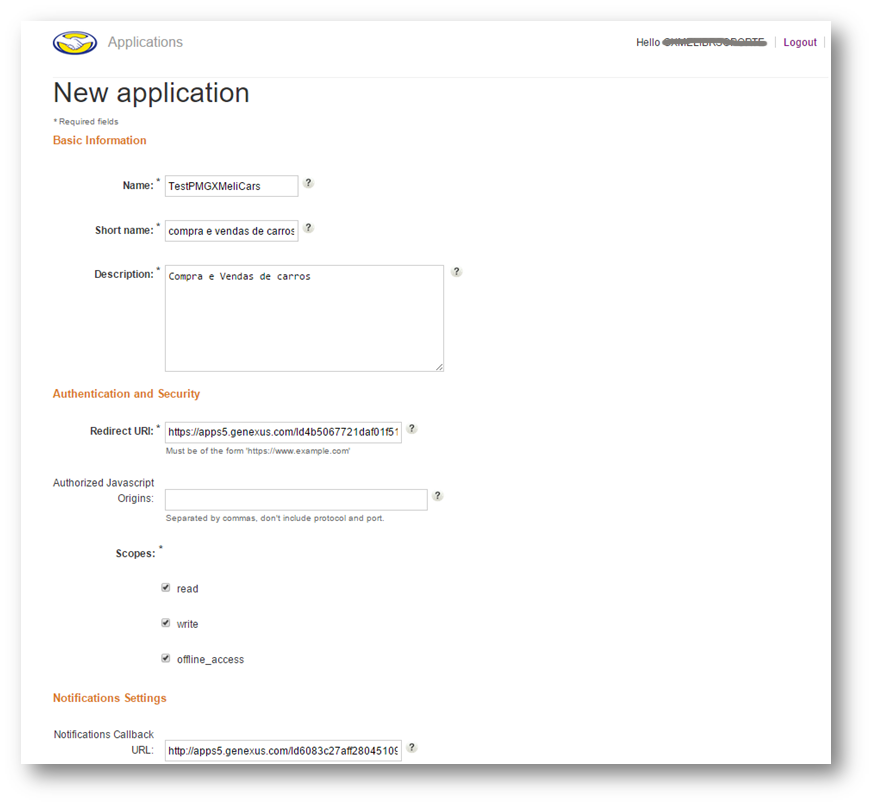In order to integrate with MercadoLibre platform, you first have to create a MercadoLibre Application in their portal.
Here the steps:
1. Enter to http://developers.mercadolibre.com/
Press 'Application Manager' or 'Go Now' button on 'Create your Application' section:
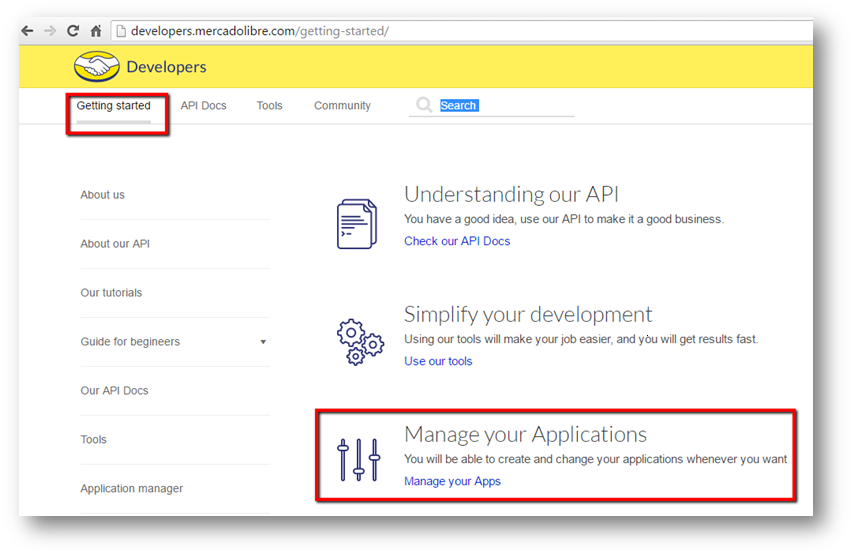
2. Choose your country site:
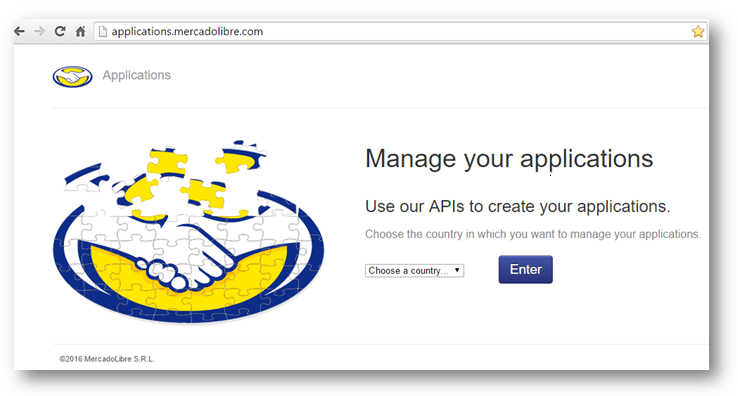
3. Fill your account information and create a new application:
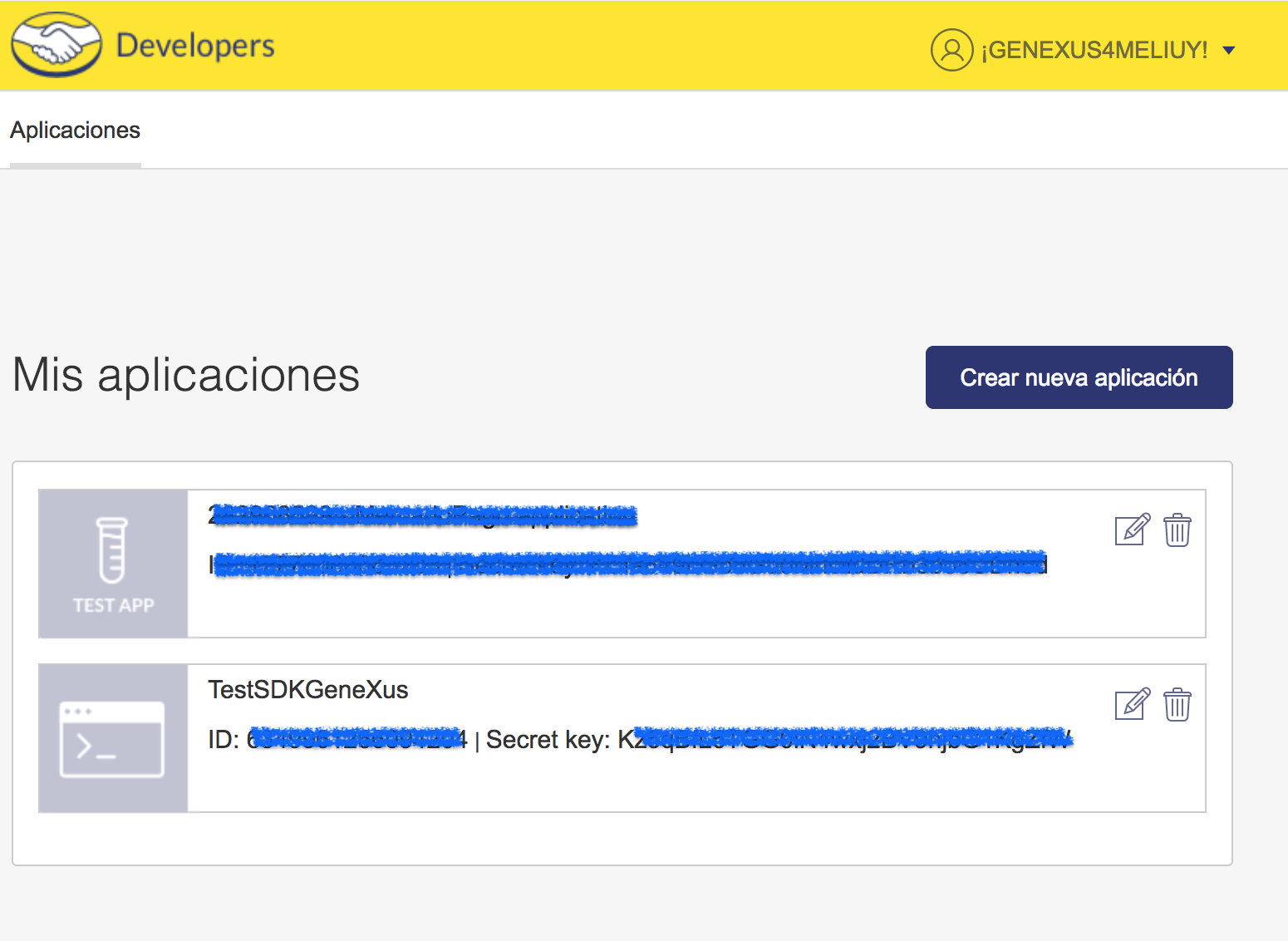
- Set Scopes to read write offline_access (just for test purposes)
- Set the Redirect URI to:
- <your host directory>/meli.auth.meliafterlogin.aspx (for .Net)
- The protocol must be secure (https), otherwise, this error appears: "The callback URL must be a valid URL"
- Set the Notifications Callback URL to
- <Your site base URL>/meli.notifications.areceivenotifications.aspx (for .Net)
- Take into account that App ID and your Secret Key will be required in some function calls later.