Note: From
GeneXus 17 Upgrade 6 onwards, GeneXus supports both version 2 and version 3 of the OpenAPI specification. The OpenAPI importer automatically detects whether the spec refers to version 2 or 3.
The main purpose of the OpenAPI import tool is to import the OpenAPI specification (formerly known as Swagger RESTful API Documentation Specification) of any RESTful web service that may or may not be generated by GeneXus.
When using the OpenAPI Import tool, some objects (Procedures, Structured Data Types, and Domains) that are necessary to consume the RESTful service are imported into the Knowledge Base.
The advantage of using this tool is to avoid the effort of Getting information from the Swagger UI docs, such as operations and methods needed to consume the web service, input and output parameters (the HTTP body structure for invoking the service and responses).
The tool is accessible through the Tools > Application Integration > OpenAPI import menu option.
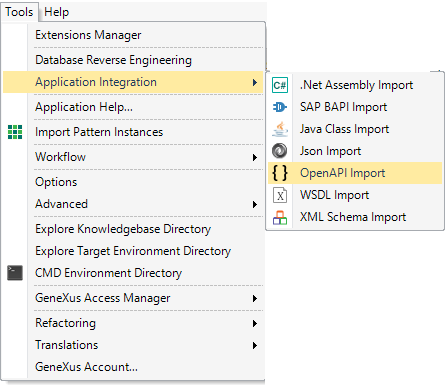
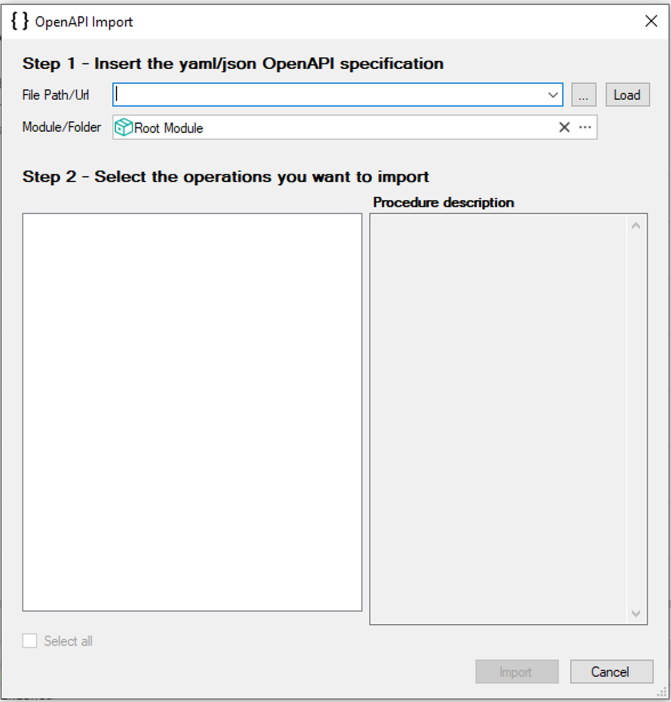
File Path / URL: Enter the URL or file path of the RESTful service documentation in Swagger format.
Swagger format: The files describing the RESTful API in accordance with the Swagger specification are represented as JSON objects and conform to JSON standards. YAML, being a superset of JSON, can be used as well to represent a Swagger specification file.
For Rest web services in GeneXus you can obtain the Swagger file if you activate the Generate OpenAPI interface property.
Module / Folder: Where the automatically generated objects will be located.
Note: It's strongly recommended to choose a module where the objects automatically created from the YAML file will be located, in order to maintain KB modularization and avoid undesired object modifications.
For example, if a structure named "Customers" is included in the YAML file, a "Customers" SDT will be created when this YAML is imported. If an SDT named "Customers" already exists in the KB, it will be modified (replaced by the structure included in the YAML file). If the imported objects are created in a module (e.g. CRM), the SDT will be created as "CRM.Customers" and will not replace the existing one.
The tool imports some objects (procedures, SDTs, domains) into the KB that are necessary to consume the RESTful service.
Below is a summary of the objects imported into the KB:
| Object |
Folder / Module |
Purpose |
| ApiResponse SDT |
OpenAPICommon |
Defines the HTTP response structure |
| CallApi procedure |
OpenAPICommonP |
Parameterized Procedure that, given the service URL and the call parameters, executes the HTTP verb and returns the HTTP result. |
VarCharToJsonFormat,
DateTimeToJsonFormat,
DateToJsonFormat,
NumericToJsonFormat |
OpenAPICommon |
Auxiliary procedures |
| AuthREADME (*) |
OpenAPICommon |
Procedure showing information obtained from imported specifications about OAuth 2.0 and/or OpenID Connect flows. |
| ProcessServer (*) |
OpenAPICommon |
As server templating is allowed in OpenAPI 3.0, this procedure addresses the replacement of the values given by the user when calling a procedure under the "API" folder (through the &ServerUrlTemplatingVar parameter) in the baseURL. |
| ApiBaseUrl |
<MyModule>\Client |
Returns the BaseURL that will be used for calling the RESTful services. It should be changed in most cases.
When OpenAPI 3.0 specification is imported, this procedure shows all the servers present in the specification, leaving only one uncommented (the first one). |
| Client procedure of the RESTful service |
<MyModule>\Api |
A procedure to invoke the service. The name of this procedure is selected upon the operationId* in the documentation file (Swagger) of the service.
*operationId: Unique string used to identify the operation. The ID is unique among all operations described in the API. |
| SDTs needed for defining the input and output parameters of the service. |
<MyModule>\Model |
Input and output parameters of the service. |
(*) Generated when importing version 3 only.
This example shows the import of PetStore specification.
Note: This is an OpenAPI 3.0 specification import example. To see an example in version 2, refer to the previous version.
The following is the KB Explorer structure after importing the YAML file associated with the procedure of the example.
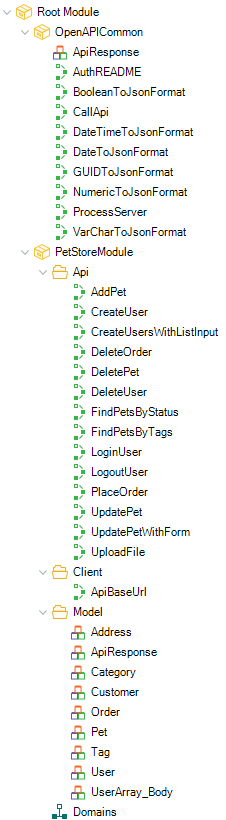
After inspecting the Swagger document of PetStore using the OpenAPI Import tool in the consumer KB, it automatically generates a procedure called CreateUsersWithListInput under the PetStoreModule\Api path. "PetStoreModule" is a module in this example, which has been set to import the objects generated by the tool.
Below is the part of the Swagger document corresponding to the service being inspected. Note the operationId value that determines the name of the procedure to consume the RESTful service.
/user/createWithList:
post:
tags:
- user
summary: Creates list of users with given input array
description: Creates list of users with given input array
operationId: createUsersWithListInput
requestBody:
content:
application/json:
schema:
type: array
items:
$ref: '#/components/schemas/User'
responses:
'200':
description: Successful operation
content:
application/xml:
schema:
$ref: '#/components/schemas/User'
application/json:
schema:
$ref: '#/components/schemas/User'
default:
description: successful operation
The User is an SDT automatically generated by the tool for both RequestBody and Response (in this case, it matches the type, but this is not always the case).
The parameter information is also obtained from the Swagger file.
components:
schemas:
...
User:
type: object
properties:
id:
type: integer
format: int64
example: 10
username:
type: string
example: theUser
firstName:
type: string
example: John
lastName:
type: string
example: James
email:
type: string
example: john@email.com
password:
type: string
example: '12345'
phone:
type: string
example: '12345'
userStatus:
type: integer
description: User Status
format: int32
example: 1
xml:
name: user
The following Parm rule is generated in the CreateUsersWithListInput consumer object that is a stub for calling the service.
parm(in:&ServerUrlTemplatingVar, in:&body, out:&UserOUT, out:&HttpMessage, out:&IsSuccess);
The &ServerUrlTemplatingVar parameter is present in all consumer procedures. This is a variable of the "Properties" type, which is responsible for assigning values in the template variables at the baseURL. As an example, suppose you have the following baseURL:
{scheme}://{host}:8082/APIObjectPlayground.NETCoreEnvironment/rest
&ServerUrlTemplatingVar can be set as follows:
&ServerUrlTemplatingVar.Set("scheme","https")
&ServerUrlTemplatingVar.Set("host","example")
As a result, the baseURL remains as:
https://example:8082/APIObjectPlayground.NETCoreEnvironment/rest
To simplify the assignment of values for this templating, domains may be generated containing enums with possible value ranges to assign. These domains are named, for example, "TemplateServer_{key_name}". Continuing with the previous case, if a domain had been generated for the "scheme" key, its name would have been "TemplateServer_scheme". This is done if and only if the specification has indicated the enum.
Therefore, in order to call the service, you need to call the CreateUsersWithListInput consumer object by passing it the corresponding parameters and then processing the results as follows:
PetStoreModule.CreateUsersWithListInput(&ServerUrlTemplatingVar,&User,&UserOUT,&HttpMessage,&IsSuccess)
if &IsSuccess
msg("Success!!")
else
msg("There was an error! ")
endif
msg("API return: " + &UserOUT.ToJson())
msg("HTTP Message " + &HttpMessage.Id + " " + &HttpMessage.Description)
Where &User is a Data Provider object with a structure similar to the following and the Collection property set to True:
User{
id = 1000
username = 'TheUser'
firstName = 'Luis'
lastName = 'Murillo'
email = 'lmur@gmail.com'
password = ''
phone = '1234'
userStatus = 1
}
This is rather easier than defining the input and output parameters manually and executing the HTTP verbs using HTTP client data type. This task is done by the OpenAPI Import tool, which generates the code for you.
Sometimes, it may be necessary to add security to the API. To do so, it is necessary to add the following line anywhere in the CallApi procedure:
&httpClient.AddAuthentication(&authentication_method, "", &user, &password)
The AddAuthentication method is applied to the variable &httpClient. This variable is HttpClient data type.
The &authentication_method variable must be numeric. It can take any value between 0 and 3 to specify the desired security level. In addition, you must define the variables &user and &password, and assign them their respective values. It is also possible to add this information directly, as shown below:
&httpClient.AddAuthentication(0, "", "MyUser", "MyPassword")
The value 0 means that the authentication type is basic.
HowTo: Insert data using a BC exposed as Rest service