This document explains how to call a Data Provider (DP) exposed as Rest web services in GeneXus.
First, let's see the basic guidelines:
Use the HttpClient data type.
The HTTP method used for calling the Data Provider is the HTTP GET verb.
<ServerUrl>/<module>/<DP name>?<param1>=<value1>&<param2>=<value2>,..,<paramN>=<valueN>
Where:
<param1>,<param2>,..,<paramN>
Are the parameters of the DP. The parameters should be separated by &.
Consider the Invoice Business Component transaction, which looks as follows:
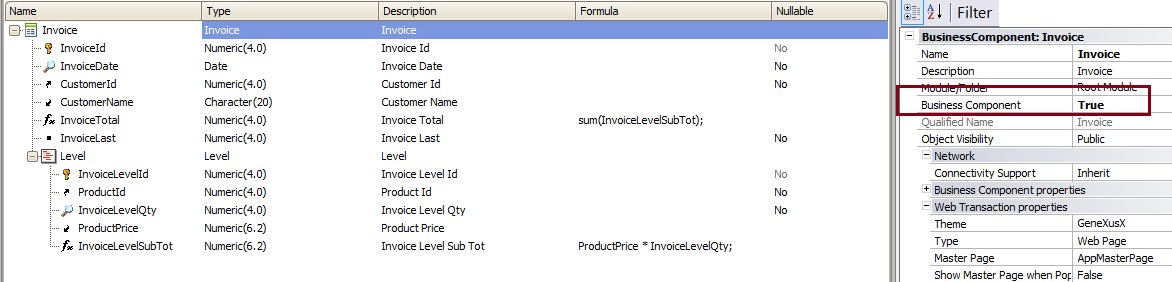
A DP (called "DPCaso20") has been created, whose Data Provider Output is the Invoice BC. Also, it's exposed as a Rest service as shown below:
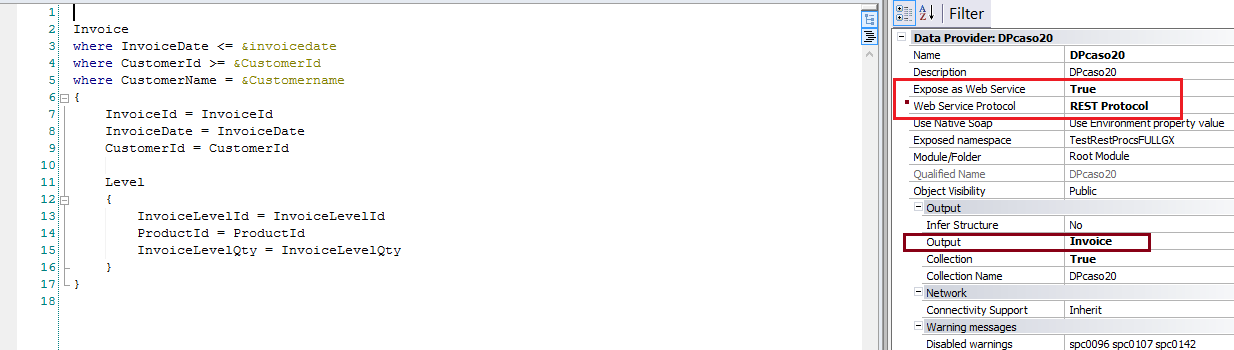
The DP has the following rule:
parm(in:&invoicedate,in:&CustomerId, in:&Customername);
The following code is used to call that Rest DP:
//http://server:8080/BaseUrl/rest/DPCaso20?Invoicedate=2013-11-14&Customerid=1&Customername=Francisco
&httpclient.Host= "server"
&httpclient.Port = 8080
&httpclient.BaseUrl = "BaseUrl"
&httpclient.secure = 0
&httpclient.Execute('GET','DPCaso20?Invoicedate=2013-11-14&Customerid=1&Customername=Francisco')
if &httpclient.StatusCode = 200
&result = &httpclient.ToString()
else
msg("Error: " + &httpclient.StatusCode.ToString())
endif
Download the sample from Sample consuming a Rest DP
- If the service URI is http://localhost/TestRESTFullGX.NetEnvironment/rest/Invoice, the BASE URL is: /TestRESTFullGX.NetEnvironment/rest/
- In
Java, the parameter name must be normalized (First Character must be uppercase, and all the others must be lowercase) , in this example: Invoicedate, Customerid and Customername.
- Error handling is managed by querying the HTTP Status Code after the invocation.
Rest web services in GeneXus
Note: GeneXus provides the
OpenAPI import tool for consuming a Rest service, whether it's been generated by GeneXus or not.