This article is a guide on how to use Unanimo Design System in a new Knowledge Base and in an existing one.
Since GeneXus 18, when you create a new Knowledge Base, the GeneXusUnanimo module is installed inside it.
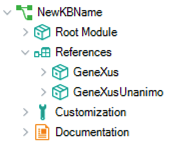
Also, a Design System will be automatically created with the name of the KB; that is, <KB Name>, which is configured as the Default Style at the KB version level and includes an import to the GeneXusUnanimo.UnanimoWeb Design System as shown below:
styles KBName {
@import GeneXusUnanimo.UnanimoWeb;
}
This is all you need to start using Unanimo as the Design System in your new KB.
Then, when you start applying the patterns Work With and Work With for Web pattern automatically, all the GeneXus objects created by the patterns will use all the classes defined by Unanimo. See Work With Patterns to learn how to use these patterns. The same applies to the default forms in Transactions.
See Migrate to Unanimo to learn how to apply Unanimo to your existing Knowledge Base.
Work With Patterns