Most services require an access token and a few of them a public key. These are your application's credentials. You must use it only for your integrations.
To get it, go to https://www.mercadopago.com/<siteId>/account/credentials and log in with your seller's account. You can now access your client_id and client_secret
<siteId> is your account’s country id:
mla - Argentina
mlb - Brazil
mlv - Venezuela
mlc - Chile
mlm - Mexico
mco - Colombia
mlu - Uruguay
Example (Uruguay): https://www.mercadopago.com/mlu/account/credentials
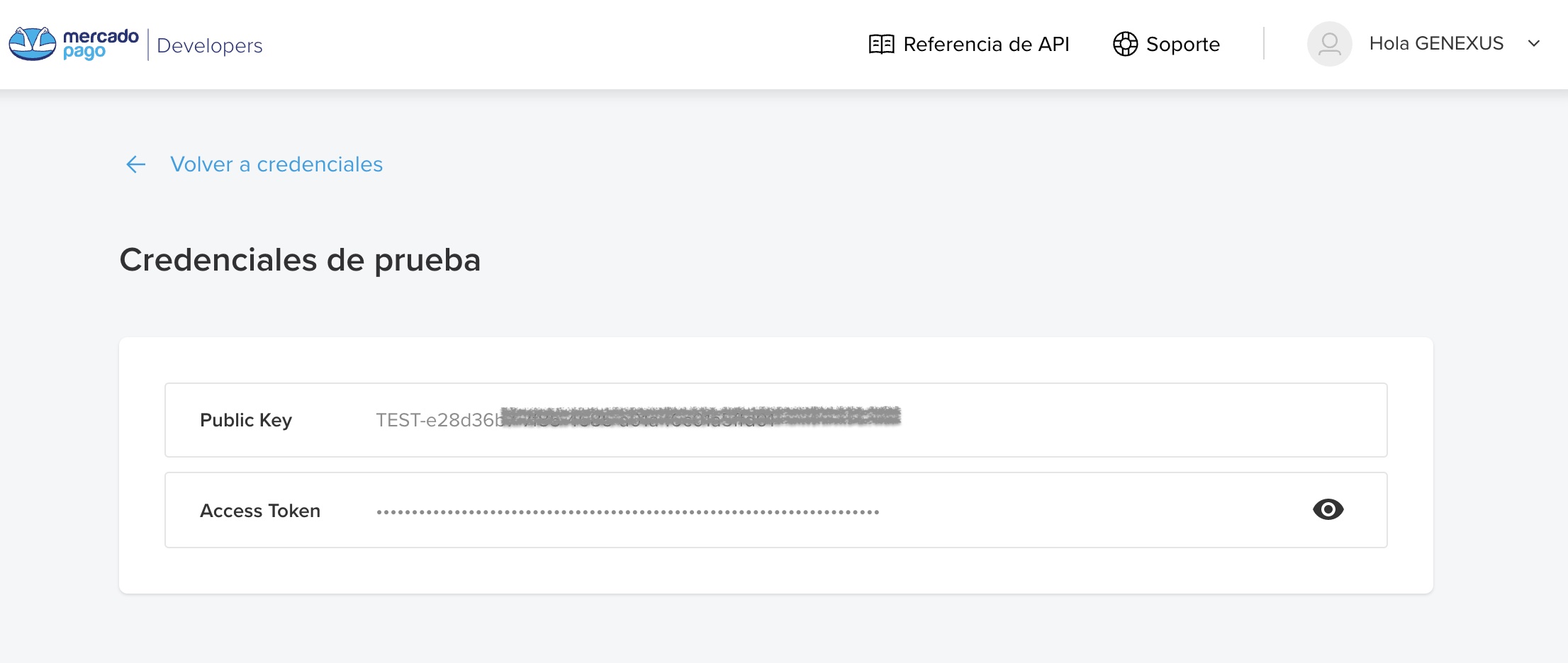
Once you get your credentials, you must set up the SDK to use them.
For testing purposes, you can use sandbox credentials ("Credenciales de Prueba"), but some services (like create card token) require production ones. In this case, it is recommended to create a Test User and get their production credentials.
When going to production1, change it for production ones (you need MercadoPago’s homologation for production keys).
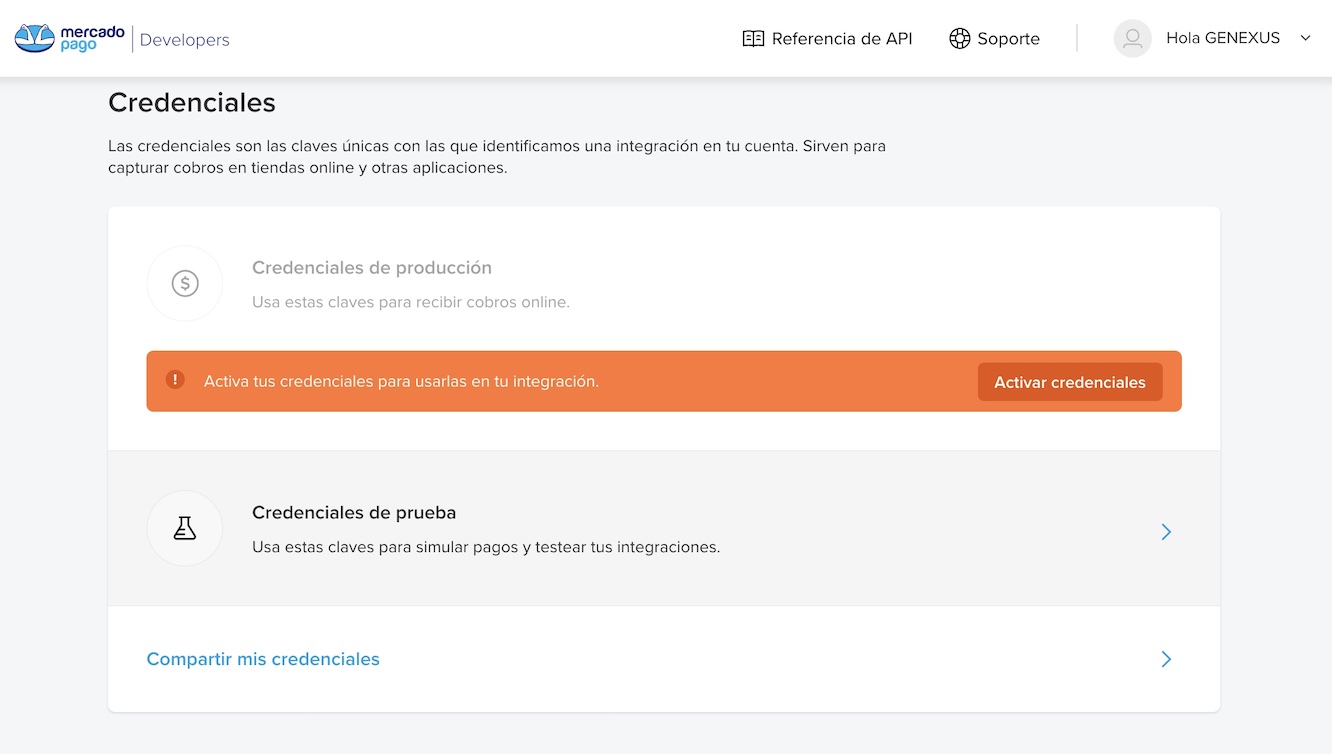
In your Knowledge Base, modify the GetCurrentToken() procedure in order the return the corresponding Access Token, for instance:
&Access_token = !"TEST-6735657952668800-011909-......"
And the GetPublicKey() procedure with their corresponding Public Key:
&public_key = !"TEST-9e654de5-c129-......"
Note: you can manually refresh the keys from your credentials website. In case you do, you must update them in your GeneXus application.
1More information about the production environment can be found here:
https://www.mercadopago.com.ar/developers/en/guides/payments/api/goto-production/