GXflow is a tool for automating business processes based on BPMN; it allows GeneXus developers to automate the flow of many tasks performed today. What is a Workflow? It's none other than a set of tasks ordered in a certain sequence that defines the process, where situations are resolved either manually or automatically.
Since developers model processes, they are who benefit the most as this automation succeeds in separating the flow control logic from the application logic itself, obtaining flexibility when it comes to maintaining the application.
See here a short demostration about Business Process Model use!
Flow-based application development is easy in GeneXus since GXflow is fully integrated into GeneXus:
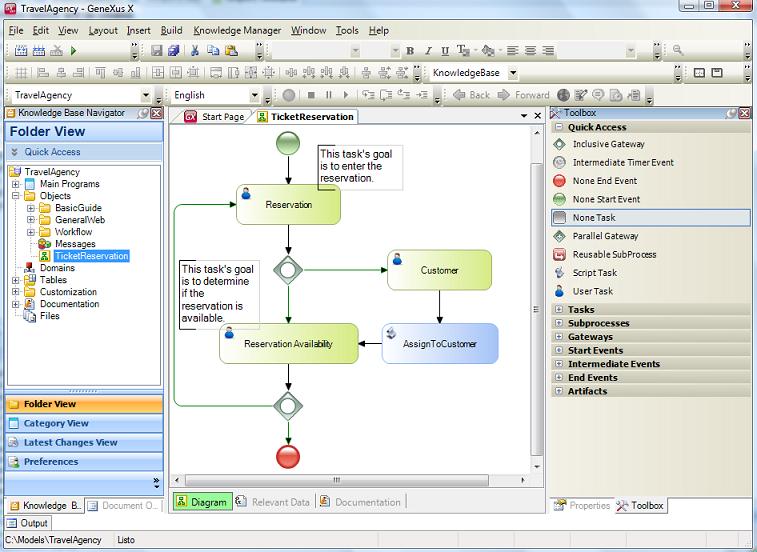
The integration occurs at several levels:
- You can create GXflow diagrams inside GeneXus. This simplifies many tasks, making it easy to bind activities to objects.
- GXflow is aware of the fact that an object is being used in a diagram and it automatically generates additional entry points so that the program is ready to be invoked by the workflow engine, without requiring the user to make any changes. This greatly simplifies the process of creating applications with Workflow components, and specially, of adding WorkFlow to an already existing application.
- Mapping of Workflow Data Application with attributes.
- Workflow development cycle integrated in GeneXus (impact, prototyping, etc.)
The best way to explain what a Workflow is, is by using examples. A simple one could be that of booking flight tickets. The steps could be to enter the reservation data through an operator; if the customer is not registered, the system automatically does it. Next, an availability check is made and if the result of this check is positive, the process is completed. Otherwise, the control is returned to the first item, where the details can be changed.
This simplified example has only a few steps, but they are well communicated, diagramed and consistent. Here lies the importance of a Workflow: to automate controls that can be automated, with the least possible intervention from programmers. By following simple steps, a developer can build robust Workflow applications in GeneXus.
In sum, the idea behind a Workflow process is that a tight integration of the available tools (GeneXus tools, in this case) can provide seamless collaboration among all the information systems of a company, thus accelerating management processes and driving the business forward in a dynamic, vertical manner.
Here you have a simple, practical example that illustrates the steps needed to complete it:
- Creating the process objects
- Creating the activity diagram that models the process
- Associating objects to the diagram
- Running the process
Access the complete example here.
Brasilian Portuguese: Para acessar o exemplo completo em Português Brasileiro, clique aqui