No, only the Windows Software Development Kit is required.
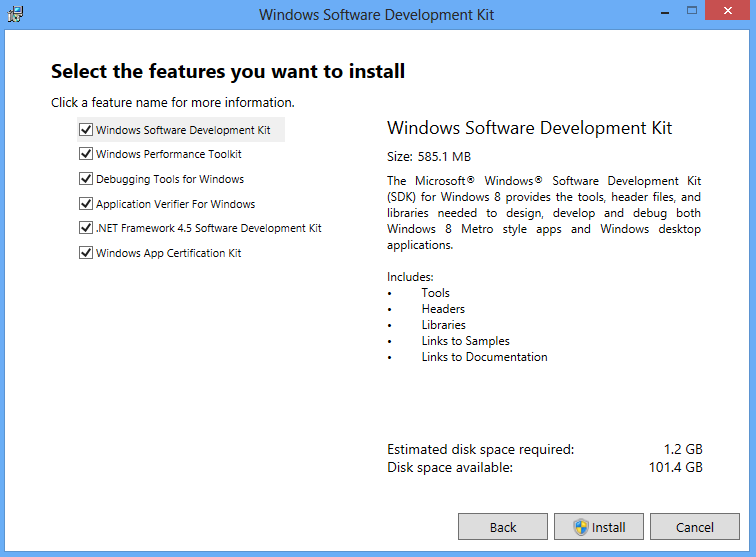
Example:
\Calculating Mobile Targets for SmartDevices (Smart Devices)
========== Win8 Execution started ==========
Creating appx package...
error: Access to the path 'resources.pri' is denied.
Win8 Execution Failed
Run MyApp Failed
Cause:
Resource.pri file is locked from an external application. This could happen if the application is currently opened using Visual Studio.
Solution:
Stop running the application using VS or close Visual Studio to release the lock.
When trying to run the application the following error appear:
error: The certificate used to sign the appx is not trusted by this computer. Please import it and try again
Win8 Execution Failed
Run MyDashboard Failed
Cause:
Certificate was not installed.
Solution:
Install the certificate as explained here: Windows 8 - Application certificate installation
The message is similar to:
========== Win8 Execution started ==========
error: A startup object must be selected
Win8 Execution Failed
Run Developer Menu Failed
Cause:
No SD object was set as Startup Object.
Solution:
Set a Main Object as startup object.
When the application is run (F5) a debug file is generated. Check it for further info about the problem behind the app closure. File location is shown at GeneXus output window (e.g. "Dashboard log file will be generated at: 'C:\Users\myuser\AppData\Local\Packages\Dashboard_6f78njyw3rst2\LocalState'")
Another way is to run the project using Visual Studio (Express Edition is supported). Project to be opened is under Win8 folder (e.g. C:\myKB\RubyModel\mobile\Win8\Dashboard1\Dashboard.jsproj)
Solution:
Try removing the app from Win8 Desktop and running again
Example:
\========== Win8 Execution started ==========
Creating appx package...
error: Value cannot be null.
Parameter name: path1
Win8 Execution Failed
Run MyApp Failed
Cause:
Windows 8 SDK is not installed.
Tip: Default folder installation is: C:\Program Files (x86)\Windows Kits\8.0
Solution:
Install Windows 8 SDK; please check Windows 8 Requirements.
Cause:
Logos and splash images must have specific dimensions.
Solution:
Check the images dimension set at your "main object" under Windows 8 specific section as shown below:
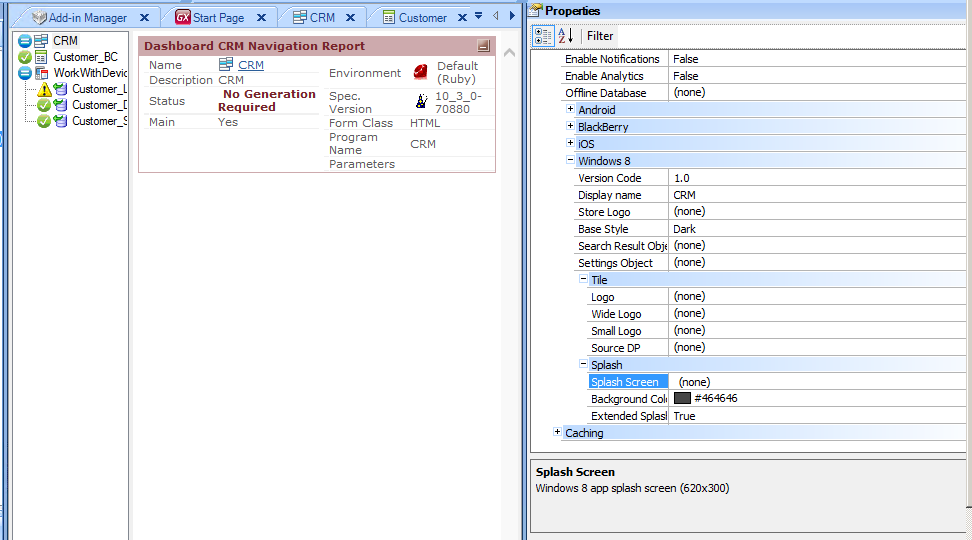
Tip: by right-clicking on the property and using the "show description" option you can check the required dimension for each image.
Logo: 150x150
Wide Logo: 310x150
Small logo:30x30
Splash: 620x300
Cause/solution:
The first time a GeneXus-generated application is run on the PC, the following message is displayed: “The certificate used to sign the appx is not trusted by this computer. Please import it and try again.”
Explanation: It must be signed in order to run an application. GeneXus generates a “certificate file” (gxwin8dev.cer) to sign the generated applications; however, this “certificate” must be manually installed by the developer. Please follow Windows 8 - Application certificate installation in order to install it and try running the application after that.