The first time you execute a Windows 8 application on a Developer PC, a wizard to be registered as a Windows 8 applications developer must be completed.
If you're not registered on that PC, when the application is run (F5) from the IDE the following message is displayed:
“You do not have a registered Windows Developer License.
Calling Windows Developer License registration..”
...and the registration wizard is started. Please complete it in order to compile/run the application.
Agree the terms and conditions.
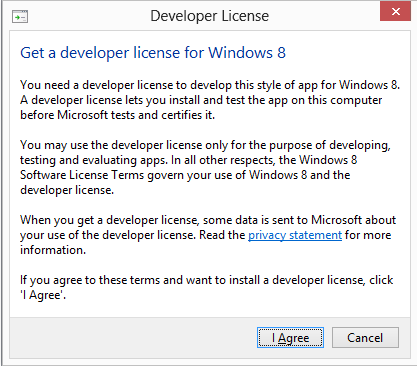
Sign in with your Microsoft account. If you do not have one just register for free.
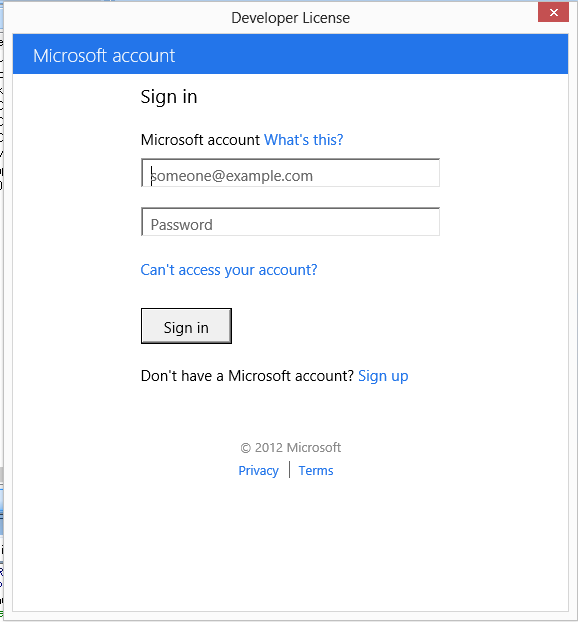
You are ready to create windows 8 applications!
