This guide describes how to build and run a basic Angular app.
Check Angular Generator requirements.
You can generate your native mobile apps as web apps using Angular. If you don't have one already, you can start with the TravelAgencyAngular KB available in GeneXus Server and generate that KB with the Angular Generator.
Once you have opened the Knowledge Base you want to generate with the Angular generator, go to the Preferences window. Select the Front end subnode below the desired Environment.
Set the Generate Angular property to True.
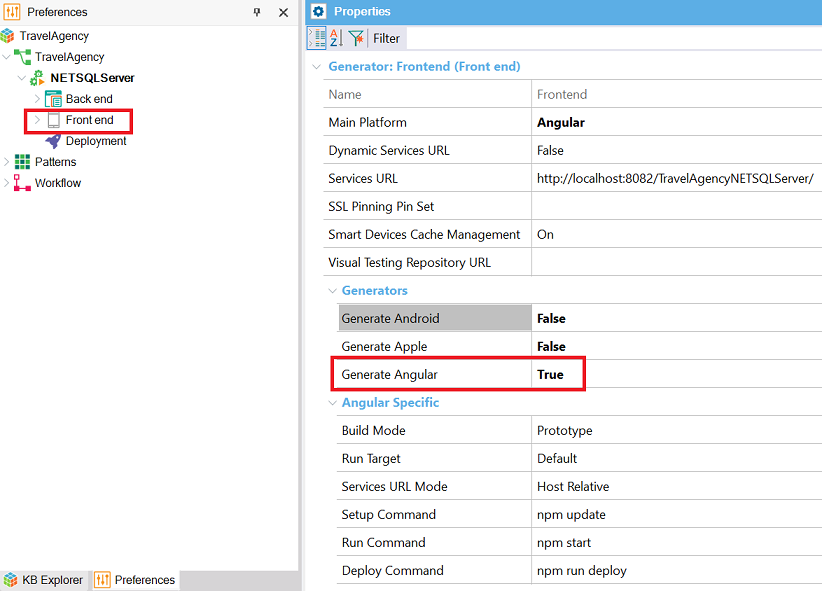
Read How to execute an app using Angular Generator.
Your app will run on a random available port and the browser will automatically open to display the running application.
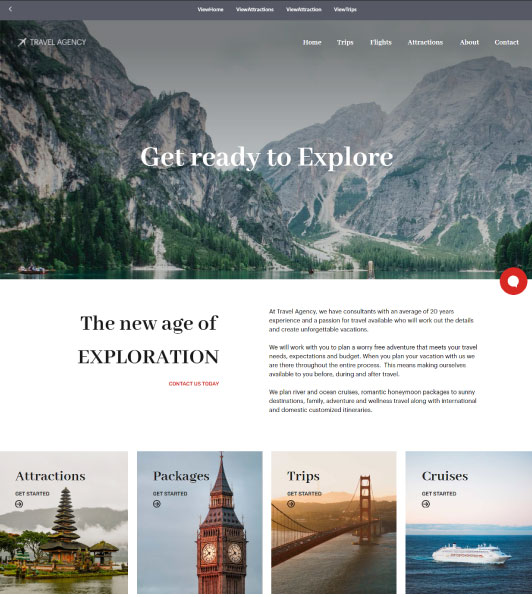
 GeneXus for Angular Course
GeneXus for Angular Course