Controls whether the flex container is single-line or multi-line, and the direction of the cross axis.
| No Wrap | Default value. Controls will not wrap. |
| Wrap | Controls will wrap if necessary. |
| Wrap Reverse | Controls will wrap, if necessary, in reverse order. |
This property applies to containers and controls and specifies what happens when children overflow the size of the container along the main-axis of the layout container.
The following examples have as main-axis the row (column axis is analogous).
| No Wrap value |
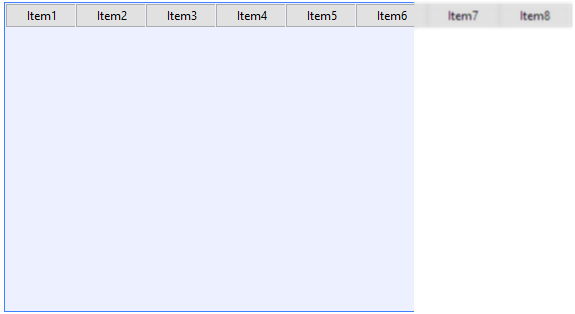 |
| |
| Wrap value |
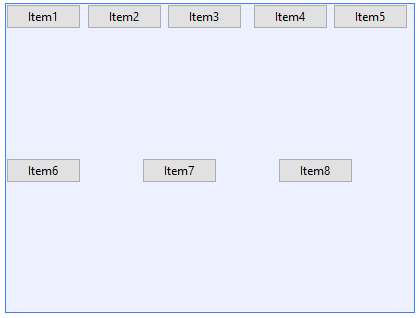 |
| |
| Wrap Reverse value |
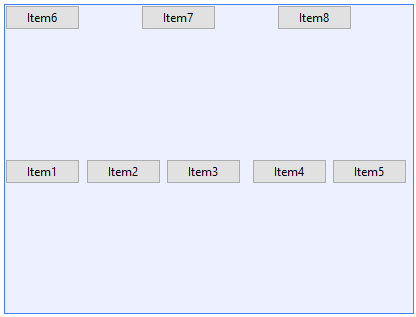 |
Possible flex wrap options for setting the FlexWrap property at runtime.
| NoWrap |
No wrap content. |
| Wrap |
Wrap content. |
| WrapReverse |
Wrap content in reverse order. |
- 'Autogrow' concept does not apply to flex containers when this property is different from "No Wrap".
- 'Pagination' concept does not apply to flex grid when this property is different from "No Wrap".
This property applies both at run-time and at design-time.
This property is available since GeneXus 15 upgrade 12.
Platforms: Web(.Net, Java), Smart Devices(IOS)
Controls: Grid, Table