Mobile device applications that show repetitive data vary the way in which they show the data of an item in the collection. This is very common in news applications; for instance, when you want to highlight a news article to catch the user's attention or in other scenarios to achieve a non-uniform user interface.
This feature called Multiple Layouts per Row significantly simplifies the implementation of this type of interfaces.
To create various alternatives for the way in which elements are arranged in a Grid for Smart Devices.
For example, let’s consider the EventDay application, in which there is a grid that loads all the sessions of an event that will be offered on a certain date. In addition, these sessions can be classified as Keynotes and ordinary sessions. Suppose that you want to change the layout of Keynote sessions to make them look more attractive than those sessions that are not Keynotes.
To do so, you have to create a new Layout over the SD Grid of the sessions:
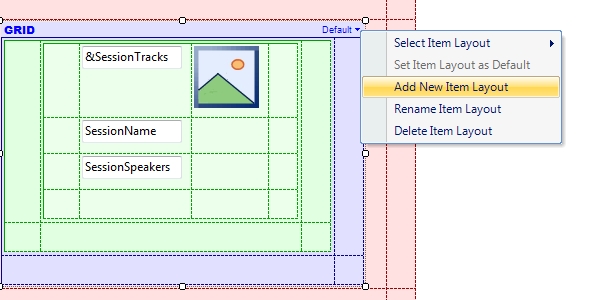
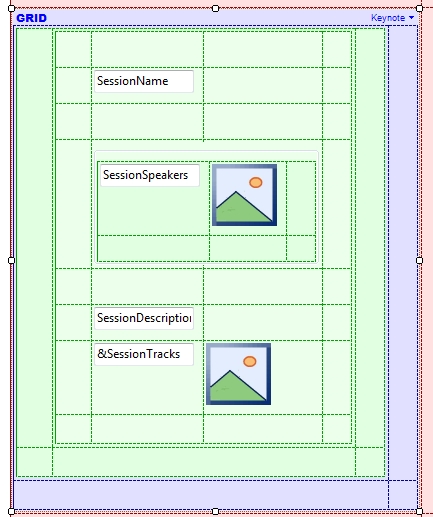
Event Grid.Load
If SessionIsKeynote
Grid1.ItemLayout = "Keynote"
EndIf
EndEvent
| Sesión Keynote |
|
Sesión normal |
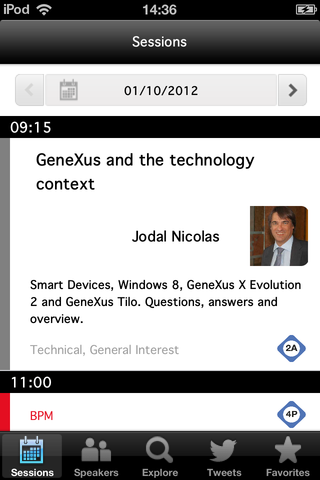 |
|
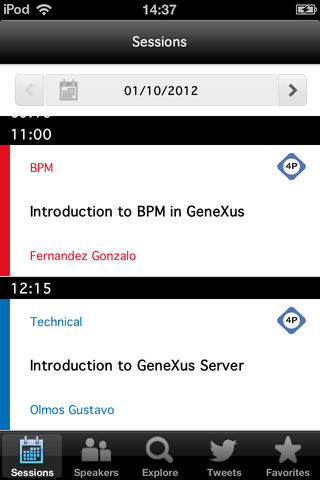 |
-
The attributes that determine the grid navigation is the set of attributes of all the Grid’s layouts.
-
If a non-existent Layout is specified at runtime, the Default Layout is displayed for that item.