This article explains how to create a new Module object.
- Right-click on the Root module in the KB Explorer.
- Select the New > Module option.
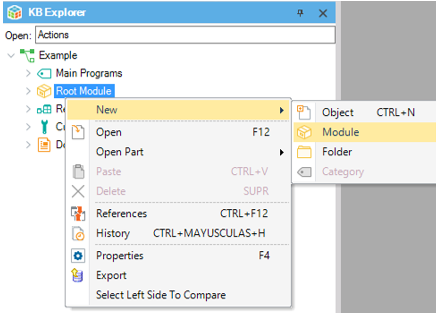
- Type a name for the newly created Module Object.
- In the KB Explorer, right-click on the Module Object where you want to add a new child Module Object.
- Select the New > Module option.
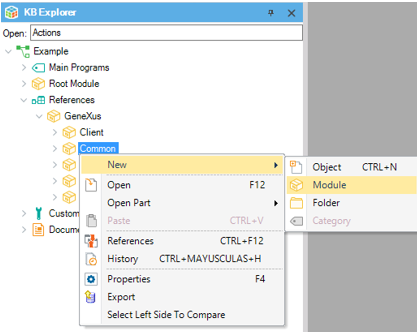
- Type a name for the newly created Module Object.
Module object
HowTo: Add an object to a Module