This document explains how to add an object to a Module and provides a brief overview about it.
There are many ways of adding GeneXus objects to a Module object. Below is a list of the most common and easiest ways to do so. To see a list of which objects can belong to a Module object, read the article Which objects can be defined in a module?.
A new Object can be added to a Module Object by editing the Module/Folder option in the GeneXus Objects dialog. By default, this property will have its value set to the Root module, but if the dialog is opened and a different Module Object is selected in the KB Explorer, the property will be automatically set to the selected Module Object.
The Module/Folder option is shown in the following image:
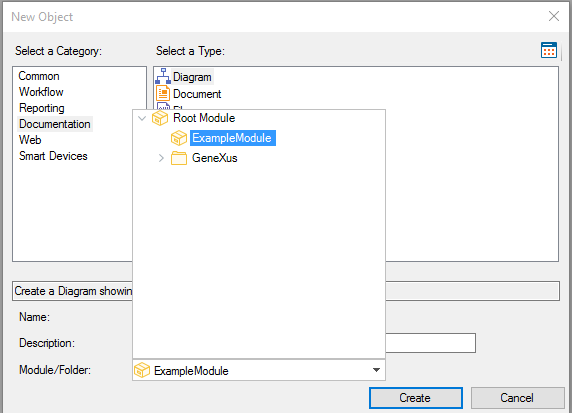
An existing object can be added/moved to a Module by:
Module object
HowTo: Create a Module Object