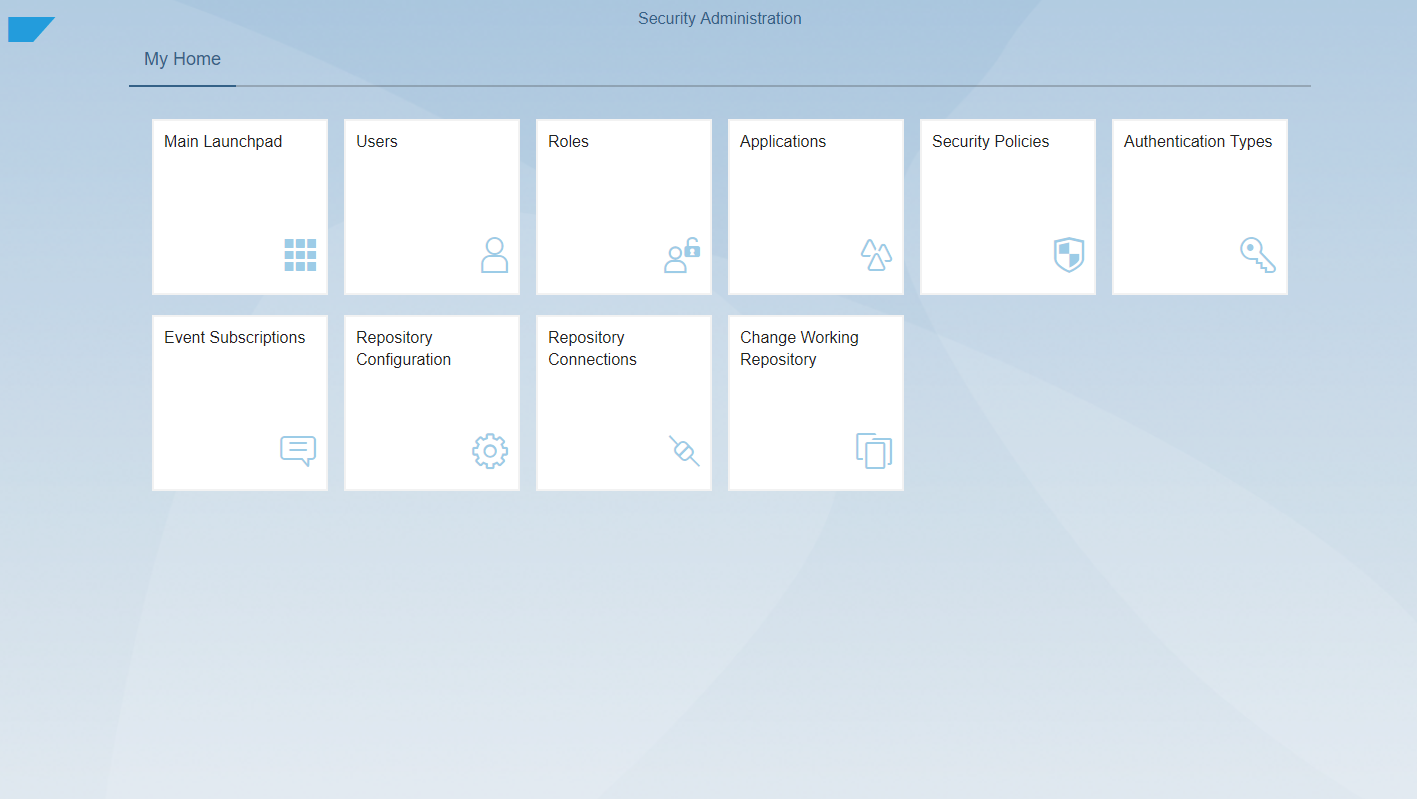To solve the authentication and authorization for the web and mobile applications GeneXus for SAP Systems uses the GeneXus Access Manager (GAM) that is a Role Based Access Control (RBAC) module integrated with GeneXus.
In this particular case, in which you are using Fiori, you have to follow some extra steps:
1) Select the Preferences tab in the KB Explorer:
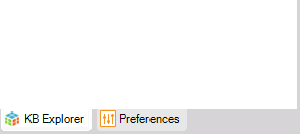
2) Open the Patterns node and select the Fiori for Web nested node:
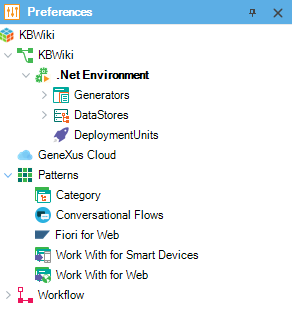
3) Once there, open the Security Tab:
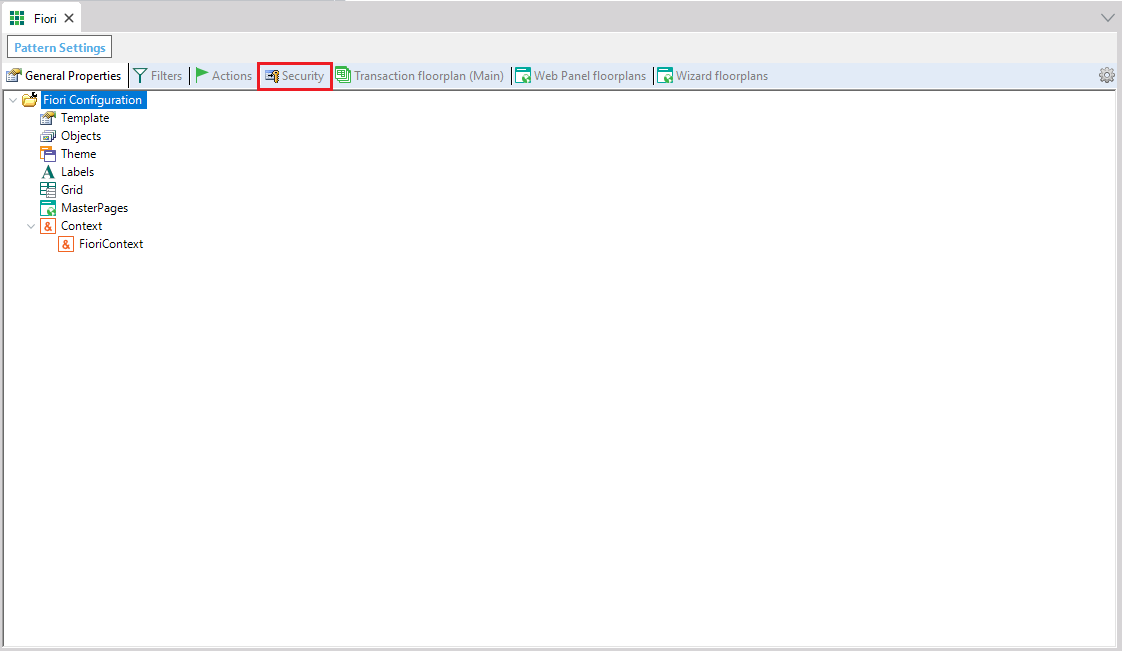
4) Then, right-click the Security node, and select from the contextual menu: Enable GAM Integration
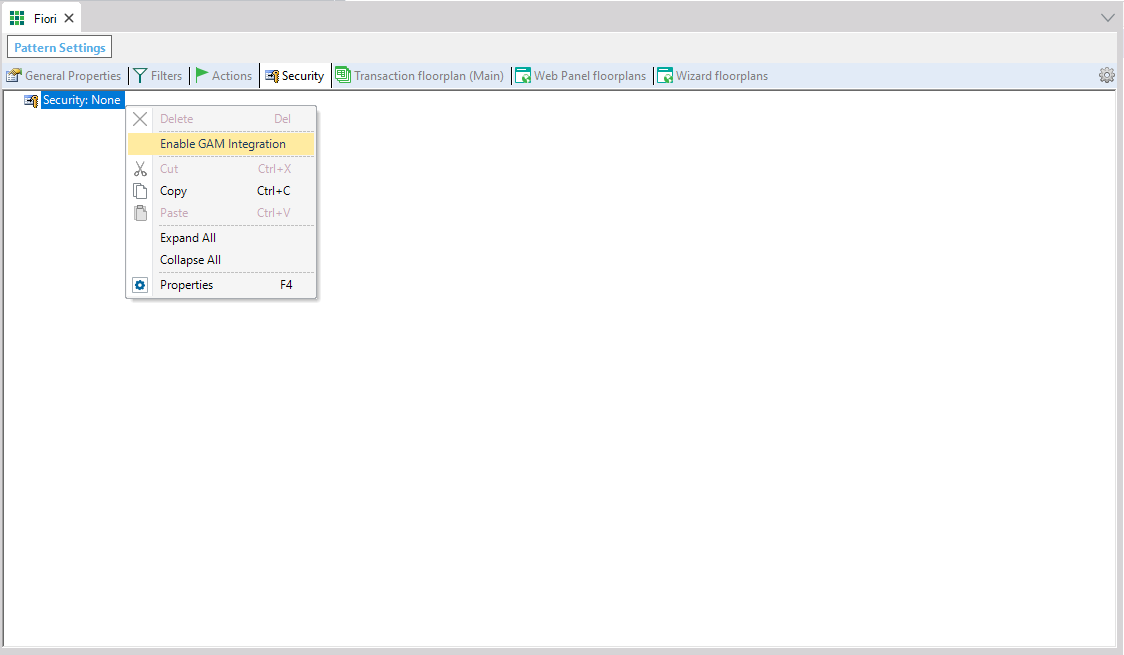
5) Next, you have to set the Version's Integrated Security Level property to Authorization:
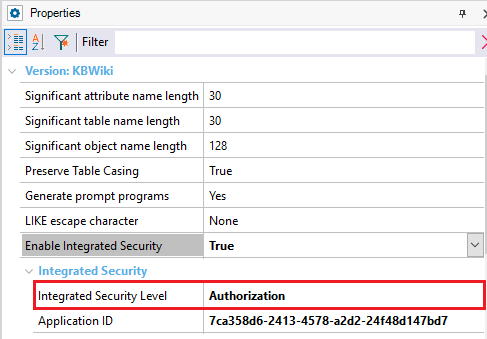
Finally, your project has the whole package, all the power of GAM with the looks of the pattern Fiori.