Fiori Mobile is an extension that adds functionalities to the Work With pattern and enhances the mobile app development following the Fiori design guidelines.
This article explains how to apply the Fiori Mobile pattern for the first time.
First, you have to select the Tools item offered in GeneXus and select Fiori > Mobile Startup wizard:
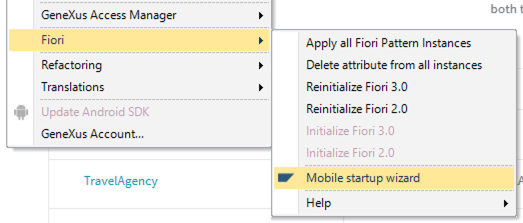
The following wizard will be opened to help you create your application:
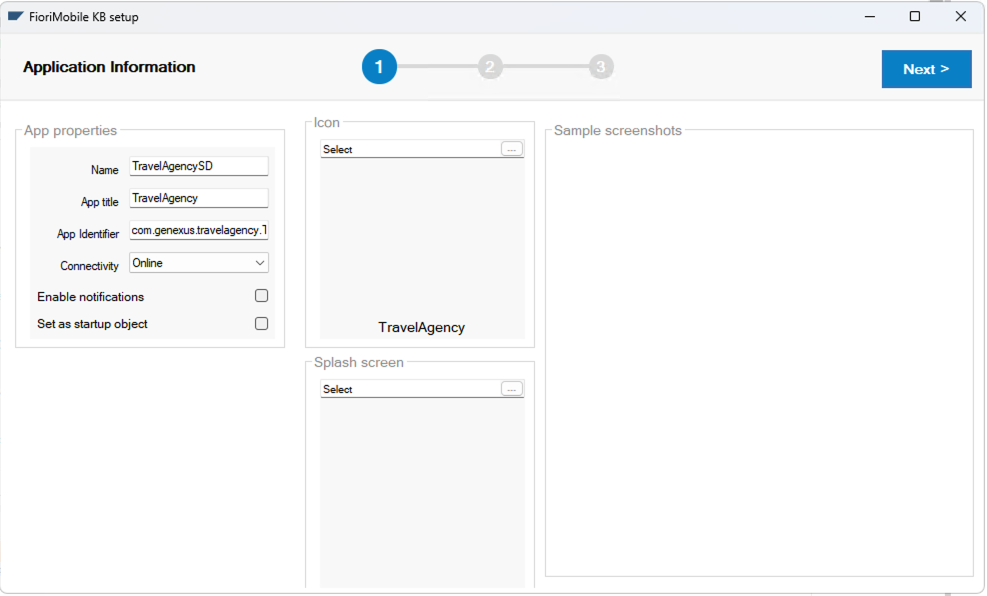
As you can see, the first step allows you to enter:
- Name: the app name
- App title: the title to be shown on the Device
- App Identifier: the identifier for the Devices and Stores
- Connectivity: you can set whether the app will require an Internet connection or not
- Enable Notifications: you can set whether the app will send notifications or not
- Set as Startup Object: you can choose if you want to make it your startup object in GeneXus
- Icon: the title icon to be shown on the device
- Splash screen: the image to be loaded before launching the app
In the upright corner, the Next button allows you to go on to the second step:
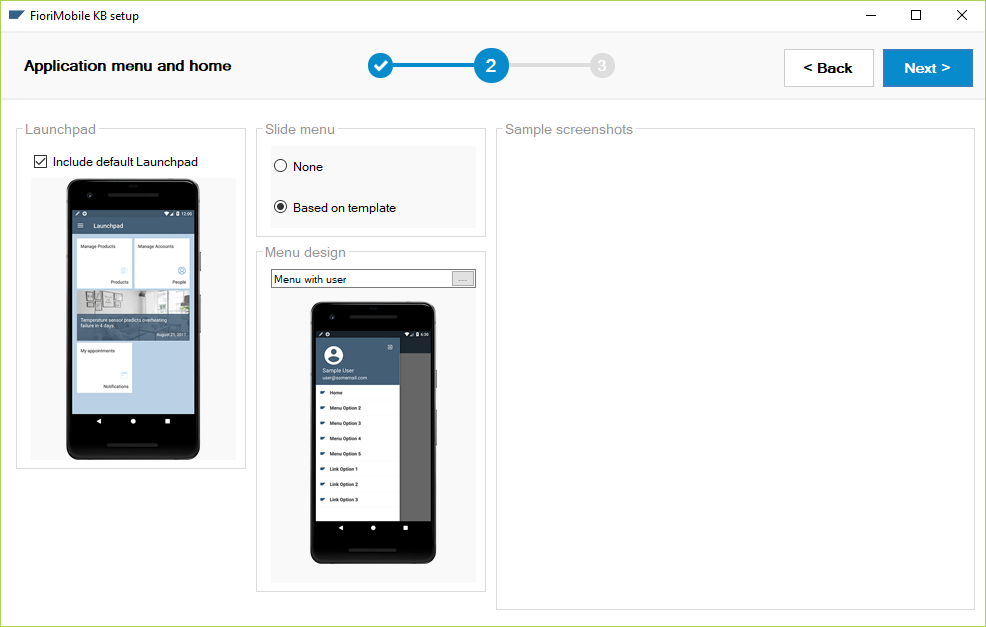
The second step allows you to choose if you want to include a default Launchpad in your app or not. Also, you can select whether you want to have a Slide menu or not (if you want it, you can choose the menu design you prefer).
Click on the Next button to go to the third and last step:
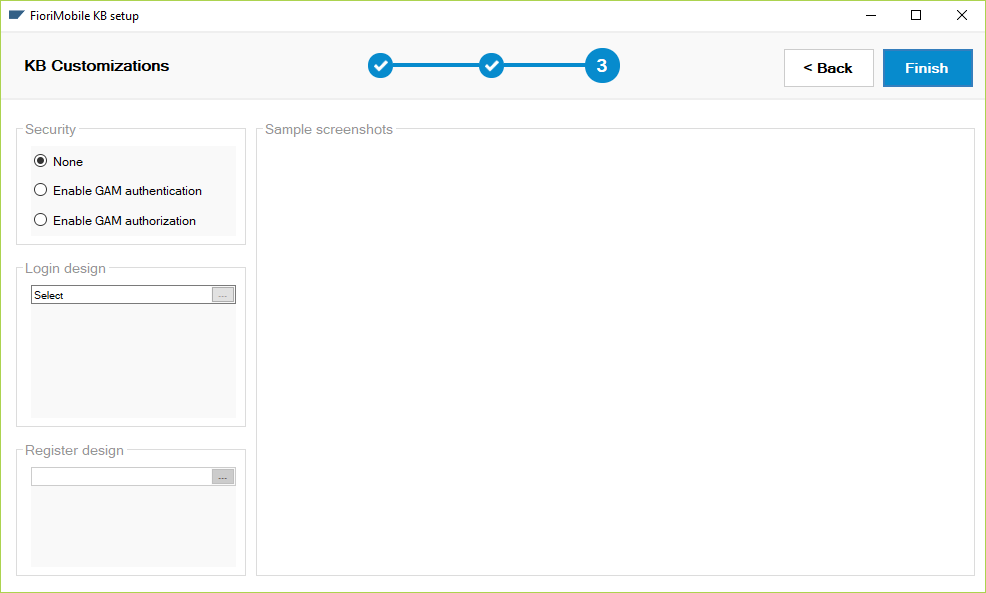
The last step allows you to select if you want to include GAM Security or not, if you want to include a login on your app, the login style, and the registry style.
By clicking the Finish button, GeneXus will start importing all the necessary objects to use the pattern:
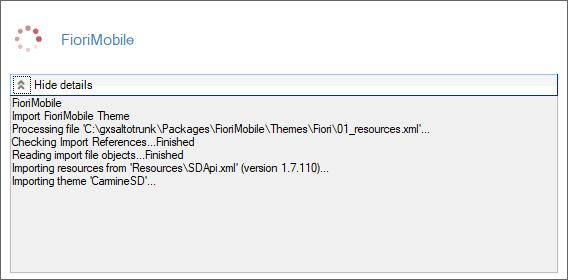
Finally, you will be ready to start customizing your app.
GeneXus for SAP Fiori Mobile Pattern - List Floorplan
GeneXus for SAP Fiori Mobile Pattern - Edit Floorplan
GeneXus for SAP Fiori Mobile Pattern - Detail Floorplan
GeneXus for SAP Fiori Mobile Pattern - Home Floorplan
GeneXus for SAP Fiori Mobile Pattern - Login Floorplan
Genexus for SAP Fiori Mobile Pattern - Menu Floorplan
GeneXus for SAP Fiori Mobile Pattern - User Floorplan
GeneXus for SAP Fiori Mobile Pattern - Other Floorplan