Service Bus triggered functions and Queue Storage triggered functions are other types of Azure Functions.
The Queue storage trigger runs functions as messages are added to Azure Queue storage.
The Trigger Type property at the deployment unit should be "Queue" for this kind of function.
The Service Bus trigger is used to respond to messages from a Service Bus queue or topic.
The Trigger Type property at the deployment unit should be "Service Bus" for this kind of function.
First, read HowTo: Create a GeneXus Procedure to be deployed as an Azure or AWS Function.
Then, to deploy the function, use the deployment tool. See HowTo: Deploy as Azure Functions.
The function's configuration depends on its Trigger type.
In the case of Service Bus, it can be "Queue" or "Topic," and it has different configuration settings for each one.
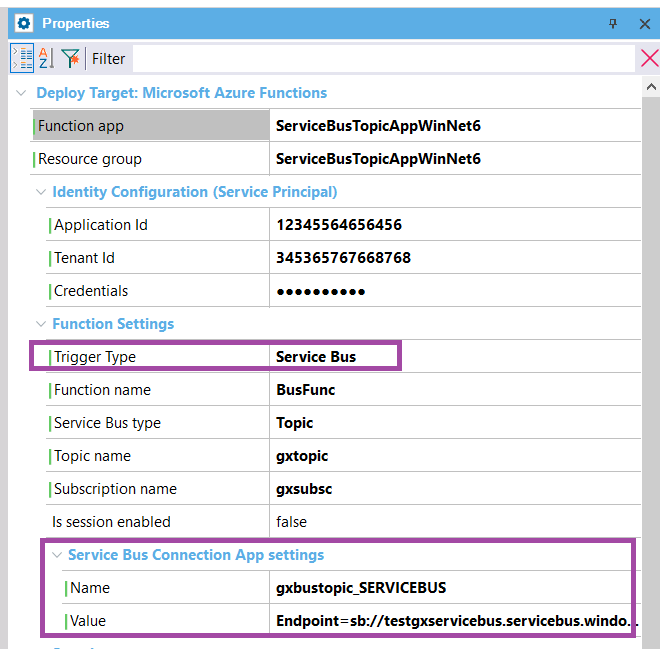
Trigger Type Service Bus Topic sample
The configurations are created automatically as app settings in the cloud so they can be managed easily (with no need to re-deploy)
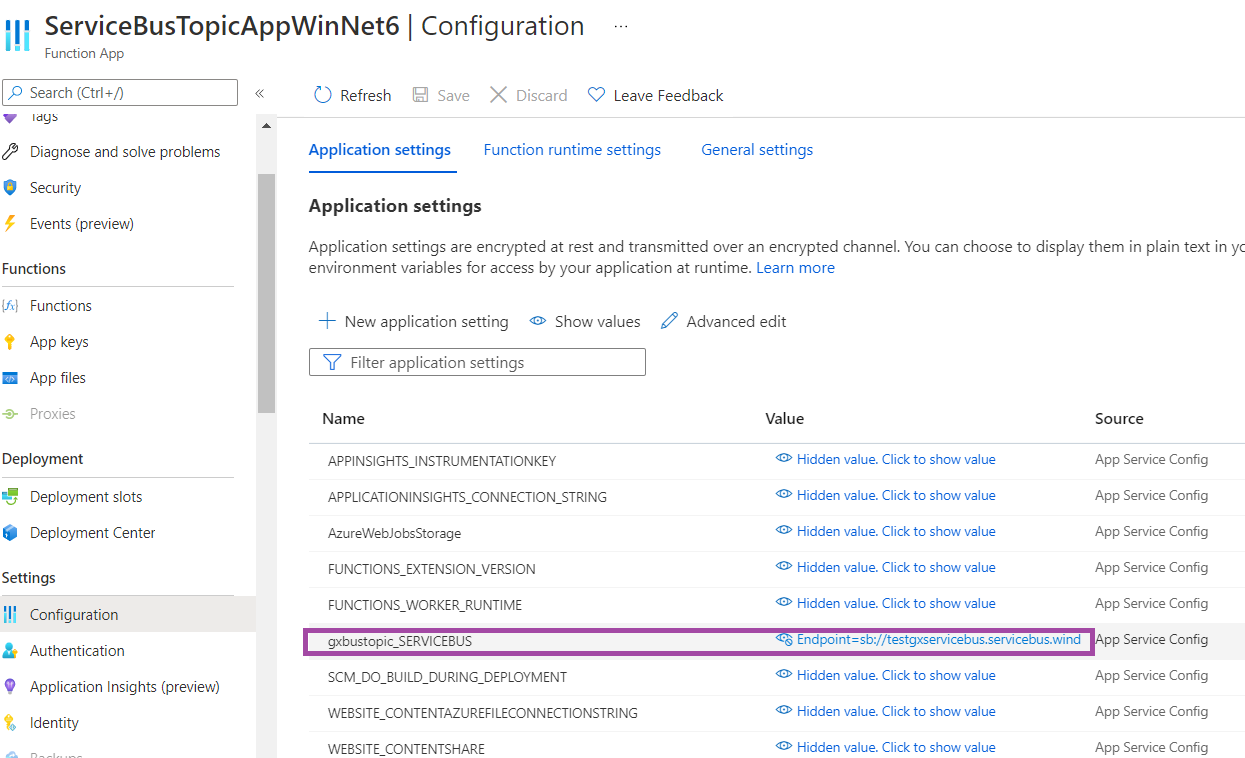
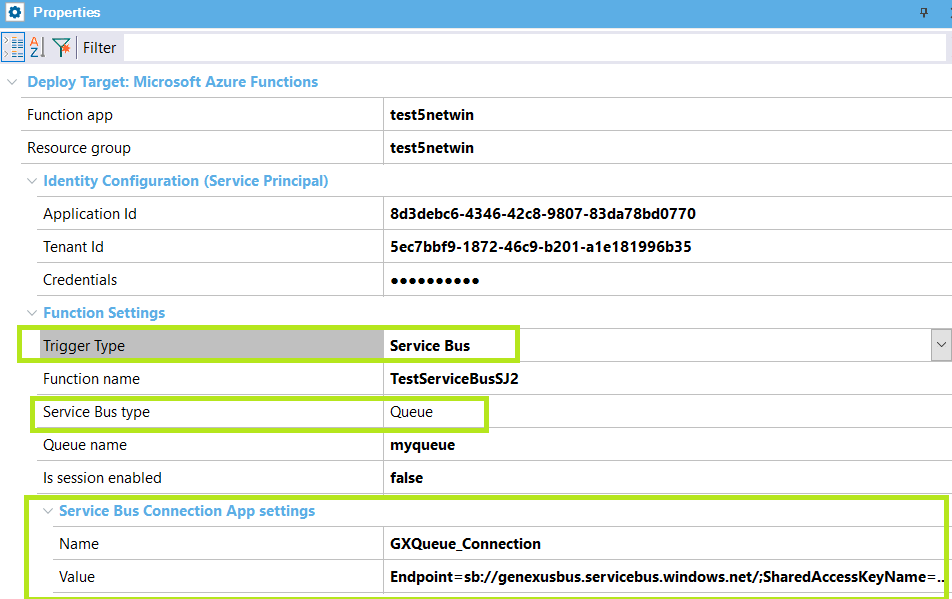
Trigger Type Service Bus Queue sample
In the case of Queue Trigger type, the configuration settings are as shown in the following image taken from an example:
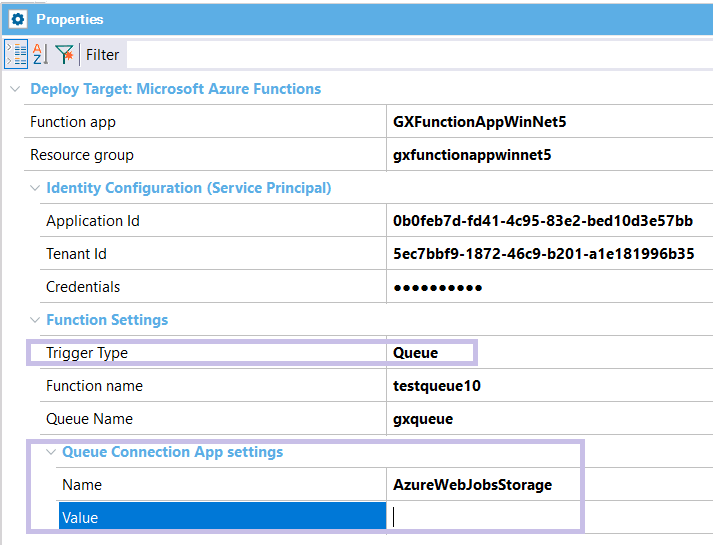
Trigger Type Queue sample
As stated before, the connection configuration is created automatically as app settings in the cloud so they can be managed easily (with no need to re-deploy).
In the case of the Queue Name or Topic name, if you configure the property surrounded by % that name will be taken as an app setting. Then you have to define the app setting in Azure.
Generators: .NET, Java
Note: For Java, the Azure SDK has some limitations related to obtaining metadata of the message received, such as in the case of Service Bus. In this case, the Invocation Id of the function is returned as the Id of the message. Similarly, the date and time of the execution of the function is taken as the date of the message.