To set up a Java application to be deployed in a Kubernetes cluster, you may use the deployment tool as explained in HowTo: Deploy an Application to a Kubernetes cluster.
This document provides some details on having Redis support for that cluster.
If you want, GeneXus deploys an additional container with a Redis server. This allows the application to save the session on that Redis server, so if you don't have server affinity or if one of your nodes (or pods) goes down, your clients can reach a new node without losing their session.
The property you should set is Enable Redis Management, as shown in the figure below.
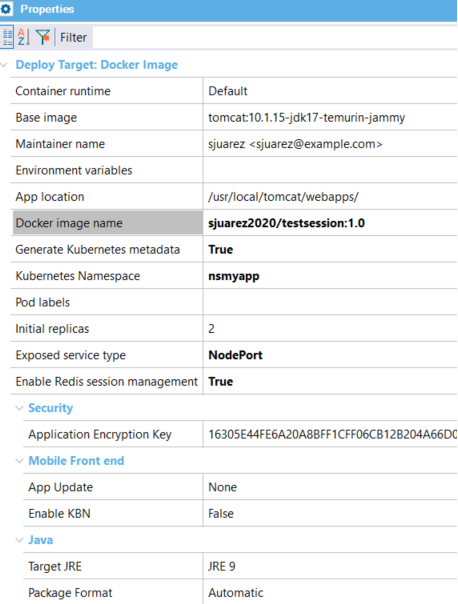
In the case of Java, the session manager used is Redisson.
1. Take a look at the <deployment path>\DOCKER\context\redis folder.
There you have some files that are copied from <GeneXus installation>\DeploymentTargets\Docker\java\redis
- context.xml
RedissonSessionManager configuration.
- redis-data-cache.properties
Redis settings.
- redisson.yaml
Configuration of Redis server connection.
- web.xml
It has the session-timeout configuration and is copied to the global configuration.
All of them can be edited at their source (in the DeploymentTargets folder) and changed as you need.
2. Depending on the Tomcat version property of the Java Generator, the deployment tools download the required Redisson dependencies. The Jar dependencies are copied to <deployment path>\DOCKER\context\tomcat\lib, and they are as follows:
- redisson-all-<Latest>.jar
- redisson-tomcat-<Ver>.jar
Where Ver depends on the Tomcat Version and the Reddison version.
Limitation: In the case of Tomcat 8, it is a known issue that the redisson-tomcat<ver>.jar distributed is the one of Tomcat 9. This is because Tomcat Version in GeneXus does not enable to distinguish between 8 and 9.
You can download the jar (https://mvnrepository.com/artifact/org.redisson/redisson-tomcat-8/3.27.2) and replace it in <deployment path>\DOCKER\context\redis folder.
Since GeneXus 18 Upgrade 9
Note:
During the deployment, you need an internet connection because the dependencies are downloaded from Maven central using Gradle.
Important:
All the deployment target solutions are extensible and available at github.