This article explains how to apply the Fiori for Web pattern for the first time when working with GeneXus for SAP Systems.
Consider a Transaction object called Customer. Look at the Patterns tab of that Transaction, which offers the following tabs:
Focus on the Fiori for Web tab.
Before selecting the "Apply this pattern on save" checkbox for the first time, you have to initialize the necessary Fiori resources in your Knowledge Base to generate the User Interfaces. To do so, you can:
1. Click on the "Initialize Fiori Horizon" link:
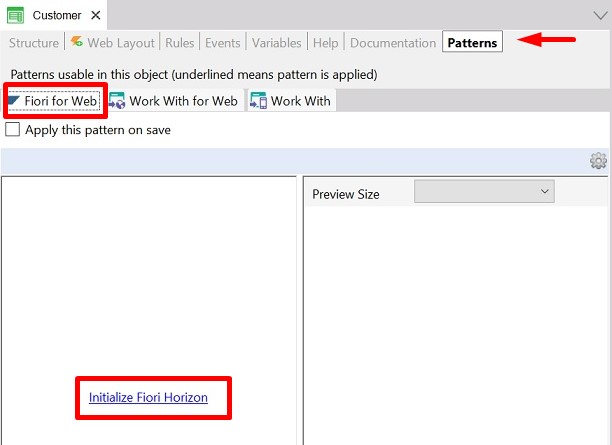
2. Or select one of the following options:
- Tools > Fiori > Initialize Fiori Horizon
- Tools > Fiori > Initialize Fiori 3.0
- Tools > Fiori > Initialize Fiori 2.0
This will depend on which version is needed.
After initializing the Fiori for Web pattern (with the Horizon Design System or other), GeneXus will start to import all that is necessary to define the design aspects of the different types of controls to be used on the screens and all the Floorplans (predefined layouts).
Once finished, you will be able to select the "Apply this pattern on save" checkbox and select a floorplan (by clicking on the new link offered: "Select floorplan..." ):
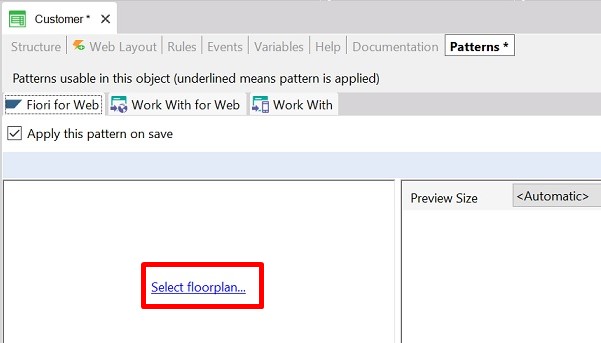
After clicking on the "Select floorplan..." link, you can choose a floorplan from the following list:
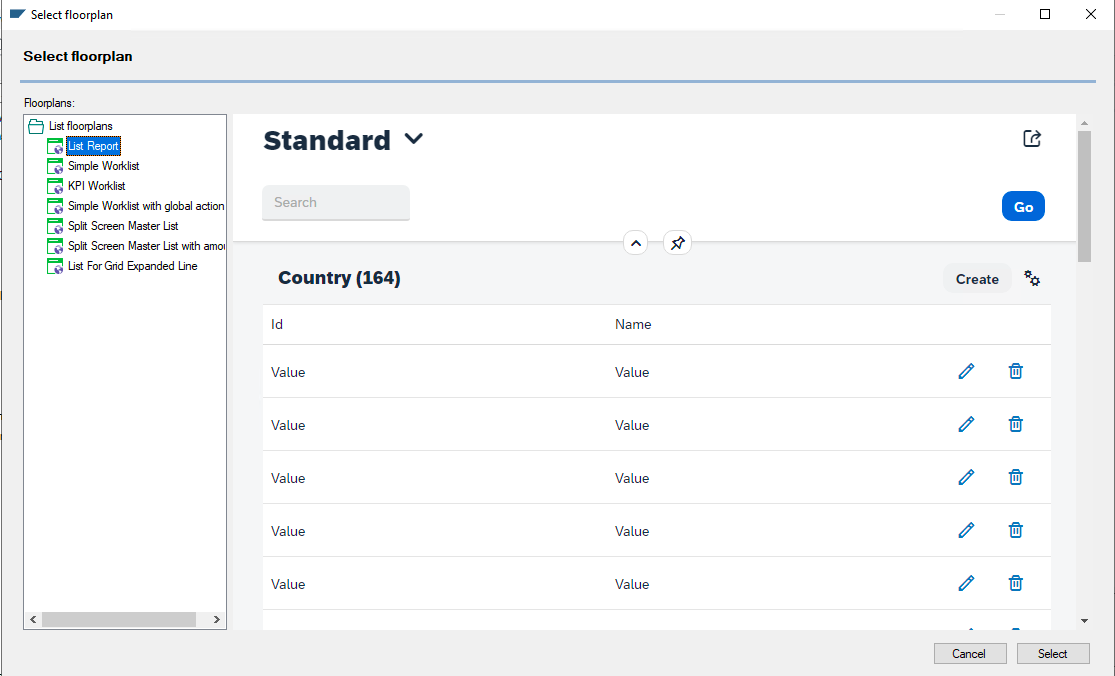
This list will show a preview window with all the different functionalities that the different floorplans offer.
To change a selected floorplan, click on the Settings button in the Fiori for Web tab.
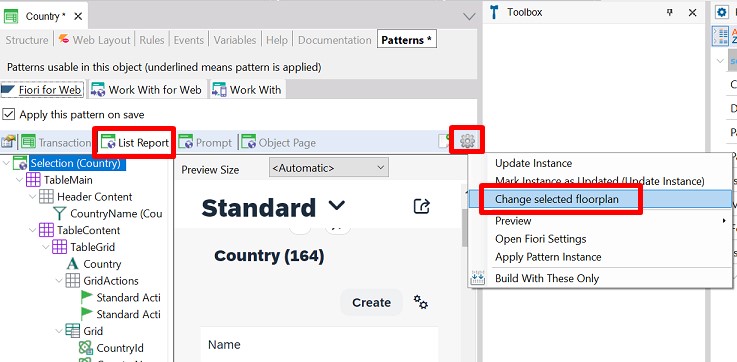
Click on "Change Selected floorplan" to open the preview window and select a different one.
Read more about the different versions of the Fiori for Web Pattern in: GeneXus for SAP Systems - Initialize Fiori.