The Queue storage trigger runs functions as messages are added to AWS SQS service.
The Trigger Type property at the deployment unit must be "Queue" for this kind of function.
First, read HowTo: Create a GeneXus Procedure to be deployed as an Azure or AWS Function.
To deploy the function, use the deployment tool. See HowTo: Deploy to AWS Lambda Function.
Set the following properties as indicated below:
- AWS Access Key ID/AWS Secret Access Key: Enter your AWS Access Key.
- AWS Default Region: Select your preferred region (localization) for your Deployment.
- Function Name: It's the name used to display the application.
- Trigger type: Select Queue.
- IAM Execution Role ARN property: Enter the Amazon Resource Names (ARNs) path.
The configuration settings are as shown in the following image taken from an example:
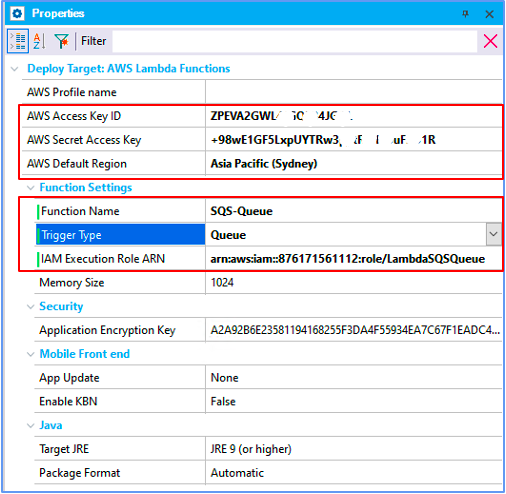
Note: You must have previously created an IAM Execution Role with the minimum permissions required for the function to execute.
From the AWS Console UI, attach the trigger type for the function to be executed automatically when a new Queue message is created.
- Go to AWS Lambda Console UI.
- Select the AWS Lambda Function.
- Click on “Add Trigger.”
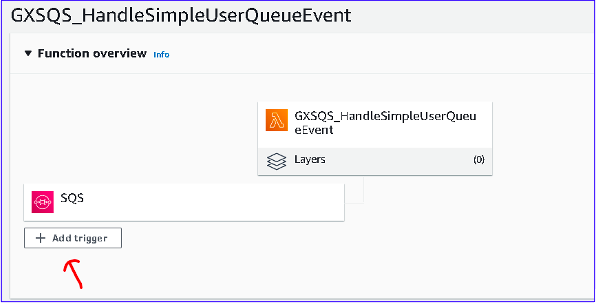
- Select the SQS Source and click on Add.
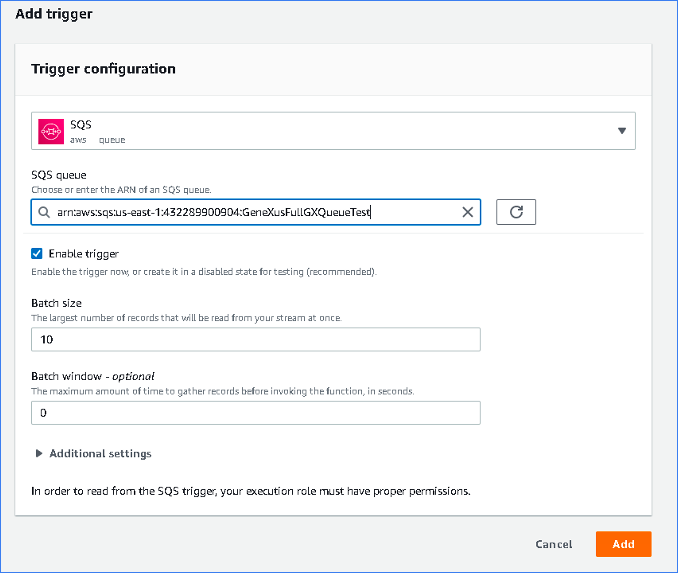
Since GeneXus 17 Upgrade 11.