GeneXus Next Start is a combination of different AI Assistants (aka TuringBots) and GeneXus Low-Code technology to create enterprise software solutions, in record time, through the combination of deterministic symbolic AI and LLM (Large Language Model) technology.
GeneXus Next Start combines the following modules:
- GeneXus Next frontend - where you describe your requirements in natural language and receive feedback from the tool.
- GeneXus Enterprise AI - the middleware that makes calls to AI assistants.
- Builder Machines (workers) - machines in charge of creating and generating the application using GeneXus technology from the specified data model.
GeneXus Next Start has a frontend where you describe your requests in natural language. From those requests, and using generative artificial intelligence assistants, it creates and customizes a GeneXus model, and makes available the backoffice of a web application ready for execution and work.
Using GeneXus Next Start, you can go from a description in natural language to complete models, without writing code, and reach a final application ready to be executed.
When you describe requests in natural language, the middleware GeneXus Enterprise AI is used to make the calls to the AI assistants. These assistants return the data model with the entities, the relationships between entities, and the attributes that will be used in creating the application. These initial entities are suggested by GeneXus Enterprise AI, derived from your description, and are displayed on the right-hand screen within GeneXus Next Start.
Based on the initial model, you can request suggestions to improve the model or make changes to the entities, in which case a new communication with GeneXus Enterprise AI is initiated to take into account your changes. In this scenario, the current model state and your input are sent to the AI assistants, prompting a review of this data and the identification of required modifications to the model.
Once GeneXus Next Start receives the response, it can distinguish changes to the model and update what is shown on the right (including new entities or fields). Additionally, it identifies what needs to be included in the conversation with you (such as: "I have made some improvements to the data model based on the current entities:.....").
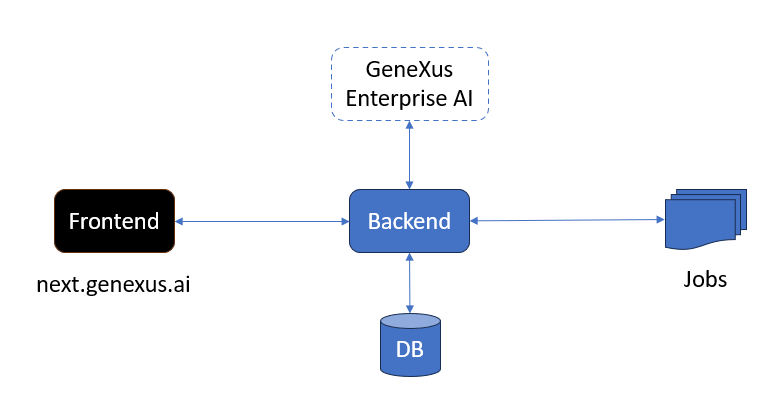
If you are satisfied with the data model created by GeneXus Next Start, selecting the Publish Now option sends the data model (JSON format) to a builder machine (worker) in charge of creating the objects in a GeneXus Knowledge Base.
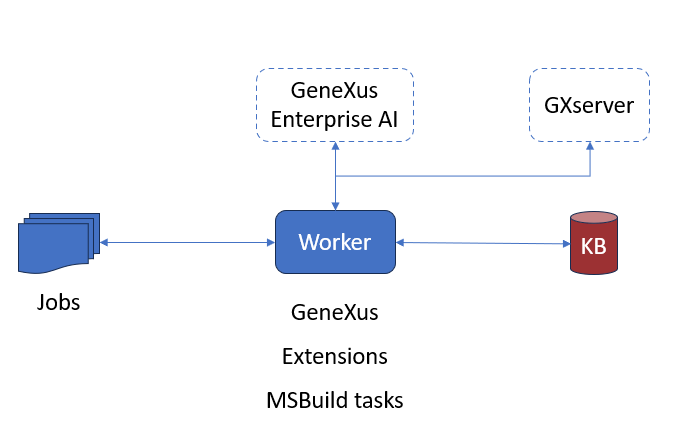
The worker performs the following tasks:
- Creating entities and attributes in the GeneXus Knowledge Base.
- Applying the selected look & feel pattern.
- Adding a security module to the application (GAM).
- Generating queries and a dashboard to obtain queries from the data.
- Generating the web application and the native Android and iOS app.
- Publishing the backoffice access APIs.
Once the application is generated, the app's backoffice and the security module become available to be executed in a URL (cloud server), along with the username and password information generated by the security module for accessing the application.
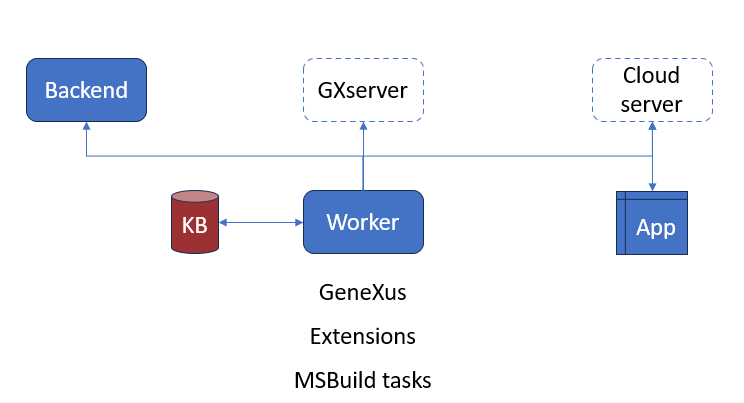
To run the application with preloaded data, a process is executed that uses the generated application data API and GeneXus Enterprise AI services. This process is responsible for requesting the AI assistants to create records related to the entities defined in the model (lawyer app uses known lawyers' names). The generated records contain realistic and accurate data, achieved through the rest APIs created by GeneXus Next Start.
 Understanding the Genexus Next workflow: A complete guide
Understanding the Genexus Next workflow: A complete guide