Business requirements evolve, and so do the solutions. Experiences evolve from single-experience to multi-experience, architectures from monolithic to microservices, and the construction from one team to many.
The GeneXus approach to tackle this is knowledge-driven development. Model the knowledge about the business realities, and from the pure knowledge, generate modern solutions today and tomorrow.
GeneXus 18 strengthens this approach by expanding modeling capabilities, knowledge sharing, and the experience of all who are involved in the development process. The outcome is faster development, and that GeneXus is now more future-proof than ever.
As already seen in the Total Experience chapter, GeneXus 18 has new modeling capabilities for the UI like the Design System object or slots in stencils. Furthermore, in the Cloud-native chapter we learn that NoSQL databases are now modeled as relational ones. Let's focus on another aspect of GeneXus 18: improvements on modules.
Modules are key for modularization and GeneXus 18 allows to modularize Design systems and their resources: Design System Object, Image object, File object, Stencil object, User Control object. This is key to defining ownership of the artifacts and separation of concerns and is also the basis that allows sharing them.
GeneXus 18 allows sharing of Design Systems with all the associated resources. This feature allowed GeneXus to share Unanimo with the whole community and make it the default design system for GeneXus.
Modules distribution
We have worked to improve the experience of each one of those who build with GeneXus: from the one who imports a design to the one who models a design, the one who builds a web application, the one who builds a mobile application, the one who tests, the one who deploys, or someone who has just started with GeneXus or someone who has been a GeneXus specialist for years.
The IDE features a new Launchpad, a replacement of the developer menu, which allows easier prototyping of Web Applications, Native Apps, and APIs.
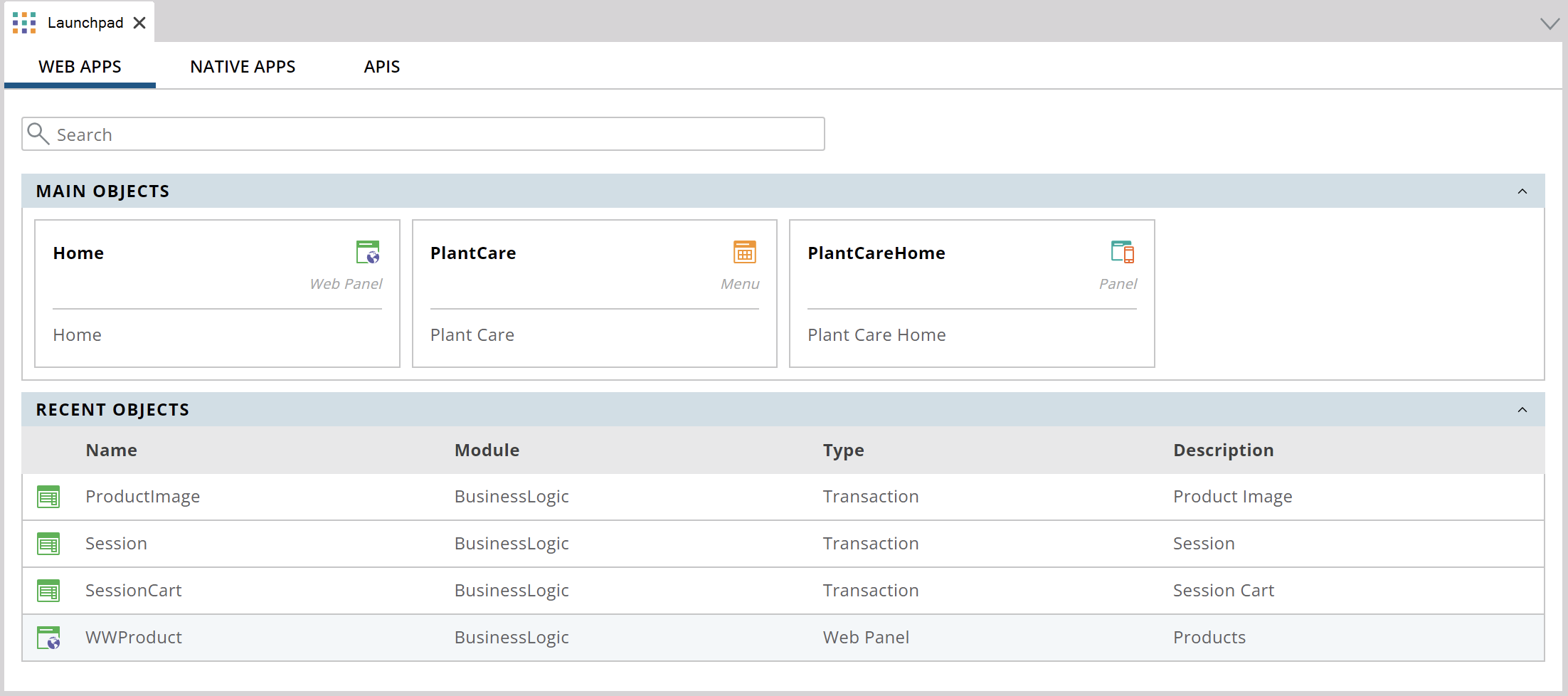
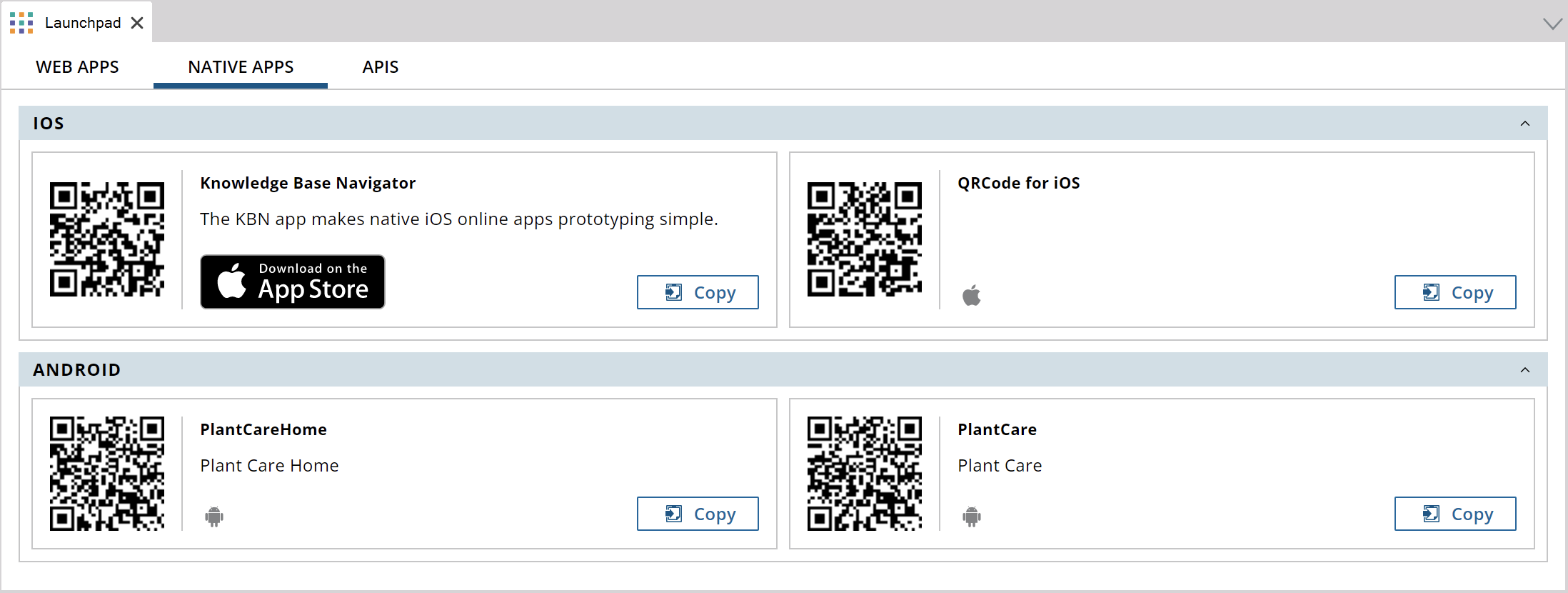
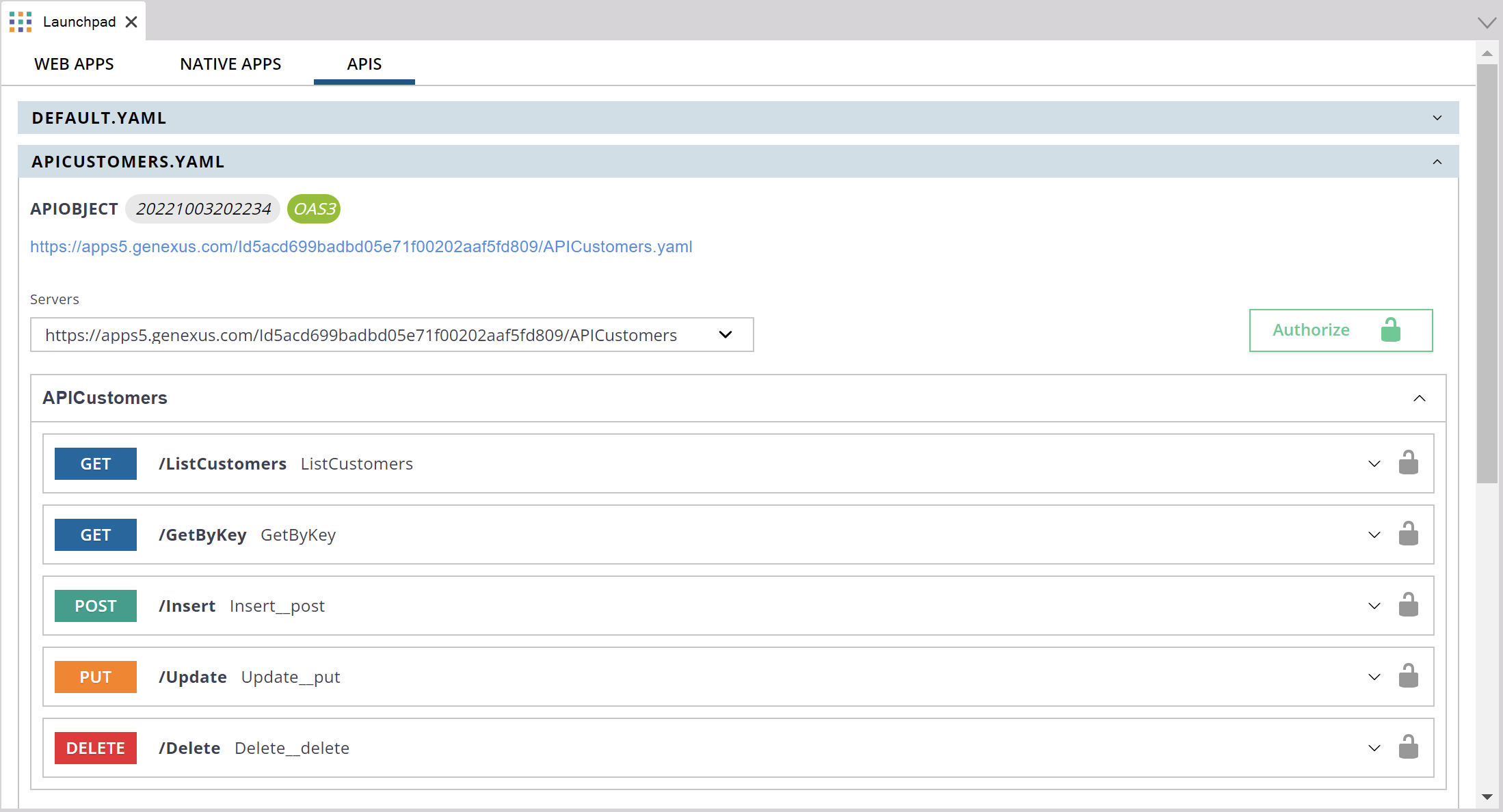
Launchpad Tool Window
The new Knowledge Base dialog helps you now to choose more precisely the environment on which you are going to prototype, whether it's a cloud or not, and also allows you to choose the front-end generator.
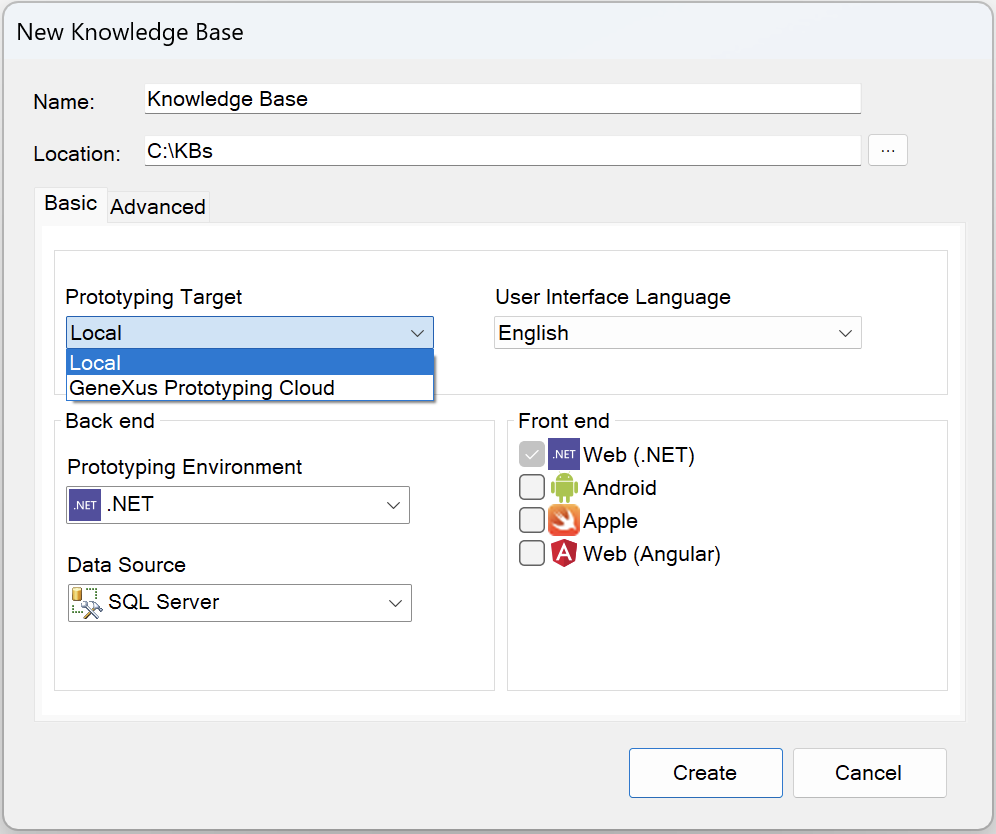
New Knowledge Base
Objects have new Icons according to the Gemini design system, a design system built by GeneXus specifically for IDEs and their editors.
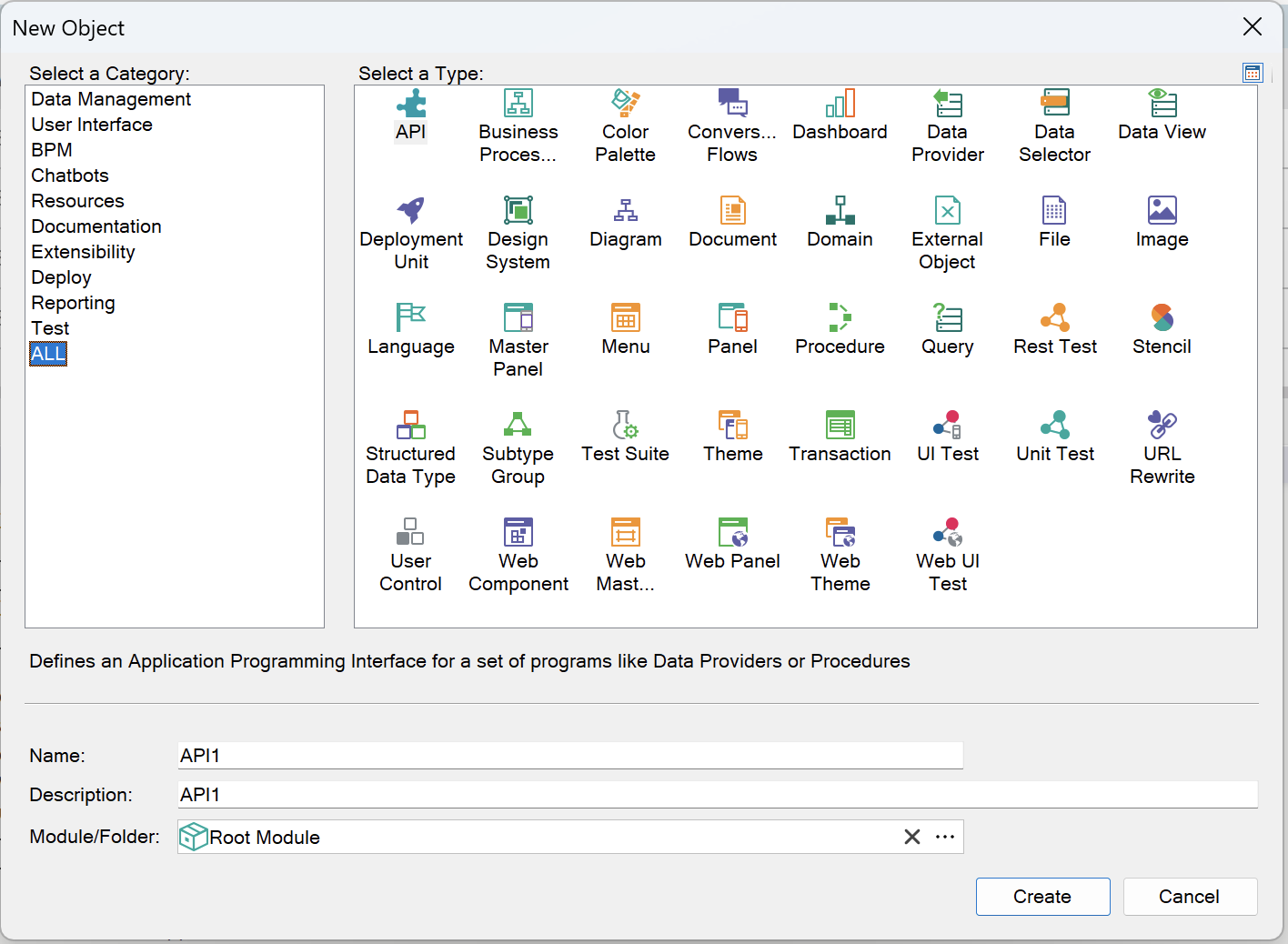
For safety reasons, you are prompted for confirmation, when opening a Knowledge base that was opened previously with a different installation.
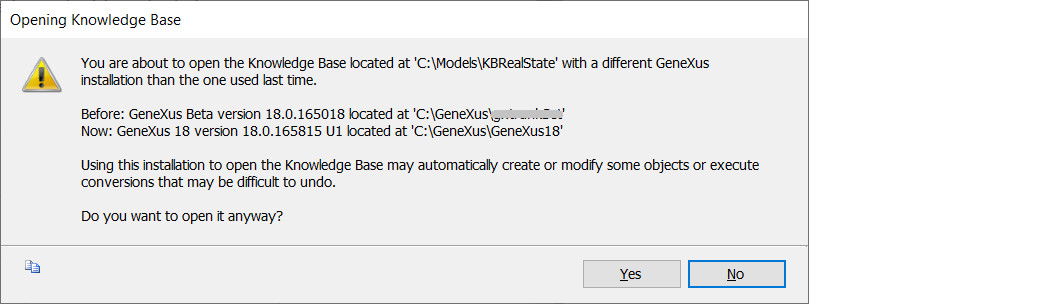
Furthermore, to easily distinguish Beta, Preview, or Release versions, the icons of the IDE vary by delivery channel: