GeneXus 18 promotes Total Experience strategies that seek a better experience throughout a corporate solution or an entire ecosystem.
When you build a system you face a big challenge, a user experience challenge which is achieving a consistent experience for all the users, for all the stakeholders involved in the solution, from the users to the customers, from the collaborators to the suppliers. All those will use your software solution in various ways, some using mobile apps, some web, some accessing chatbots, some following processes in an inbox, some changing core data, and some adjusting the security parameters.
With GeneXus 18 you create new experiences and you get more adaptability than ever. Keys to achieving this are the capability of importing designs from Figma, a new Design System called Unanimo, new Design System modeling features, and code generation for the latest available leading front-end technologies in the tech industry.
To get the best user experience, especially in custom scenarios, you need to integrate with design teams. The challenge is how to incorporate those designs and achieve implementations that are faithful to those designs, without friction.
With GeneXus 18 you have tools to import those designs automatically, whether they come from Sketch or come from Figma. Once imported, GeneXus generates the solution according to the original design. This reduces incredibly the time it takes to achieve a pixel-perfect UI implementation.
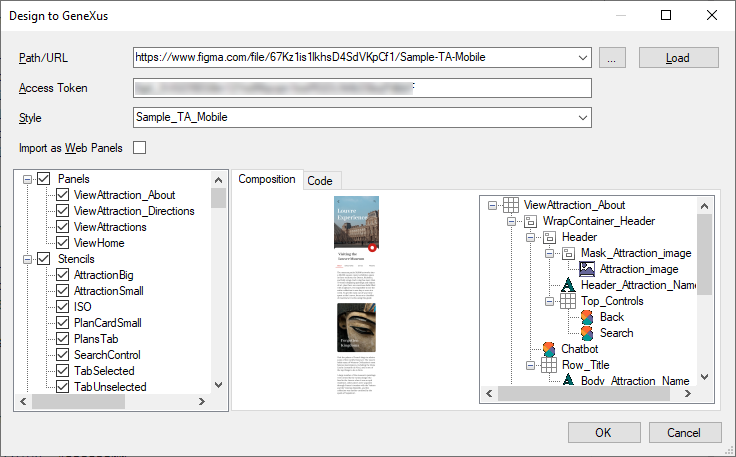
DesignOps and GeneXus, DesignOps - Export design - Figma, Design Import option
However in most scenarios, you don't need to design from scratch and you can adapt an existing design system and already existing components, provided they are flexible enough. Unanimo is a new design system made by GeneXus for GeneXus 18. It is meant to be the heart of mission-critical business systems. Unanimo takes into account these six fundamental pillars: It is distributed out of the box and it's the default in new KBs, it has been designed for multiple experiences, its design is consistent, it is flexible, it is extensible, and it can be incrementally adopted.
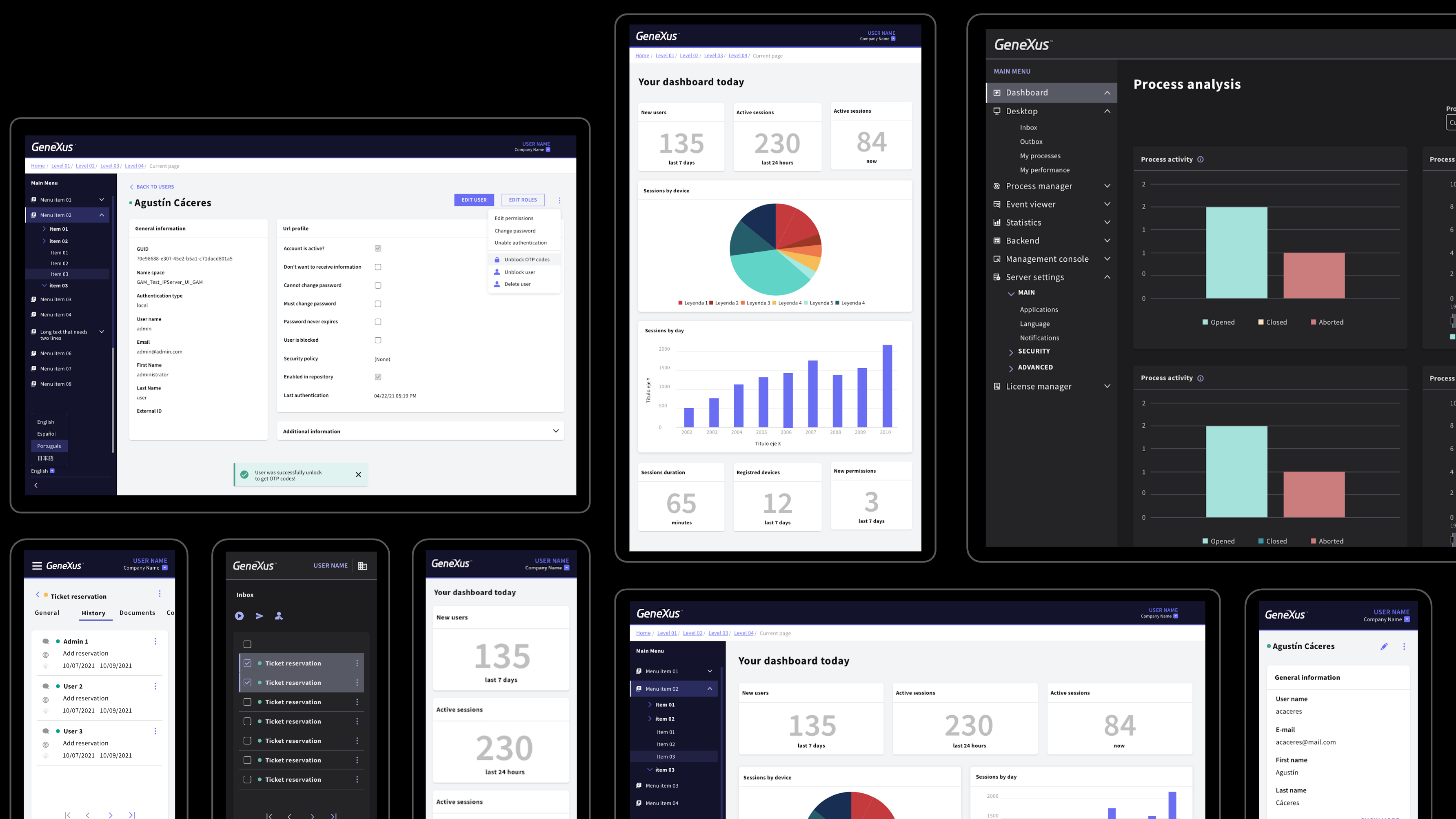
Unanimo, Migration of KB with Carmine Theme to Unanimo Design System, Unanimo Showcase
The consistency and flexibility required to get a Total Experience, like the capabilities of Unanimo or the fidelity of the implementation of a design imported from Figma, are possible given the increased UI modeling capabilities that GeneXus 18 offers. These modeling capabilities are the base for the unique experiences you will need to create, and for more tooling, reusable components and accelerators to come – built by GeneXus, the Community, or you.
This new object is key for design modeling, based on a language that is specifically designed to model multi-experience design systems. From this object, you can generate for multiple languages, on multiple platforms.
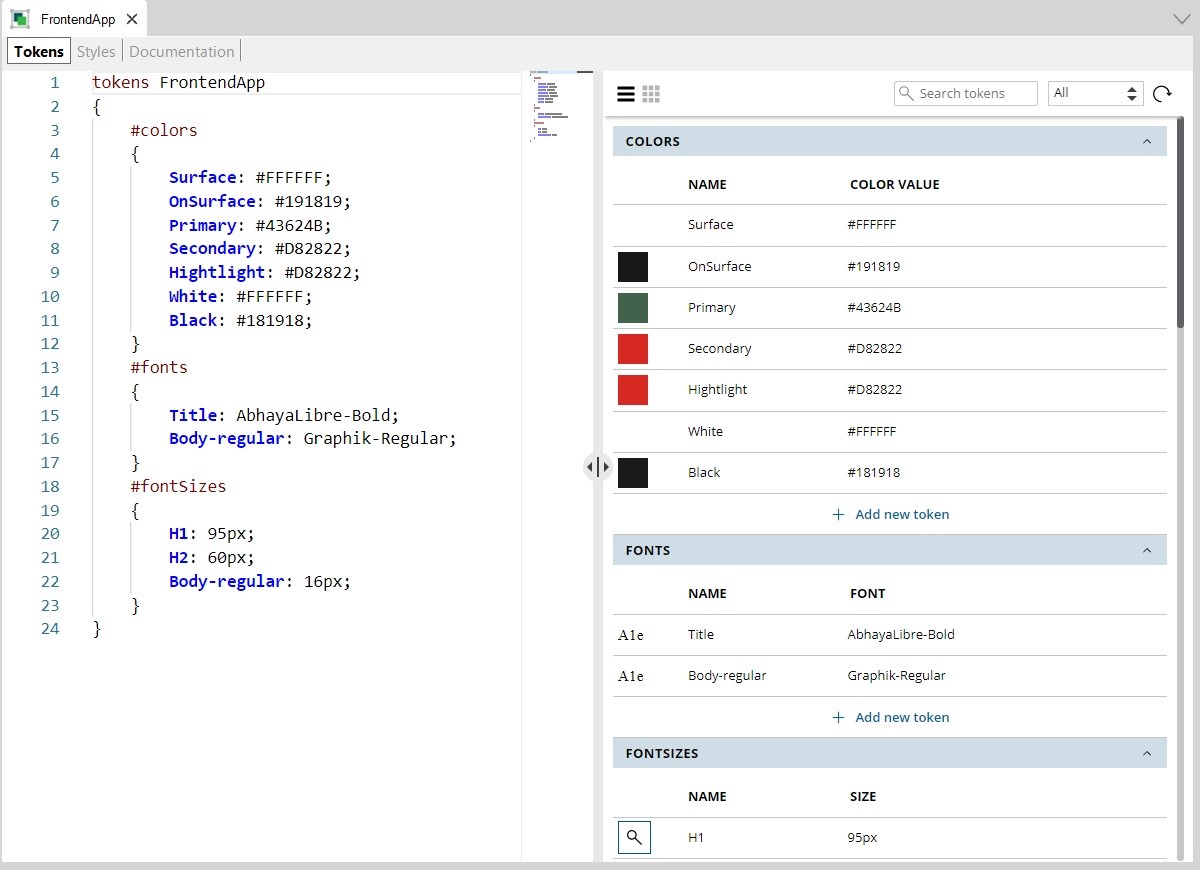
Design System Object, How To: Convert Theme to Design System
Stencils, which are objects that allow you to reuse the UI, can now contain slots. This increases the reusability of what is already modeled, easing the process of getting overall consistency in the experiences.
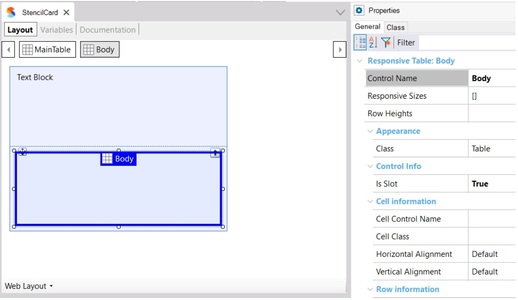
Slots in Stencils
GenXus 18 features new UI Controls so you have the flexibility to create the best UX.
Take a look at the Unanimo module(*) to discover controls for creating an Alert, Button, DropDown, Icon, Sidebar, Slider, Step, Switch, or a Treeview.
(*) They are temporarily distributed within the Unanimo module and will be moved to a generic module to improve reusability in scenarios where you don't need Unanimo.
In GeneXus 18 Business Dashboards and dynamic reports have new UI options and also follow Unanimo by default, and get its flexibility so that you can adapt styling to your will.
In order to help data analysis, new properties were added. You can find more information about it here.
A new set of samples shows what can be achieved using queries and dashboards. You can browse them online or download and inspect the knowledge base. See Reporting Showcase.
Reporting objects now come inside a module. This saves time during the build process because their implementation is already built. See GeneXusReporting module.
Chatbot flows may change and evolve so fast that making these changes in the model and redeploying the app takes too much effort. GeneXus 18 allows you to build scripted dynamic chatbots – besides NLP-based and Scripted chatbots. Scripted dynamic chatbots are scripted chatbots that follow a flow that can be modeled in runtime. This allows you to accelerate enormously and generates a never seen dynamism.
Out-of-the-box Chatbots mobile and web UI has been overhauled and is now based on Unanimo.
Dynamic Scripted Chatbot, HowTo: Create a Dynamic Scripted Chatbot
GAM's out-of-the-box UI has been overhauled and is based on Unanimo by default. This allows for best UX and provides the flexibility to customize its styling.
Specifically, to override the style of the GAM Backend Application, follow this guide.
GXflow's out-of-the-box UX has been totally overhauled and is now based on Unanimo. Following the total experience principle of GeneXus 18, it is now flexible and customizable to the UI of the rest of the solution, so that you can get overall consistency.
Specifically, to override the style of the GXflow Client, follow this guide.
GeneXus 18 BPM Suite Release Notes, GXflow Web Custom Client based on Unanimo design system, GXflow Native Mobile Custom Client based on Unanimo design system
To get modern applications with modern UI and the highest fidelity according to design guidelines, GeneXus 18 generates code for the latest technologies: Angular 14, iOS 14, and Android 13.
In Web, when using Design System Object, CSS Layers are used to include CSS, allowing improved control over styling.
Also, Internet Explorer has been discontinued so that all the components that GeneXus generates can take the most out of modern browser capabilities, and have improved security and privacy.
Angular Application Development, Android Requirements, Apple Requirements, Uses of Cascade Layers in CSS
Several samples have been prepared to showcase these features. You may try them online or download the KB to go into the details of how to create similar experiences.
PlantCare - ECommerce Sample, Unanimo Showcase, Reporting Showcase, GXflow Web Custom Client based on Unanimo design system, GXflow Native Mobile Custom Client based on Unanimo design system
Welcome to GeneXus 18. The best version for creating total experiences!