The Geolocation domain is a Semantic Domain that allows managing geographic information in terms of latitude and longitude.
A variable or attribute based on this domain accepts latitude/longitude coordinates as character input.
&varGeolocation = "-36.123 , -57.235"
Where:
&varGeolocation is defined as shown below:
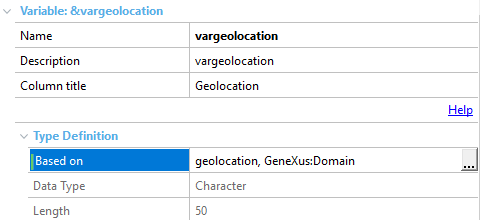
In View mode, when the selector displayed is selected with a tap, it allows you to jump to a map indicating the location given by the coordinates with a pin.


- Android: In order to show the map in View Mode on Android (compiled) application, you must have an API Key from Google. See HowTo: Get an API Key from Google.
In order to work properly, you need to enable the following API services for the created Key:
- Maps Javascript API
- Maps static API
- Geocoding API
- Geolocation API
- iOS: Not requiered when using KBN.
The following errors may appear:
The Google Maps Platform server rejected your request. The provided API key is expired
The Google Maps Platform server rejected your request. This API project is not authorized to use this API
Make sure you enable the previous services from the Google console and double check the API key is valid.