GeneXus Server Console is a web application associated with GeneXus Server, which allows you:
- Have general information of the KB hosted in GXserver (number of objects, etc.)
- Have an overview of the KB: You can view all objects (structure, forms, rules, events, variables, properties, etc.)
- Know the general status of the project
- View the KB activity and latest changes
- View and edit the documentation associated with the KB (Main Document)
GeneXus Server Console can be configured with or without security features. When it has been installed with security, you can select one of the Authentication Types available: Local or GeneXus Account.
In both cases, the user will be prompted for the corresponding login credentials.

After login, GXserver's Console is displayed. There you will see the name of the active user and the product version.
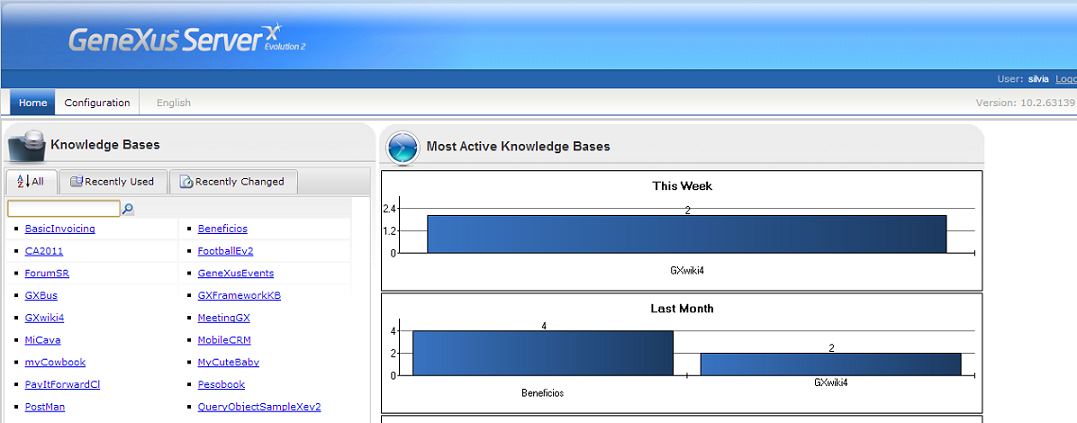
When selecting a KB from GeneXus Server Console, you can see the following sections: