From this tab, you can obtain a list of every action performed on the KB by its users, and all the information about the activity performed like date and time of the operation, the user who made the changes and the objects involved.
The activities this Tab will display are:
- Commit: An update was sent from one of the developers’ machines.
- Update: An update was requested from one of the developers’ machines.
- Checkout: A complete KB was sent to GXserver for the first time.
- Saved by The Web: The KB was changed directly from GXserver.
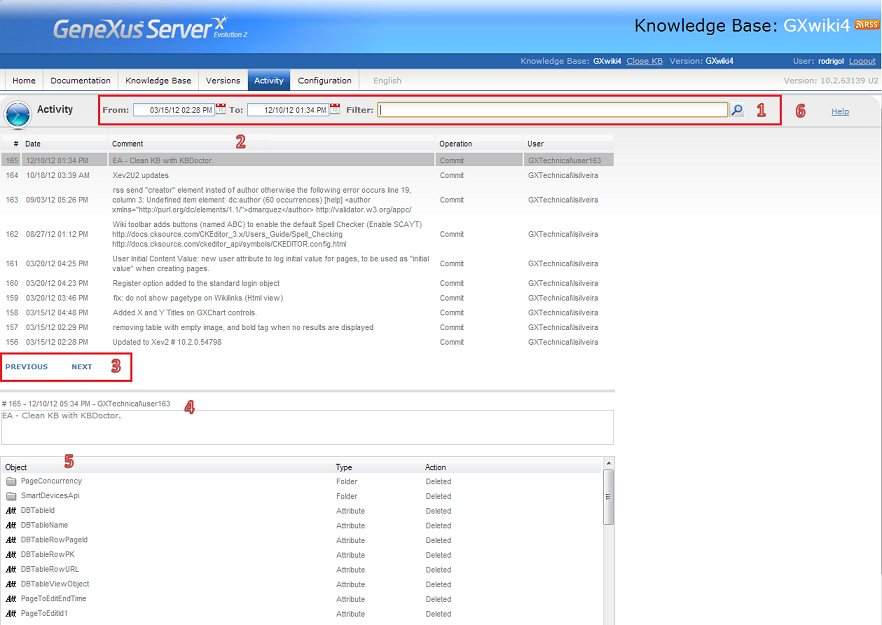
1. This area is used to filter the activities displayed in the grid; you can to set a range of dates to filter the list of activities and also you can filter by a text included in its comments.
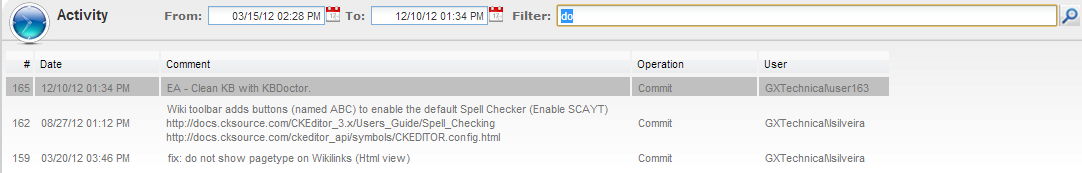
2. List of activities filtered, or displaying latest 10 activities, in this grid, you can see information about each activity like its date, the user who performed the action, etc.
3. Next and Previous buttons are used to navigate through the activities.
4. A summary of the selected activity in the grid.
5. The list of actions performed in the KB in the activity selected in the grid.
6. Help about filter options and parameters.