For those cases when you want to selectively update different object from a GeneXus Server instance, use the Preview option from the Update From Server dialog.
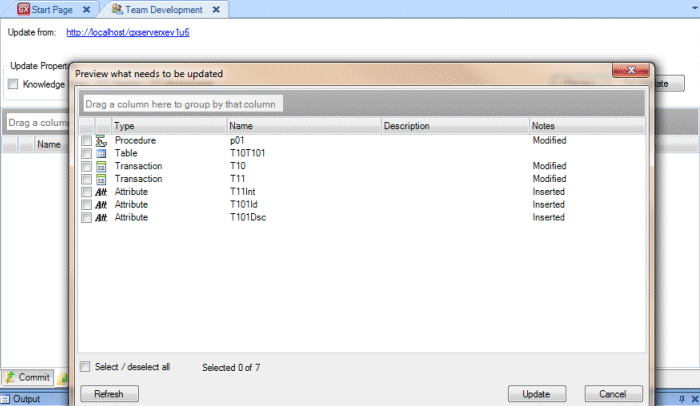
Select the desired objects to update and press the Update button.
Al alternative option to update an object is available in the Object contextual Menu:
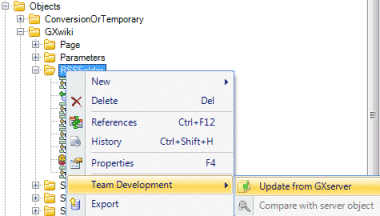
The Update from GXserver option is available for Folders and Objects; the Compare with server object is only available when an object is selected.
Commit to GeneXus Server
Update From Server
This feature is available since GeneXus X Evolution 1 and GXserver X Evolution 1 Upgrade #6.