The Support section allows the user to request for User Controls, Patterns installations and service Upgrades. It also allows restarting the GeneXus Server instance.
This section is enabled when using GXserver Online (those GXserver instances hosted in genexusserver.com, see http://gxserver.com for more information about those services).
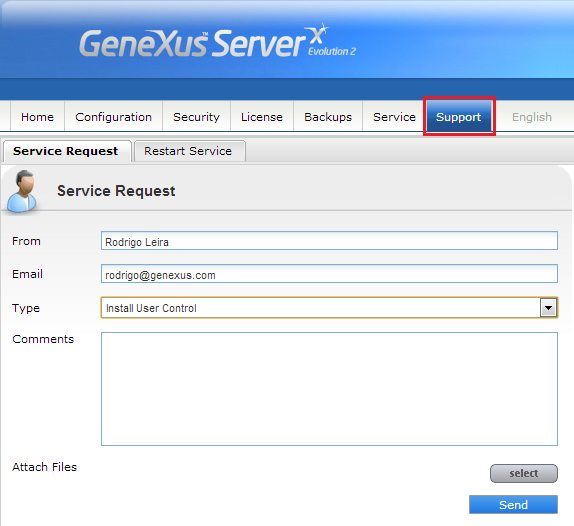
Note: In GeneXus Server Local Instances these actions must be performed in other ways: What is a User Control? can be installed from the GeneXus Server Configuration Section, upgrading an instance can be done following the GeneXus Server X Evolution 2 Installation Process, and Patterns can be installed using its setup.
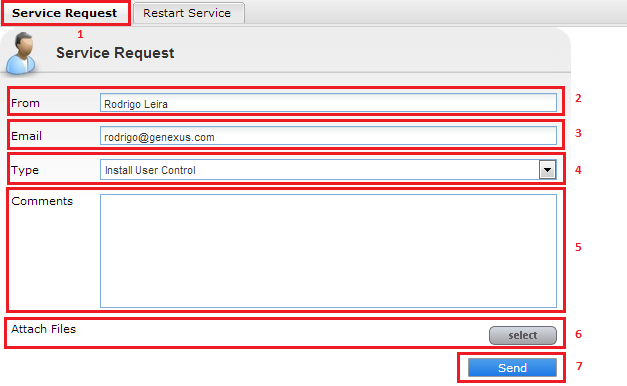
From the Service Request Tab (1 in the previous image) the user can request for a User Control Installation, Pattern Installation or Service Upgrade. Note that the "From" and "Email" fields (2 and 3 in the previous image) are filled automatically with the information of the logged in user, this information should not be changed. The "Type" field (4 in the previous image) is used to select the type of request to be done, the options are:
- Install User Control
- Install Pattern
- Upgrade Service
This option is used to request for a User Control installation, the Comments field (5 in the previous image) is used to describe the user control needed and the attached files field is used to attach the User Control in case this is needed. To be able to use this type of request the user must belong to a role with "Server ManageUserControls" permissions (see GeneXus Server Security Section).
Note: Generally when requesting for a User Control installation, these will be directly downloaded from the GeneXus Marketplace by the GeneXus Server Online Service Team and there is no need to attach any file, the attach option is used when a custom User Control is needed.
This option is used to request for a Patterns installation, the Comments field (5 in the previous image) is used to describe the required pattern name and version, and the attached files field is used to attach the Pattern in case this is needed. To be able to use this type of request, the user must belong to a role with "Server ManagePatterns" permissions.
Note: Generally when requesting for a Pattern installation, these will be directly downloaded from the GeneXus Marketplace by the GeneXus Server Online Service Team and there is no need to attach any file, the attach option is used when a custom Pattern is needed.
This option is used when there is a newer version of GeneXus Server available and the user needs to upgrade its instance to it. In this case, the user can use this option to request for any upgraded needed. In the Comments field, the version and upgrade needed must be described. To be able to use this type of request, the user must belong to a role with "Server ManageSecurity" permissions.
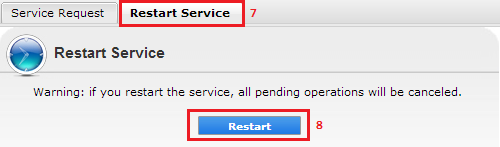
From the Restart Service Tab (7 in the previous image) the user can restart the GeneXus Service Instance automatically by pressing the "Restart" button (8 in the previous image). This is useful in cases when the Service is not responding.
From version GeneXus Server X Evolution 2 U3