When designing a chatbot Flow, it may be necessary to reference some context parameters.
You can reference the context parameters using the '&' character.
The context parameters can be used at any level of the Flow: On Error Messages property, Message conditions, User Input conditions, Messages, and Ask Messages property.
 &GXUserInput is a standard variable used to reproduce the user input.
&GXUserInput is a standard variable used to reproduce the user input.
In this example, you'll see how to reference the context output of a procedure executed to fulfill the Chatbot Intent of a Flow.
The context parameter will be used in the Messages returned after the execution of the flow.
Consider the following example, where a Flow is defined, whose related intent is to get debt refinancing information in a chatbot for assistance to citizens.
The Conversational Object associated with the Flow is the "DebtRefinancingInfo" procedure.
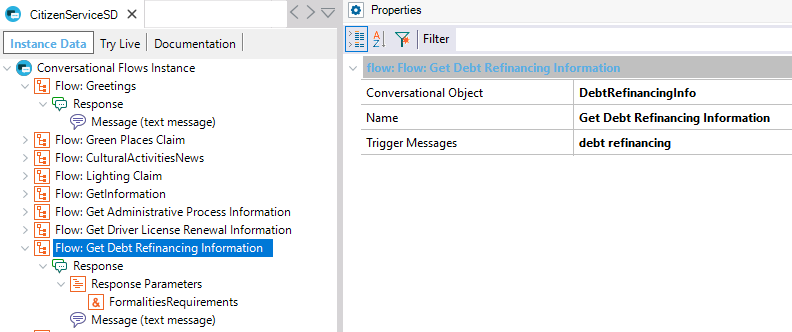
The "DebtRefinancingInfo" code is as follows. Note that it returns a variable called &FormalitiesRequirements:
parm(out:&FormalitiesRequirements);
for each FormalitiesDetails
where FormalitiesReason = FormalitiesReason.DebtRefinancing
&FormalitiesRequirements = FormalitiesRequirements
endfor
To return the complete output of the DebtRefinancingInfo procedure to the user, the Message Response defined in the Flow has the Messages Property set to &FormalitiesRequirements.
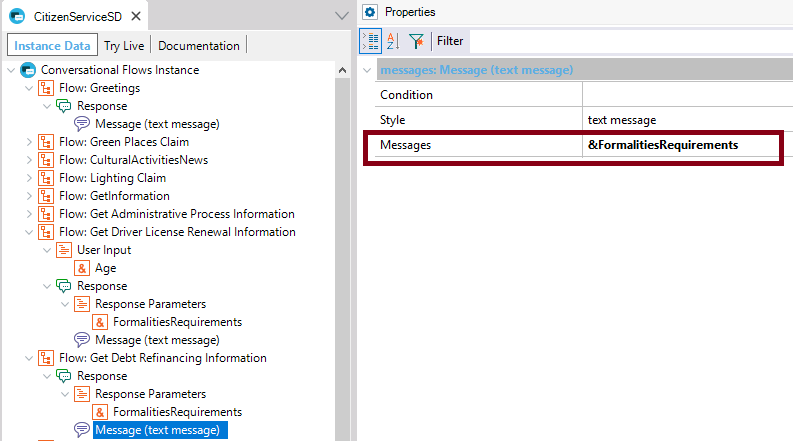
At runtime:
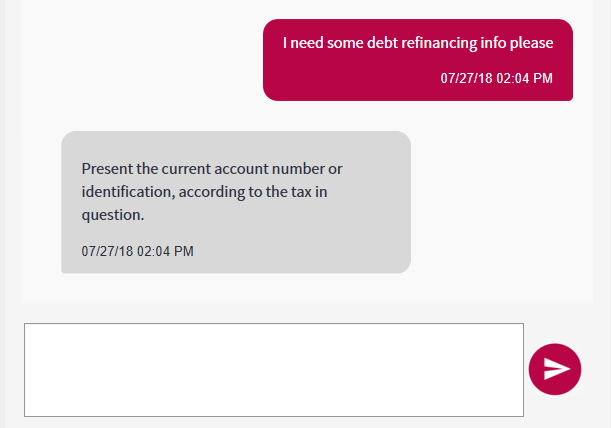
HowTo: Build a chatbot using GeneXus