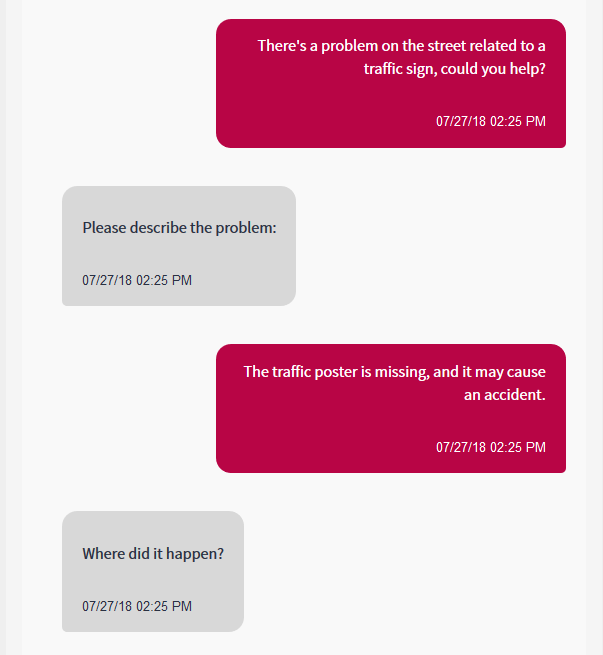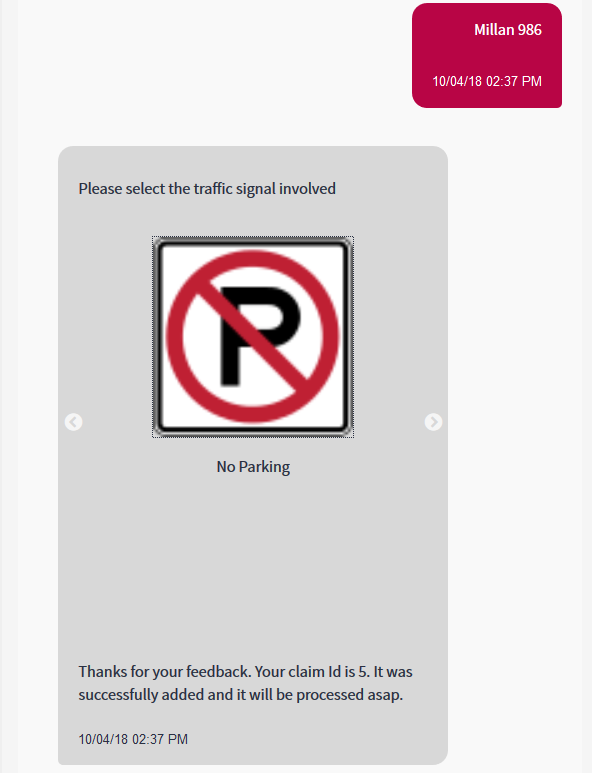Learn how to define a Flow in order to model making a request or complaint about any issue happening on the street.
There are three types of requests:
- Lighting
- Green Places
- Traffic Signals
In this solution, the user enters any utterance that the AI engine detects as any of the possibilities above, so each of them is considered to be a different intent.
In all three cases, the user needs to enter the address where the problem has taken place. If the request is about Traffic Signs, the user has to specify the traffic sign involved.
Here you will see some of the intents, starting with "Making a complaint about a Lighting issue." In this case the Conversational Object property is a procedure that inserts the complaint in the database.
The parameters of this procedure are the Identity of the user making the complaint and the details of the issue. The chatbot asks this information from the user and then runs the procedure.
See the detailed explanation of this case here.
In this example, the Conversational Object property is set to a web panel that shows the traffic signs so the user can choose between any of them and make the complaint.
The flow would be as follows:
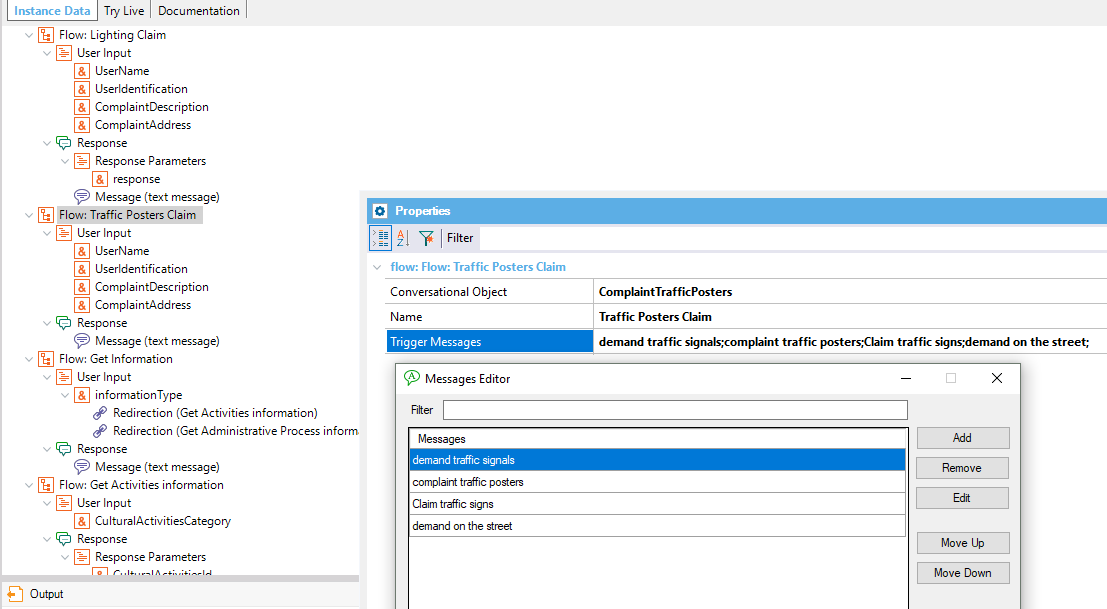
Note that you define a Response Message (text) that says: "Please select the traffic signal". This message is displayed at the same time of the web panel load, so the user can understand the purpose of the web panel displayed on the screen.
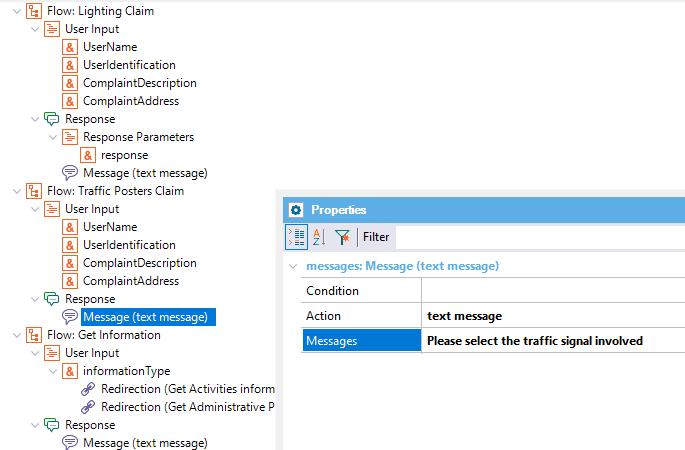
At runtime, it looks like this: